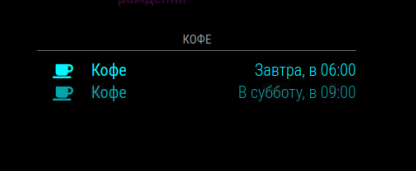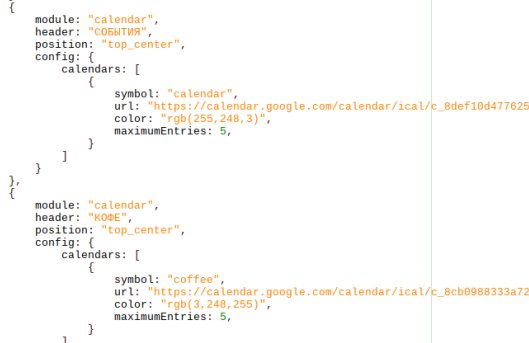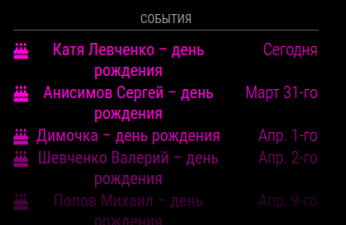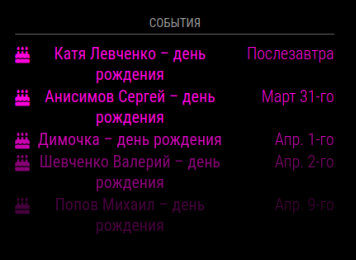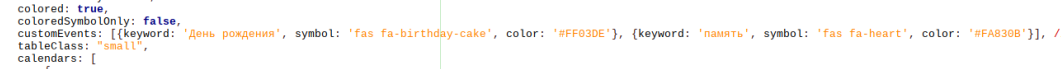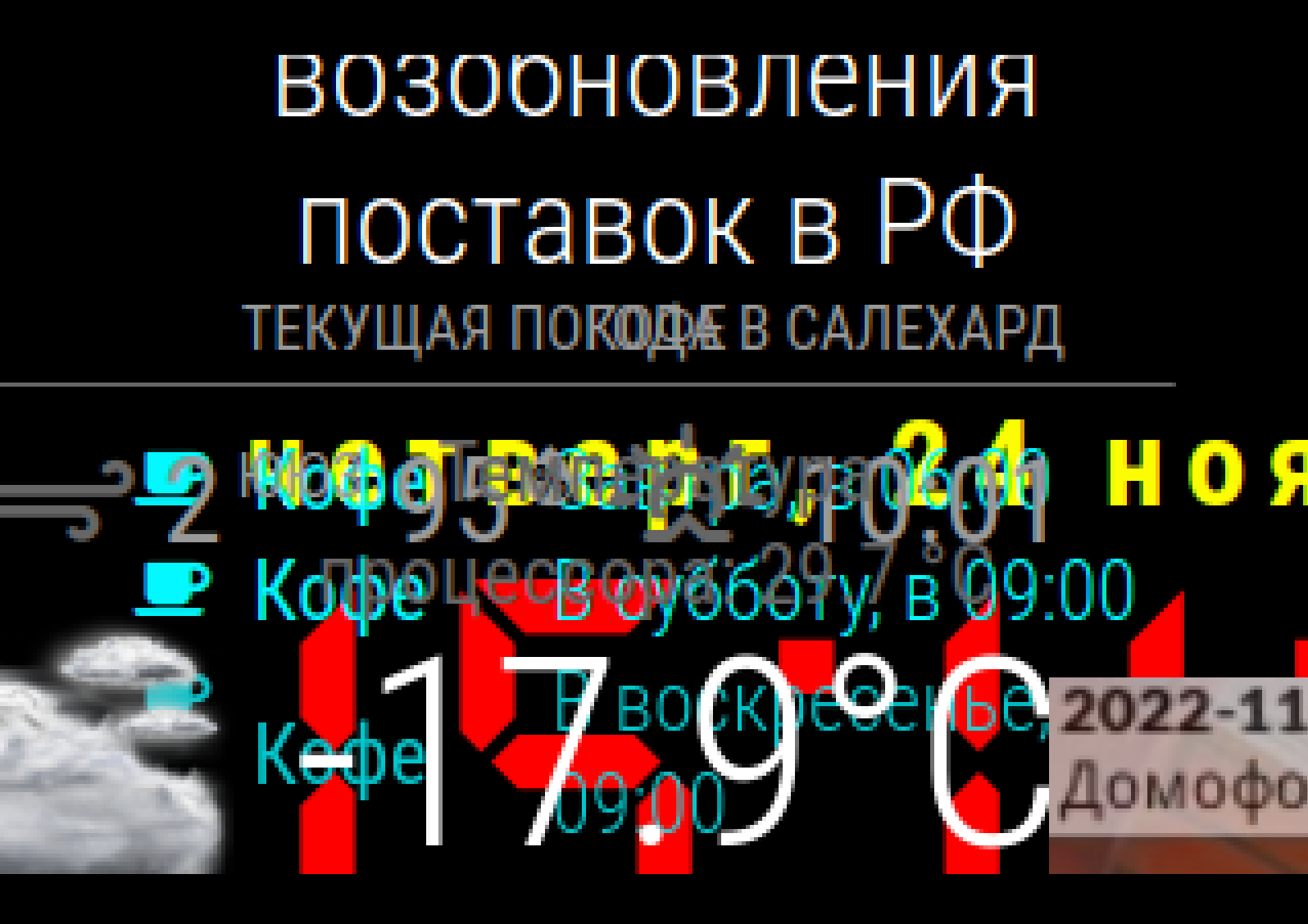I use the display of my two GMail calendars. One calendar (pink) is displayed normally. The second calendar (blue) hangs very often on old events. The event display is not updated. The update delay varies from several hours to several days.
Here’s an example:
Today is Thursday. The blue calendar display settled on Tuesday’s event. After reloading, MM2 events are displayed correctly.
Tomorrow Friday’s event is at 6 a.m.
The settings for updating calendars are the same.