Read the statement by Michael Teeuw here.
MMM-PIR-Sensor-Lite does not switch HDMI off
-
@sdetweil
yep, understood… Still not able to wake up the screen… I tested the sensor with a meter and getting correct input voltage… is there anything I could be missing? -
@sdetweil
Found another post where you shared a link on how to run a PY script to test the sensor:https://projects.raspberrypi.org/en/projects/parent-detector/3
Going to try this later tonight.
-
Got everything to work perfectly…
For anyone else who maybe considering using the doppler sensor with a potentiometer, you can follow the “how-to” thread in my initial post BUT use the MMM-PIR-Sensor-Lite module only as it keeps things simple. The other PIR modules may not work with Debian 11 (Bullseye)
As for the resolution, the mistake was on my end:
-
I had “GND” and “Vout” swapped on the board pins
-
I had to join my raspberry login id to group “gpio”
The following page is very useful to test the functionality of the sensor before you implement the change to mirror config file (thanks to @sdetweil for posting the link in a different thread):
https://projects.raspberrypi.org/en/projects/parent-detector/3
Again thanks to all for the help…
-
-
Got everything to work perfectly…
:thumbs_up:
The following page is very useful to test the functionality of the sensor before you implement the change to mirror config file (thanks to @sdetweil for posting the link in a different thread): https://projects.raspberrypi.org/en/projects/parent-detector/3
Yes, You can also run the python script of the module:
python3 -u ~/MagicMirror/modules/MMM-PIR-Sensor-Lite/pir.py SENSOR_PINanother user noticed this only worked for the 1st HDMI port on the pi4.
Yes, I add this point of vigilance at the beginning of the readme :white_heavy_check_mark:
-
@grena a more better thing would be to make a parameter for config so the user can change it without editing your code.
-
@grena said in MMM-PIR-Sensor-Lite does not switch HDMI off:
:thumbs_up: Yes, You can also run the python script of the module:
python3 -u ~/MagicMirror/modules/MMM-PIR-Sensor-Lite/pir.py SENSOR_PIN -
I also have a problem displaying the flow from the MMM-RTSPStream module after turning on the screen on the motion sensor. The stream image does not return to the frame of the desired location. Was it possible to somehow defeat the image shift? I know that the module is no longer supported, but maybe who was able to find a solution? ((
This is the kind of screen I have after the motion sensor is triggered… (((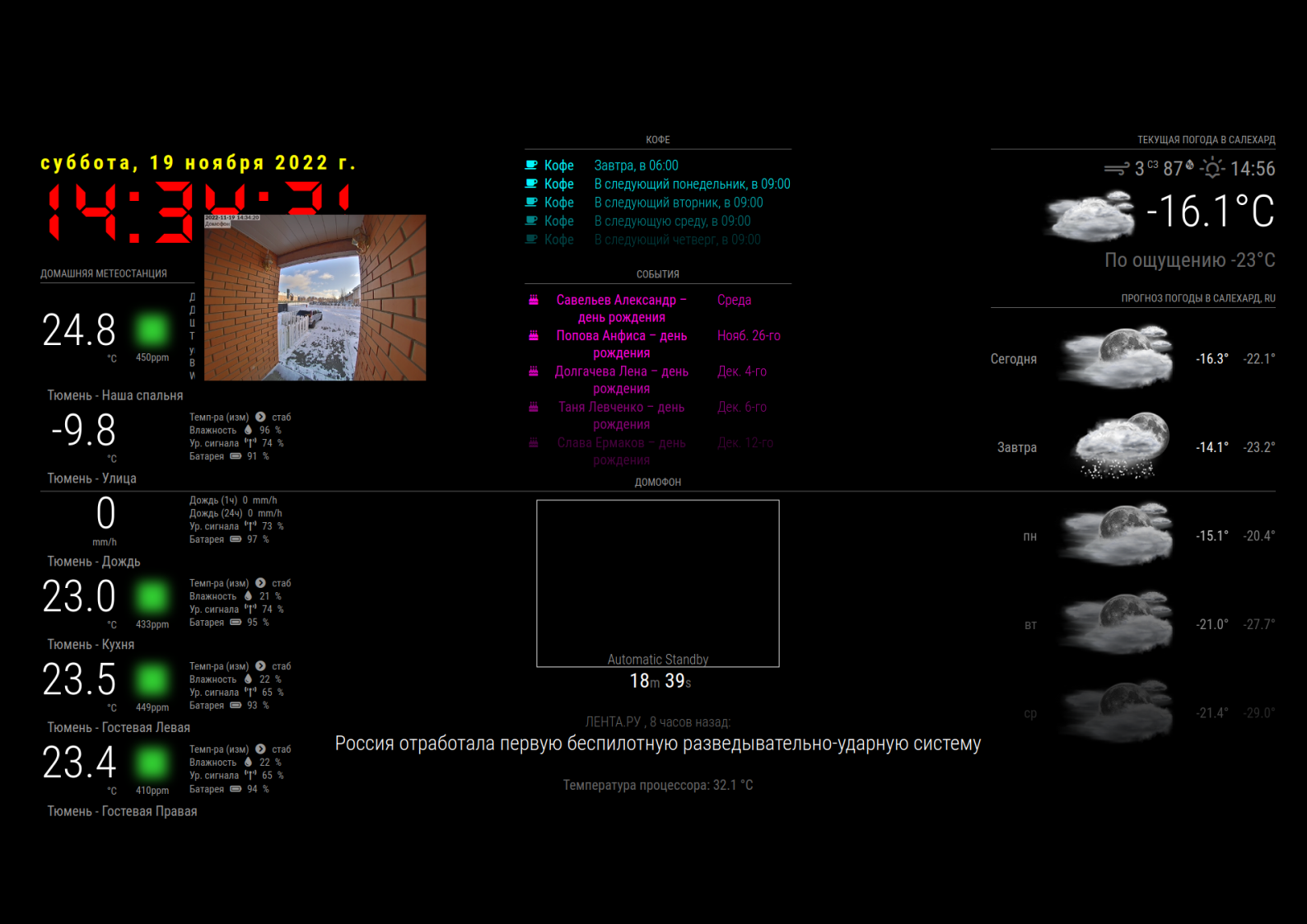
-
@Laz
I have exactly the same Problem using MMM-PIR-Sensor-Lite in combination with MMM-RTSPStream and even by using MMM-PIR-Sensor-Lite in combination with MMM-iFrame.I have no idea…
-
Tell me which command to restart MagicMirror? I want to try after turning on the screen to reboot the program itself.
Not raspberries, but mirror programs. Maybe it will help return the stream picture to the right place…? -
pm2 restart /home/vova/MagicMirror/installers/mm.sh
This command overloaded the program MM2 and returned the video stream to the right place in the RTSP frame…)
