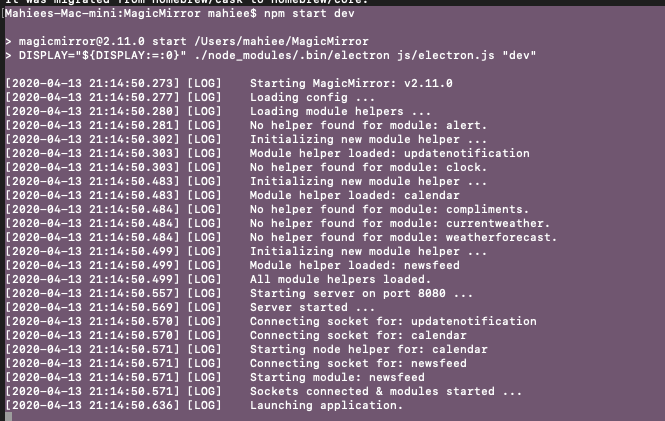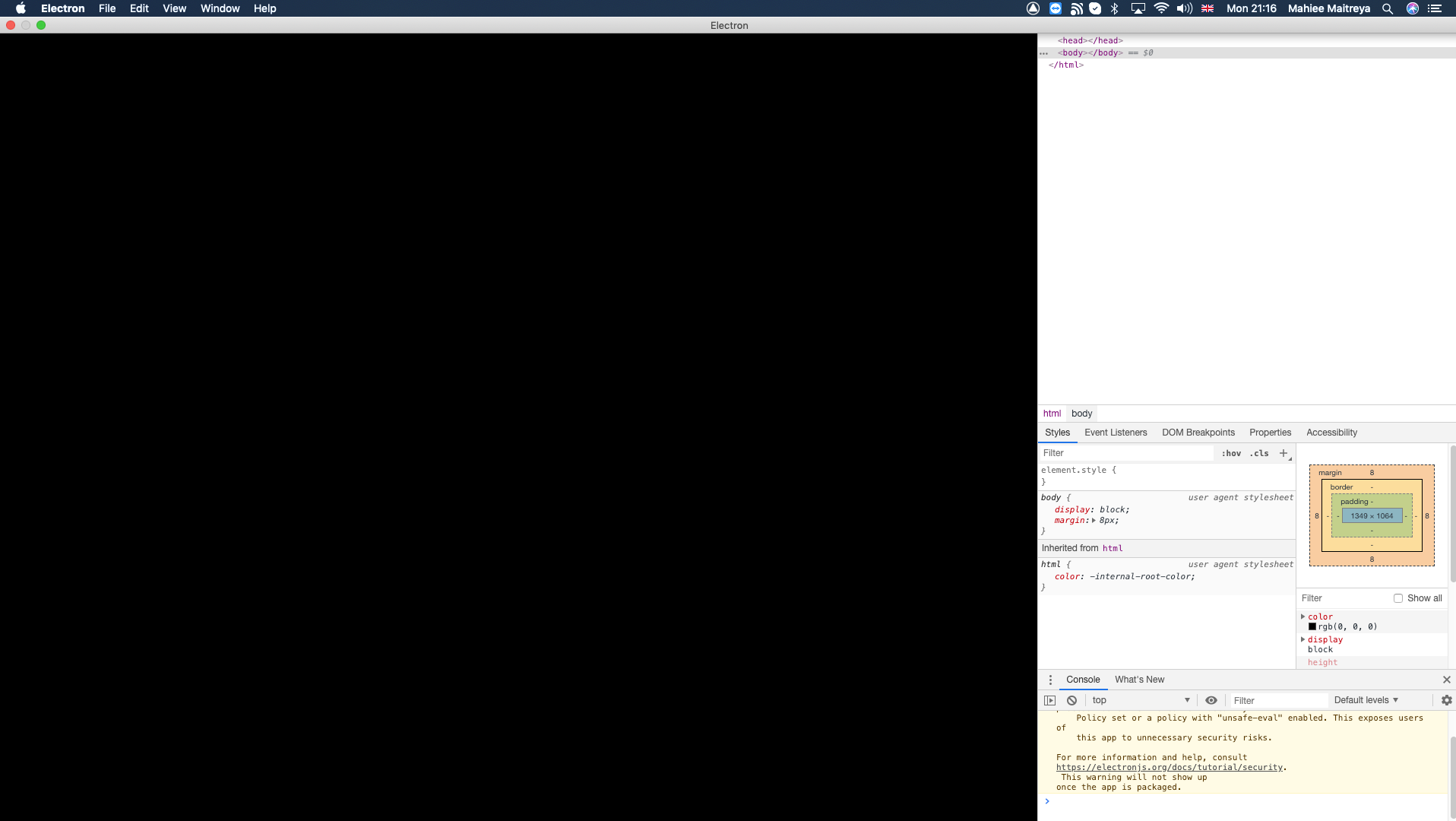It looks so cool but could try adding more slides or something if you haven’t already
Read the statement by Michael Teeuw here.
Posts
-
RE: Finally, my first mirror is complete!
-
RE: Wit.ai Parsing error
Right,Update
I solved this issue
1.Extract files from “smart-mirror”
2.edit app.json:
{
“version” : 20160513,
“zip-command” : “zip smart-mirror.zip smart-mirror/app.json smart-mirror/entities/*.json smart-mirror/actions.json smart-mirror/stories.json smart-mirror/expressions.json”,
“data” : {
“name” : “smart-mirror”,
“description” : “smart mirror assistant”,
“lang” : “en”
}
}BECOMES
{
“version” : 20160513,
“zip-command” : “zip smart-mirror.zip smart-mirror/app.json smart-mirror/entities/*.json smart-mirror/actions.json smart-mirror/stories.json smart-mirror/expressions.json”,
“data” : {
“name” : “smart-mirror”,
“description” : “smart mirror assistant”,
“lang” : “en”,
“timezone”: “Europe/London”
}
}- Compress the newly updated “smart-mirror” file
- Do the whole wit.ai thing but insert this new zip
I’m pretty sure this should work
New problem
Failed parsing entities/
I guess we have to edit some more but what exactly??
-
RE: Mac node version
could you please please please link them here because I want an easy way to do this. Quick question, is this just Magic Mirror or MM, AI and fr?
ALSO
does this upgrade node to the needed version and all that? -
RE: Wit.ai Parsing error
Maybe I should have explained a bit more:
I was following the yt vid by HackerShack and got to the bit where he creates an app using wit.ai. In this, he presses New app+ and then types a name, description and as his bkup file, inserts wit_training_data.zip
this can be found at
https://github.com/HackerShackOfficial/AI-Smart-Mirror/tree/master/models
I pressed +create app and then the error popped up “failed parsing app.json”
I troubleshooted and found this:
https://github.com/wit-ai/wit/issues/1538
I try to change
“zip-command”: “zip smart-mirror.zip smart-mirror/app.json smart-mirror/entities/.json smart-mirror/actions.json smart-mirror/stories.json smart-mirror/expressions.json”,
to
“zip-command”: “zip smart-mirror.zip smart-mirror/app.json smart-mirror/entities/.json smart-mirror/actions.json smart-mirror/stories.json smart-mirror/expressions.json”,
but i still get the error notification. any suggestion?Like many others, this change did not work.
I copied the saved contents off app.json into
https://jsonlint.com/
and the json was validwhat do i do??
-
Wit.ai Parsing error
So,
I have looked on Google and various repos but my problem still stands,
Wit.ai failed parsing app.json
I edited this because another person said to but there is still the problem. I pasted app.json into JSONLint and it was valid. Please helpon raspberry pi3 btw
-
Mac node version
So, I intend to have Magic Mirror on both pi and mac but for mac, npm start, black screen w/ cursor problem. What node -v do i need. I currently have 10.2.1 Does anybody know what node -v the dude in the vid had on his mac?
-
I dont even know
So, Ai Mirror problem
I ran
sudo ./setup.sh. it worked for a bit and thenBam!!
ERROR: Command errored out with exit status 1: command: /home/pi/AI-Smart-Mirror/hhsmartmirror/bin/python -u -c 'import sys, setuptools, tokenize; sys.argv[0] = '"'"'/tmp/pip-install-MExvPe/pyaudio/setup.py'"'"'; __file__='"'"'/tmp/pip-install-MExvPe/pyaudio/setup.py'"'"';f=getattr(tokenize, '"'"'open'"'"', open)(__file__);code=f.read().replace('"'"'\r\n'"'"', '"'"'\n'"'"');f.close();exec(compile(code, __file__, '"'"'exec'"'"'))' build_ext -I/usr/local/include -L/usr/local/lib install --record /tmp/pip-record-4BVCfU/install-record.txt --single-version-externally-managed --compile --install-headers /home/pi/AI-Smart-Mirror/hhsmartmirror/include/site/python2.7/pyaudio cwd: /tmp/pip-install-MExvPe/pyaudio/ Complete output (11 lines): running build_ext building '_portaudio' extension creating build creating build/temp.linux-armv7l-2.7 creating build/temp.linux-armv7l-2.7/src arm-linux-gnueabihf-gcc -pthread -DNDEBUG -g -fwrapv -O2 -Wall -Wstrict-prototypes -fno-strict-aliasing -Wdate-time -D_FORTIFY_SOURCE=2 -g -fdebug-prefix-map=/build/python2.7-InigCj/python2.7-2.7.16=. -fstack-protector-strong -Wformat -Werror=format-security -fPIC -I/usr/local/include -I/usr/include/python2.7 -c src/_portaudiomodule.c -o build/temp.linux-armv7l-2.7/src/_portaudiomodule.o src/_portaudiomodule.c:29:10: fatal error: portaudio.h: No such file or directory #include "portaudio.h" ^~~~~~~~~~~~~ compilation terminated. error: command 'arm-linux-gnueabihf-gcc' failed with exit status 1 ---------------------------------------- ERROR: Command errored out with exit status 1: /home/pi/AI-Smart-Mirror/hhsmartmirror/bin/python -u -c 'import sys, setuptools, tokenize; sys.argv[0] = '"'"'/tmp/pip-install-MExvPe/pyaudio/setup.py'"'"'; __file__='"'"'/tmp/pip-install-MExvPe/pyaudio/setup.py'"'"';f=getattr(tokenize, '"'"'open'"'"', open)(__file__);code=f.read().replace('"'"'\r\n'"'"', '"'"'\n'"'"');f.close();exec(compile(code, __file__, '"'"'exec'"'"'))' build_ext -I/usr/local/include -L/usr/local/lib install --record /tmp/pip-record-4BVCfU/install-record.txt --single-version-externally-managed --compile --install-headers /home/pi/AI-Smart-Mirror/hhsmartmirror/include/site/python2.7/pyaudio Check the logs for full command output.What do i do??!!
-
RE: brew install ffmpeg problem
@sdetweil
It worked!!!
Thank you
Another bit of help needed, how do i mark this as read??