I just asked my friend google:
var d = document.getElementById(wrapper);
d.style.left = newx_pos;
d.style.top = newy_pos;
is that how to do it?
I just asked my friend google:
var d = document.getElementById(wrapper);
d.style.left = newx_pos;
d.style.top = newy_pos;
is that how to do it?
@strawberry-3-141
How can I do that in there (sorry I am a absolute noob with the dom)
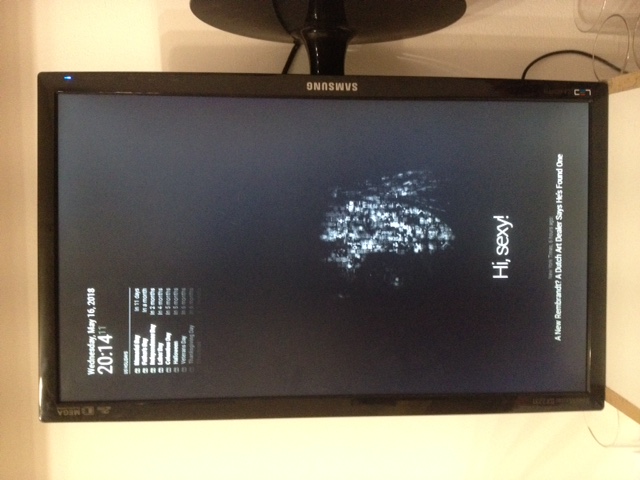
@Mykle1 Your Lucy png with MMM-eyecandy makes this look so much more intelligent … :winking_face:
(I can’t give up on this got to try it again when I have my first 3b+ and when the 4 comes out lol)
@dherl0623 ty Ik I can change it in there, but would have been cool to change during runtime so I can blend the module in at whatever place I currently need it ;) Well can’t change when it’s not possible
a slack module sounds great
The Temperature says 81.2 F which is pretty good I guess ;)
The other one 185F is the feels like temperature. It’s calculated from the normal temperature and the windspeed.
var windchillinF = Math.round(35.74+0.6215*tempInF-35.75*Math.pow(windInMph,0.16)+0.4275*tempInF*Math.pow(windInMph,0.16));
var windChillInC = (windchillinF - 32) * (5/9);
// this.feelsLike = windChillInC.toFixed(0);
switch (this.config.units){
case "metric": this.feelsLike = windChillInC.toFixed(0);
break;
case "imperial": this.feelsLike = windChillInF.toFixed(0);
break;
case "default":
var tc = windChillInC - 273.15;
this.feelsLike = tc.toFixed(0);
break;
}
doing the calculation manually given the 81.2 degree and 5 Beaufort you should have a feel like of somewhat around 84 degree. You might want to check what the results in between are that you get to find the fault. However if you just want to see the actual temperature you can aswell just deativate this feels-like temperature
@4lice When you only want to control the color in a easy way you could just use one of those led stripes that already have a remote control to set the colors. If you want to control them with the raspberry pi it’s definetly easier to use the GPIO pins than USB ;) Why you want to use USB over the GPIO Pins? Breadboard is generally a fast build thing you use for testing purposes. You will have to consider that when using long LED stripes you definetly need more power than a raspberry pi can deilver so you will need to use a external power supply for them.
@Mykle1 do you known whether it’s possible to change the position of a module while MM2 is running? did a first try changing this.data.position, but did not work. So not sure wether I did it wrong or it just is not possible
And Already included the Pages command (just did not define which modules to show for a certain page yet)