@sdetweil
You are right.
However the example seems somehow ambiguous (though config description) It might mislead someone.(like @UncleRoger or me) :D
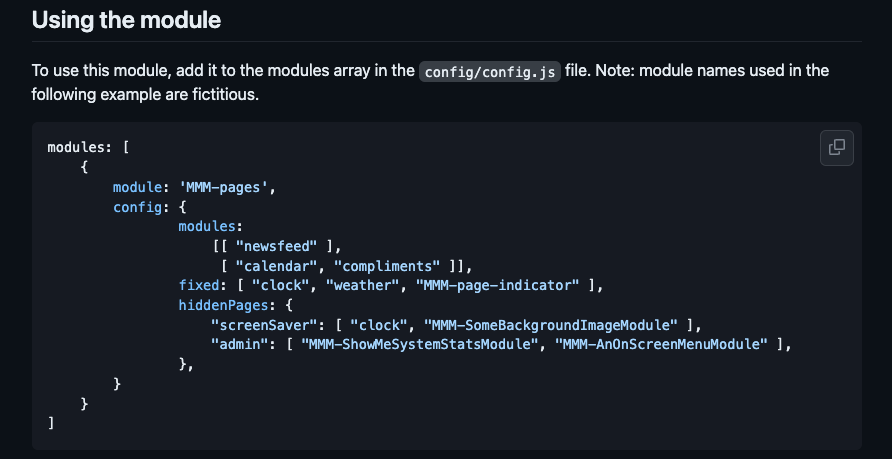
@sdetweil
You are right.
However the example seems somehow ambiguous (though config description) It might mislead someone.(like @UncleRoger or me) :D
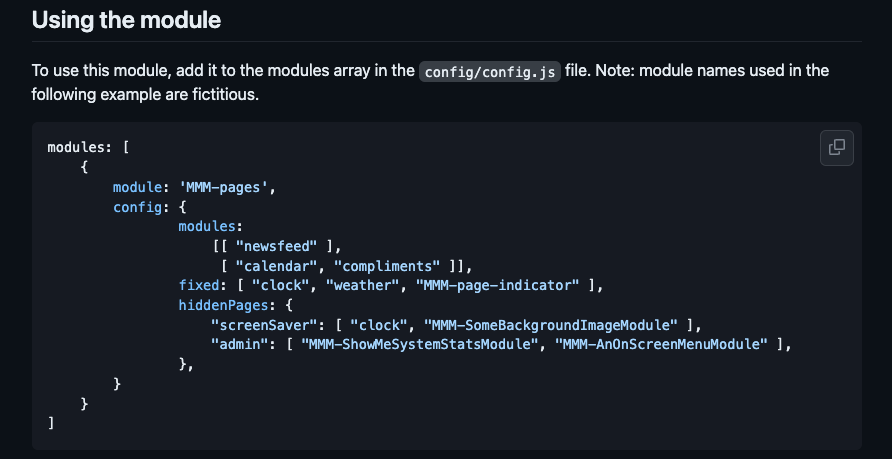
@jubbles
To show 3 sequenced month-instances of the CX3 modules;
{
module: "calendar",
header: "US Holidays",
position: "top_left",
config: {
maximumEntries: 100,
maximumNumberOfDays: 365,
calendars: [
{
symbol: "calendar-check",
url: "https://ics.calendarlabs.com/76/mm3137/US_Holidays.ics"
}
]
}
},
{
module: "MMM-CalendarExt3",
position: "bottom_bar",
config: {
instanceId: "THISMONTH",
mode: "month",
}
},
{
module: "MMM-CalendarExt3",
position: "bottom_bar",
config: {
instanceId: "NEXTMONTH",
mode: "month",
monthIndex: 1,
}
},
{
module: "MMM-CalendarExt3",
position: "bottom_bar",
config: {
instanceId: "NEXTNEXTMONTH",
mode: "month",
monthIndex: 2,
}
},
I don’t use MMM-Carousel, so get a help from others.
Check whether some modules make unhandled exception error when it create DOM.
[CX3] Module is not prepared yet, wait a while.
getDom @ MMM-CalendarExt3Agenda.js:193
[CX3] Module is not prepared yet, wait a while.
getDom @ MMM-CalendarExt3.js:228
This message might imply some other module fails to create DOM at its start. (I’ll fix the CX3* modules not so strict to other module’s failure soon.)
By the way, It would be better;
useMarquee confignoMarquee event Object attributemarquee or ticker style.
There could be 2 ways of approaches for your exact purpose. The each ways are different, so choose one.
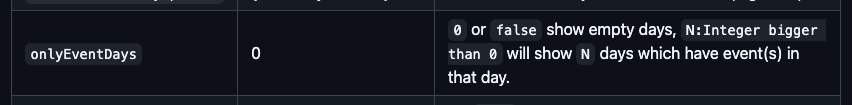
/* CX3A config section of config/config.js */
onlyEventDays: 5, // This will show 5 specific days which has at least one event on the day.
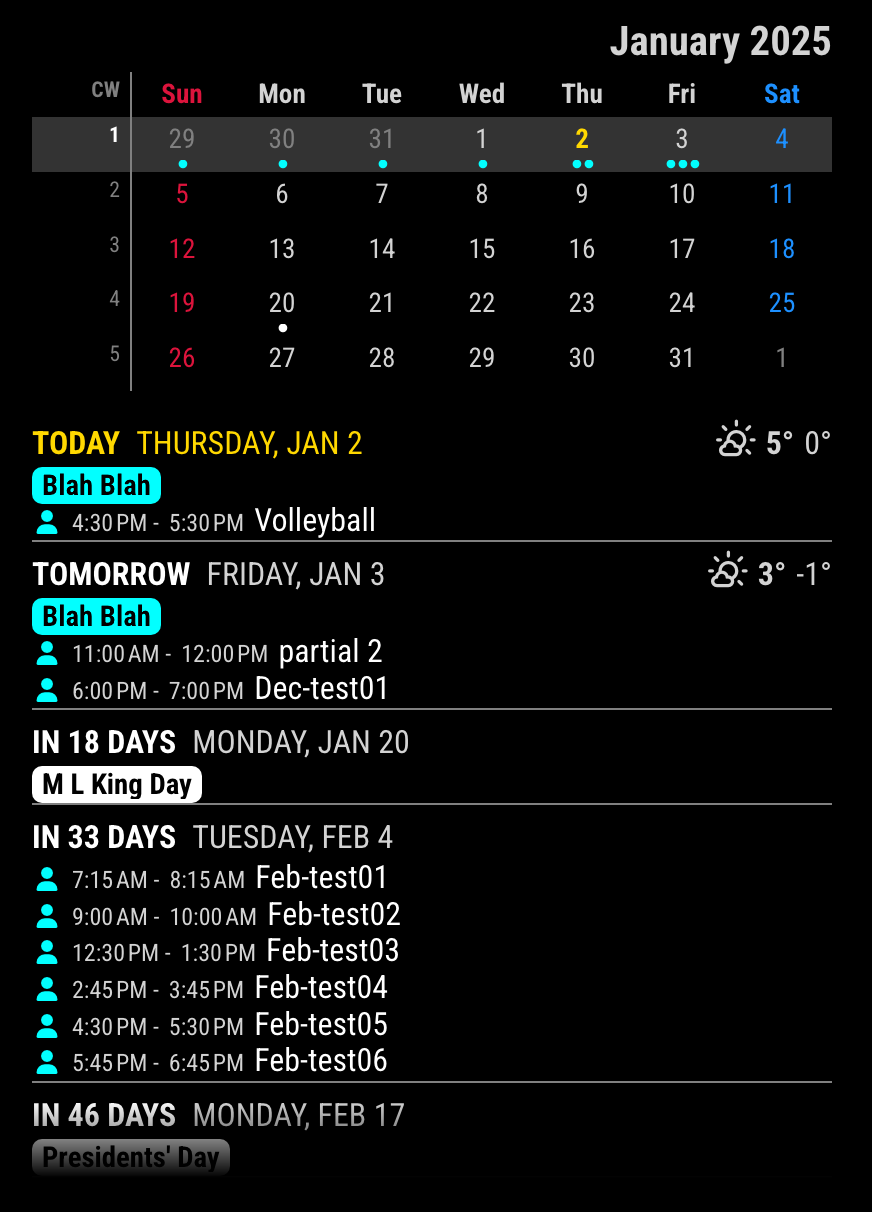
Or you can hide empty days in the calendar scope with CSS.
/* css/custom.css */
.CX3A .agenda .cell[data-events-counts="0"] {
display: none;
}
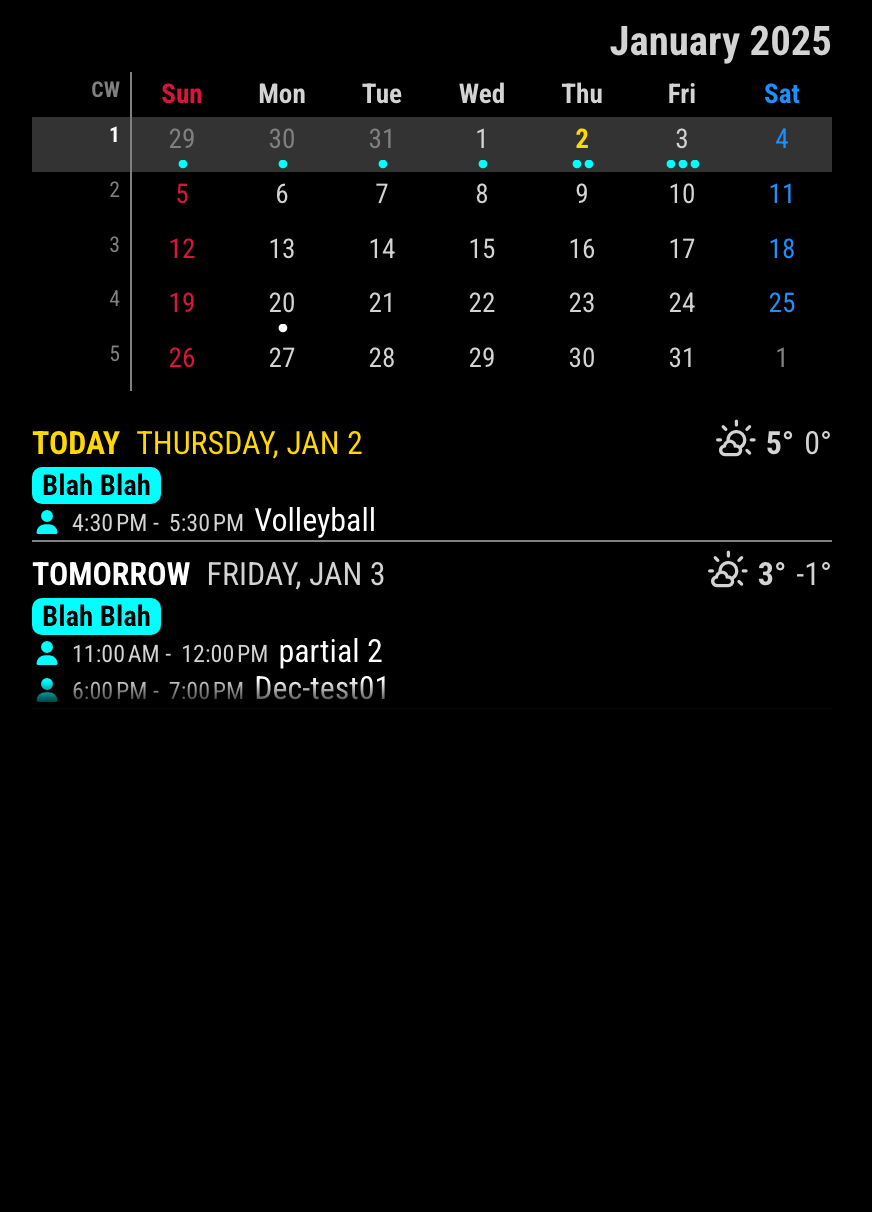
@greedyvegan That is not an error, just warning you can ignore it.
@Old_Death
I found out what was wrong. I made some mistakes in my previous updates, and there is still a missing one. I’ll fix it and update it soon.
Magic mirror module for presenting events as daily/weekly journal style.
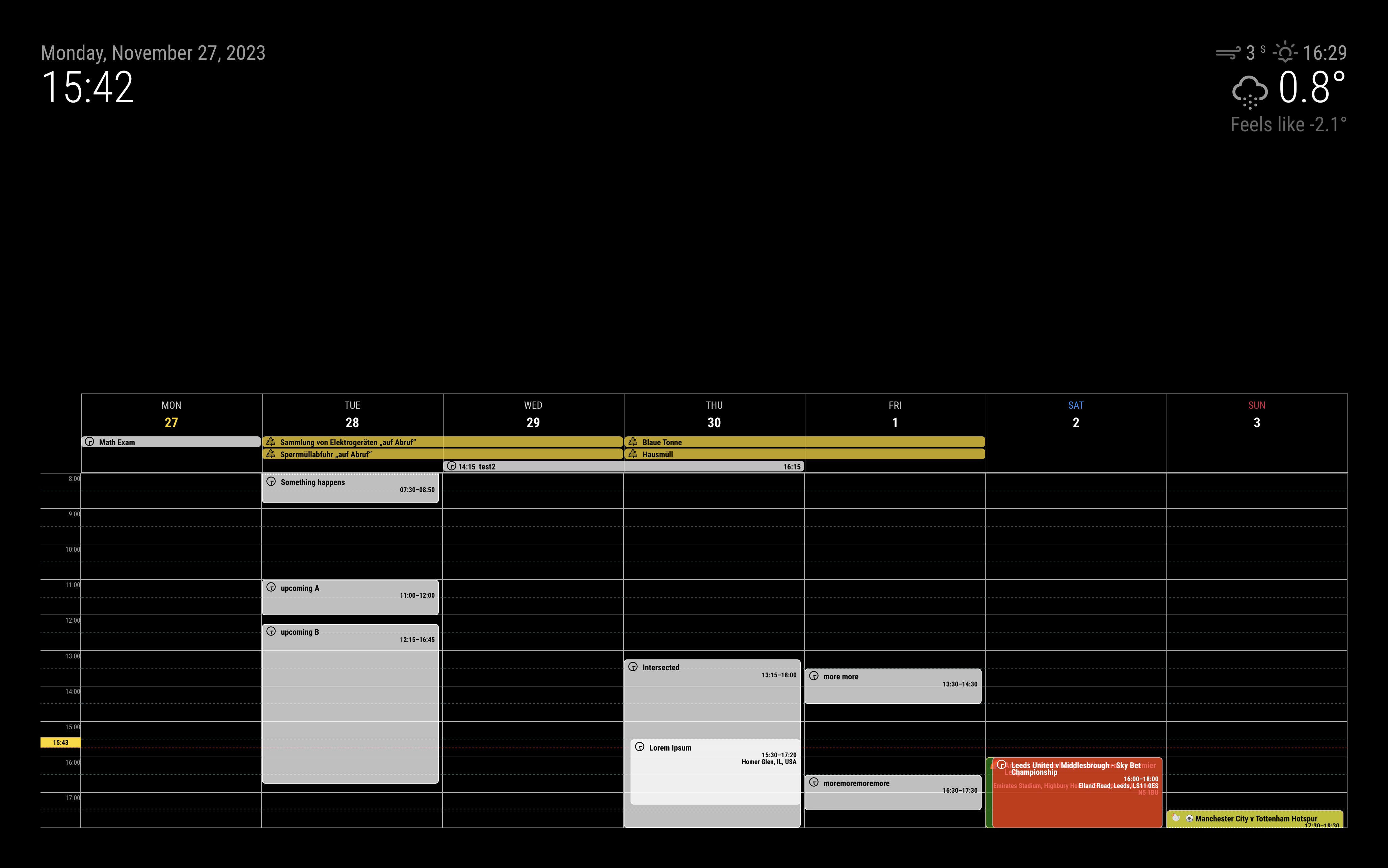
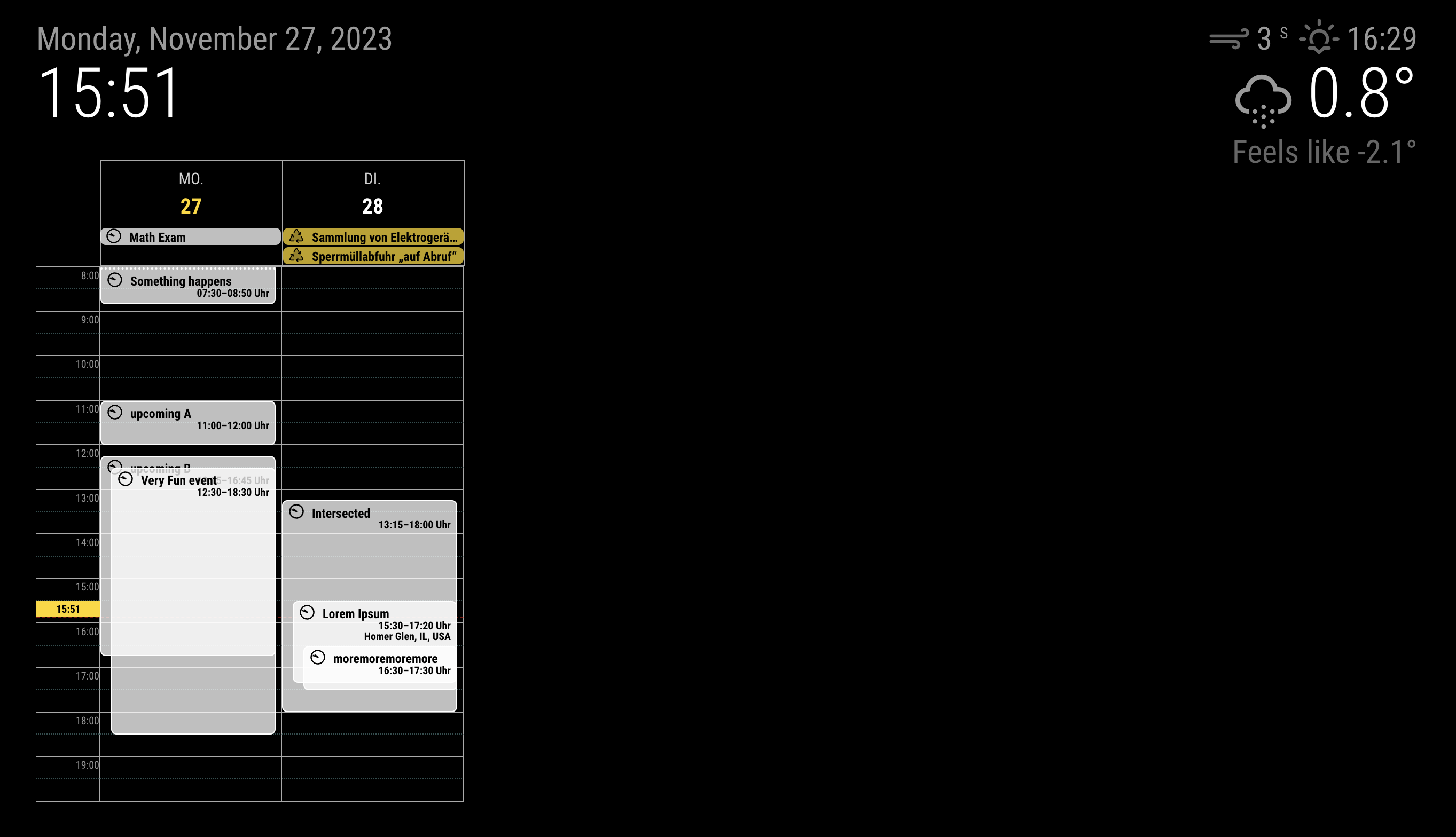
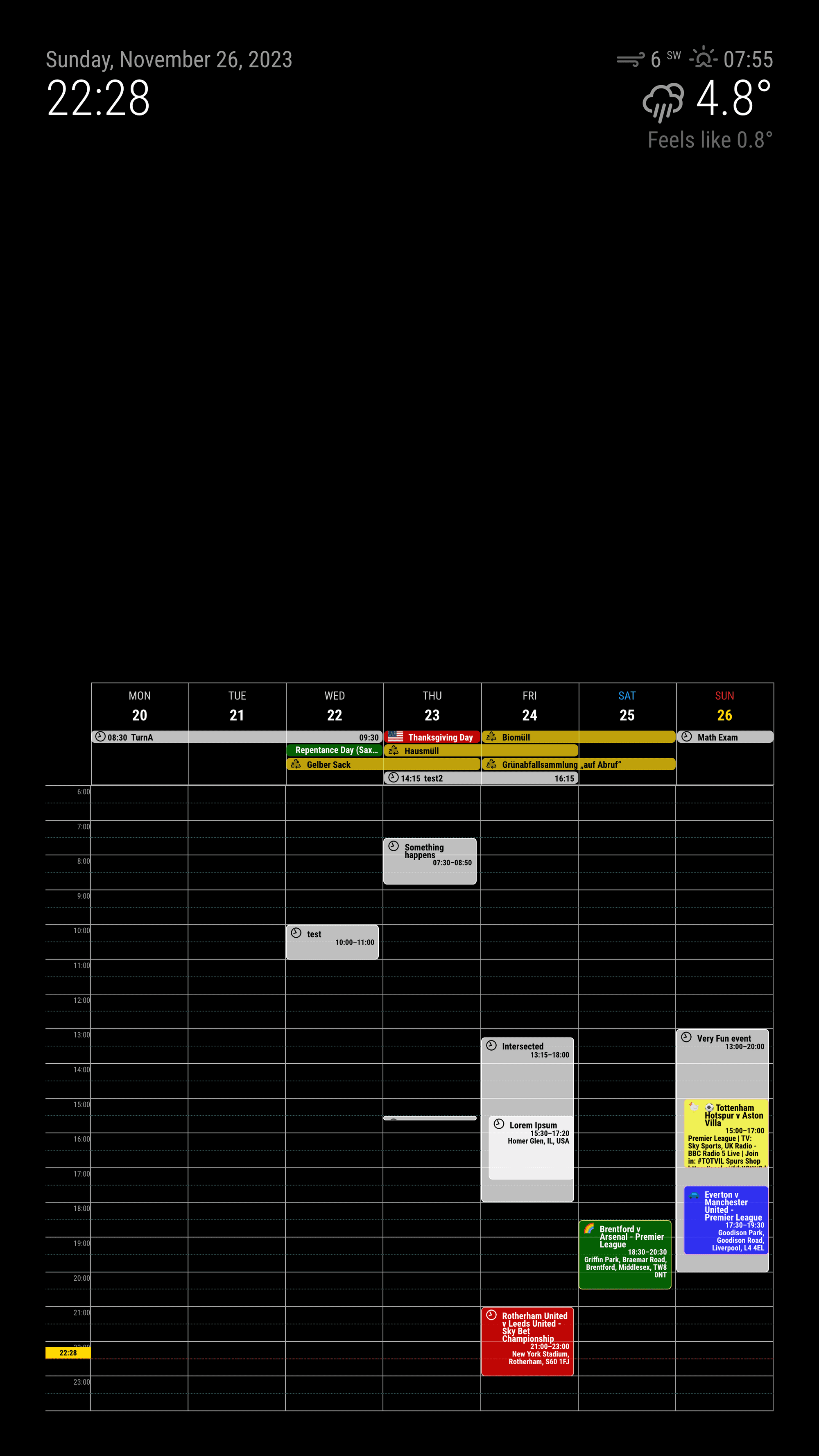
config.js.