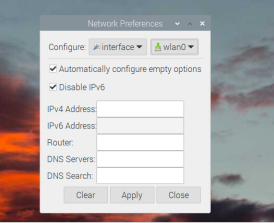wlan0: <BROADCAST,MULTICAST,UP,LOWER_UP> mtu 1500 qdisc pfifo_fast state UP group default qlen 1000
link/ether d8:3a:dd:87:e0:80 brd ff:ff:ff:ff:ff:ff
inet 192.168.178.68/24 brd 192.168.178.255 scope global dynamic noprefixroute wlan0
valid_lft 863983sec preferred_lft 755983sec
Read the statement by Michael Teeuw here.
Posts
-
RE: Google Calendars not loading
-
RE: Google Calendars not loading
@sdetweil disabled it inside the sysctl.conf, dont know why it didn’t change
-
RE: Google Calendars not loading
2: wlan0: <BROADCAST,MULTICAST,UP,LOWER_UP> mtu 1500 qdisc pfifo_fast state UP group default qlen 1000 link/ether d8:3a:dd:87:e0:80 brd ff:ff:ff:ff:ff:ff inet 192.168.178.68/24 brd 192.168.178.255 scope global dynamic noprefixroute wlan0 valid_lft 863889sec preferred_lft 755889sec inet6 2a0b:9e00:116f:fe30:da3a:ddff:fe87:e080/64 scope global dynamic mngtmpaddr valid_lft 7085sec preferred_lft 3485sec inet6 fe80::da3a:ddff:fe87:e080/64 scope link valid_lft forever preferred_lft forever -
RE: Google Calendars not loading
@sdetweil Already did that a few hours ago, but nothing changed…
-
RE: Google Calendars not loading
@sdetweil When I played around a bit, i gave the gpu 128MB, I guess thats why. Just set it back to 64, and now it shows 426 for me too. But the calendars are still not complete…
The status right now is following:
Calendar 1 seems to be complete.
Calandar 2 is not loading at all.
Calendar 3 seems complete (i guess for the one month that it shows in my module).
Calendar 4 is there, but not updated (I changed the title).
Calendar 5 is also missing.Do I need to reset something maybe?
P.S.: It’ still slow.
-
RE: Google Calendars not loading
pi@raspberrypi:~ $ free -m total used free shared buff/cache available Mem: 363 169 88 23 105 115 Swap: 2047 227 1820 -
RE: Google Calendars not loading
@sdetweil I’ll try that. Funny aboutz the spam, I used the </> button…
-
Google Calendars not loading
Hi everyone!
I just started my raspberry pi / MM journey a few days ago and oh boy!
It has not been easy… Finally, after 40ish hours of programming, i figured out what to do.I am using an Raspberry Pi Zero 2W for my MM with Raspberry Pi OS, 32-bit version and an 1080p monitor (if that is important).
I tried installing MM both manually and with @sdetweil’s script, but for some reason, I can’t get my calendars to run as they should.I tried testing every calendar separately too, which all get the same error. Form searching the forum, it seems to be a GPU issue… can somebody please help?
Warning: vkCreateInstance: Found no drivers! 0|MagicMirror | Warning: vkCreateInstance failed with VK_ERROR_INCOMPATIBLE_DRIVER 0|MagicMirror | at CheckVkSuccessImpl (../../third_party/dawn/src/dawn/native/vulkan/VulkanError.cpp:101) 0|MagicMirror | at CreateVkInstance (../../third_party/dawn/src/dawn/native/vulkan/BackendVk.cpp:493) 0|MagicMirror | at Initialize (../../third_party/dawn/src/dawn/native/vulkan/BackendVk.cpp:379) 0|MagicMirror | at Create (../../third_party/dawn/src/dawn/native/vulkan/BackendVk.cpp:301) 0|MagicMirror | at operator() (../../third_party/dawn/src/dawn/native/vulkan/BackendVk.cpp:556)Cheers!
-
RE: Calendar not updating
@sdetweil said in Calendar not updating:
I think you have the wrong calendar url , you need the ical format url, not the embed url
mine is likeYou mean the public one? Because for some reason, 3 of the 5 calendars work just fine with the private ICal Format address.