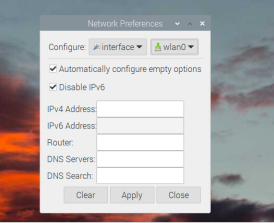Read the statement by Michael Teeuw here.
Google Calendars not loading
-
also already done.
-
-
2: wlan0: <BROADCAST,MULTICAST,UP,LOWER_UP> mtu 1500 qdisc pfifo_fast state UP group default qlen 1000 link/ether d8:3a:dd:87:e0:80 brd ff:ff:ff:ff:ff:ff inet 192.168.178.68/24 brd 192.168.178.255 scope global dynamic noprefixroute wlan0 valid_lft 863889sec preferred_lft 755889sec inet6 2a0b:9e00:116f:fe30:da3a:ddff:fe87:e080/64 scope global dynamic mngtmpaddr valid_lft 7085sec preferred_lft 3485sec inet6 fe80::da3a:ddff:fe87:e080/64 scope link valid_lft forever preferred_lft forever -
@mspk said in Google Calendars not loading:
inet6 2a0b:9e00:116f:fe30:da3a:ddff:fe87:e080/64 scope global dynamic mngtmpaddr
valid_lft 7085sec preferred_lft 3485sec
inet6 fe80::da3a:ddff:fe87:e080/64 scope link
valid_lft forever preferred_lft foreverstill enabled
-
@sdetweil disabled it inside the sysctl.conf, dont know why it didn’t change
-
wlan0: <BROADCAST,MULTICAST,UP,LOWER_UP> mtu 1500 qdisc pfifo_fast state UP group default qlen 1000 link/ether d8:3a:dd:87:e0:80 brd ff:ff:ff:ff:ff:ff inet 192.168.178.68/24 brd 192.168.178.255 scope global dynamic noprefixroute wlan0 valid_lft 863983sec preferred_lft 755983sec -
Hi,
Is there any update on this?
I seem to have the same (or similar) issue on a Raspberry Pi 3. For me it’s just one out of a few calendars that isn’t working and I also get the vulkan error message.
The calendar has been working before but I can’t seem to trace it back to a recent change.
I already started MM with node option --dns-result-order=ipv4first as the calendars come from a Nextcloud instance which does not support ipv6. -
@valentindey we haven’t got a clear indication where the trouble is. is it in electron, ? or …
did you try electron 28.1.1?
npm install electron@28.1.1 -
@sdetweil yes, I tried an older version and the newer version of electron. So far to no avail.
Checking the logs I see that events are fetched from the calendar in question, so it’s something about displaying them.
Also, running the exact same setup on another machine works perfectly fine. -
@valentindey yeh, its weird for sure…
lets go back to the prior parser
cd ~/MagicMirror npm install node-ical@0.16.1and restart MagcMirror