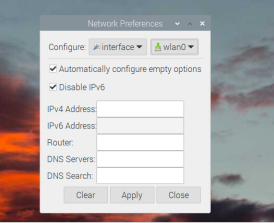Read the statement by Michael Teeuw here.
Google Calendars not loading
-
@sdetweil When I played around a bit, i gave the gpu 128MB, I guess thats why. Just set it back to 64, and now it shows 426 for me too. But the calendars are still not complete…
The status right now is following:
Calendar 1 seems to be complete.
Calandar 2 is not loading at all.
Calendar 3 seems complete (i guess for the one month that it shows in my module).
Calendar 4 is there, but not updated (I changed the title).
Calendar 5 is also missing.Do I need to reset something maybe?
P.S.: It’ still slow.
-
@mspk are u willing to share the url of one of the not loading cals…
you can use chat here so no email flow…
-
@mspk all of the urls worked without issue
so, try this
stop mmcd ~/MagicMirror npm install electron@28.1.1retry MM
-
@sdetweil Already did that a few hours ago, but nothing changed…
-
@mspk ok, one other thing, in the system network preferences, disable ipv6
desktop, menu top left, preferences, pi config, network.
the electron version is supposed to have the fix for this (trying to talk ipv6 to an ipv4 server… oops can’t connect)
-
also already done.
-
-
2: wlan0: <BROADCAST,MULTICAST,UP,LOWER_UP> mtu 1500 qdisc pfifo_fast state UP group default qlen 1000 link/ether d8:3a:dd:87:e0:80 brd ff:ff:ff:ff:ff:ff inet 192.168.178.68/24 brd 192.168.178.255 scope global dynamic noprefixroute wlan0 valid_lft 863889sec preferred_lft 755889sec inet6 2a0b:9e00:116f:fe30:da3a:ddff:fe87:e080/64 scope global dynamic mngtmpaddr valid_lft 7085sec preferred_lft 3485sec inet6 fe80::da3a:ddff:fe87:e080/64 scope link valid_lft forever preferred_lft forever -
@mspk said in Google Calendars not loading:
inet6 2a0b:9e00:116f:fe30:da3a:ddff:fe87:e080/64 scope global dynamic mngtmpaddr
valid_lft 7085sec preferred_lft 3485sec
inet6 fe80::da3a:ddff:fe87:e080/64 scope link
valid_lft forever preferred_lft foreverstill enabled
-
@sdetweil disabled it inside the sysctl.conf, dont know why it didn’t change