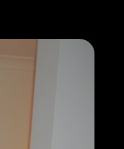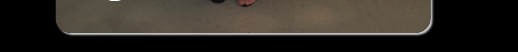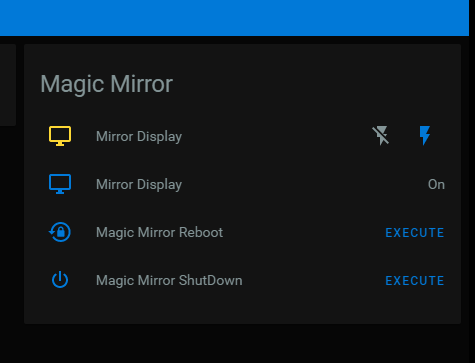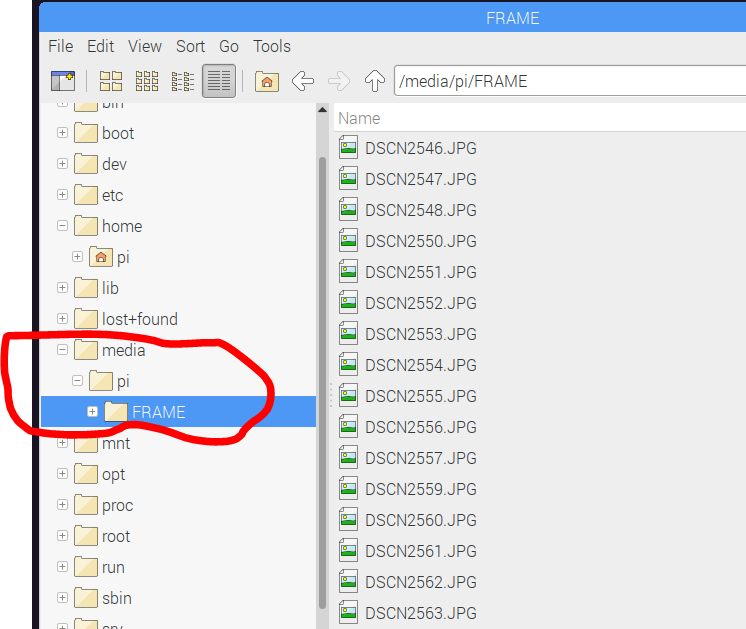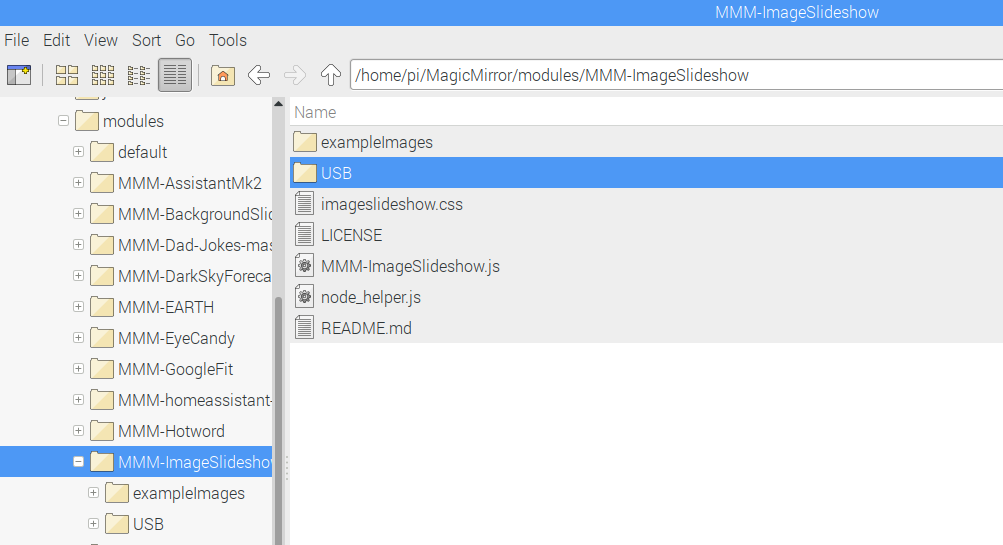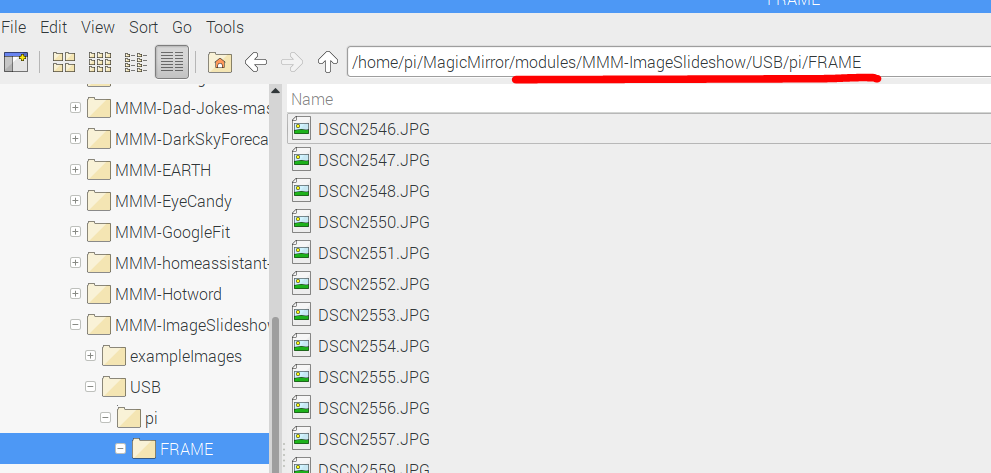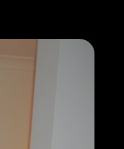wanted to show off Photos that I had a a usb stick
So I plug in my USB 16gb Stick with a photos on then
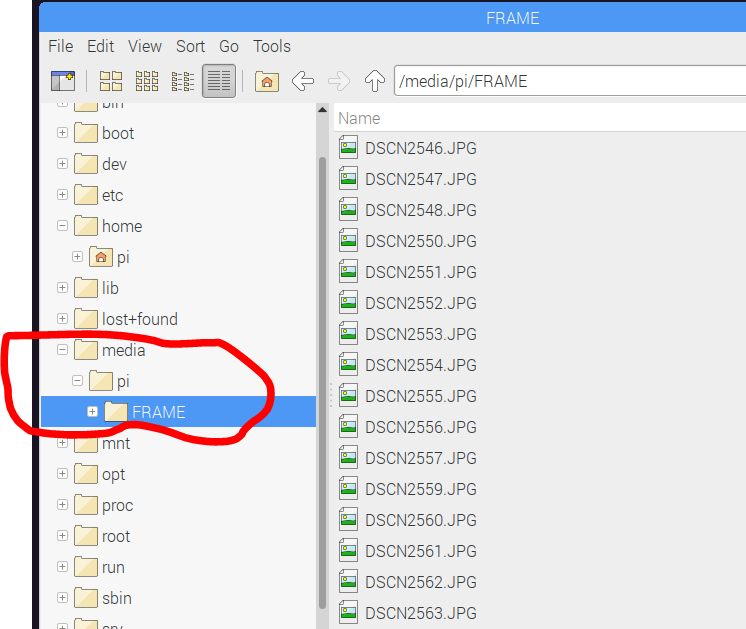
The Stick name is call FRAME cool I can see the files
in my MMM-ImageSlideshow folder add the folder call USB
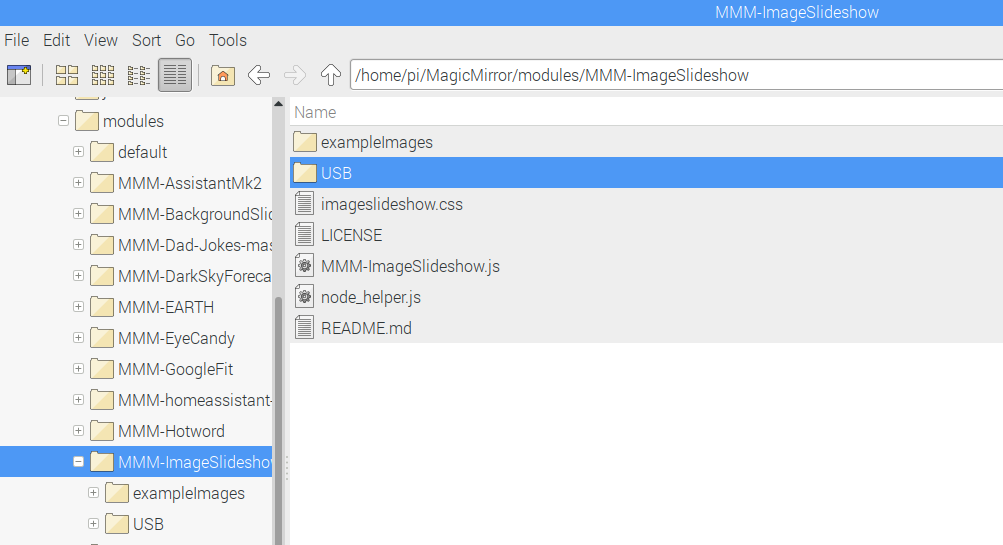
know terminal window write this
ln -s /media/pi /home/pi/MagicMirror/modules/MMM-ImageSlideshow/USB
now that create a short cut in the USB folder ( windows man HERE LOL)
I drill down into it
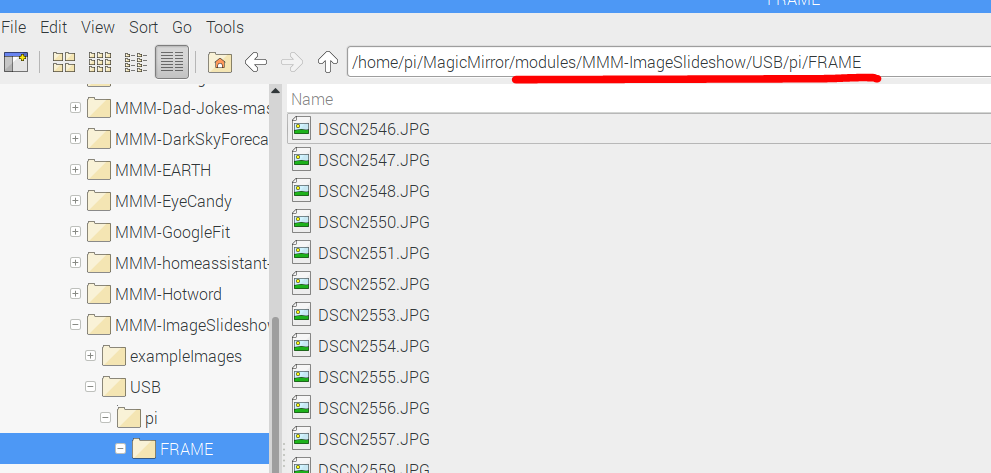
got the full path and
and change the config to match
{
module: 'MMM-ImageSlideshow',
position: 'center',
// ln -s /media/pi /home/pi/MagicMirror/modules/MMM-ImageSlideshow/USB
config: {
imagePaths: ['modules/MMM-ImageSlideshow/USB/pi/FRAME'],
fixedImageHeight: 500
}
},
hope this help some one
only day 3 into this magic mirror still
want rounded concers
add this to the custom.css
.MMM-ImageSlideshow .module-content img {
border-radius: 15px;
}
makes