@sdetweil Thank you so much for your help.
Read the statement by Michael Teeuw here.
Posts
-
RE: MMM-pihole was causing major bugs/ freezes
-
MMM-Strava only shows achievements, nothing else?
Hey all,
I installed MMM-Strava, followed the wonderfuly documented instructions on how to get authentication tokens - but am having some issues. I think my authentication is fine, because the module shows my weekly achievements. But, it does not show ride #, distances or any other stats. Here is my config file and screenshot:
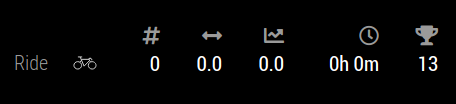
{ module: "MMM-Strava", position: "bottom_left", config: { client_id: "XXXX", client_secret: "XXXXXXX", mode: "table", activities: "ride", reloadInterval: 1000*60*30, stats: ["count", "distance", "elevation", "moving_time", "achievements"] } }Here is the relevant output from
npm start> magicmirror@2.11.0 start /home/pi/MagicMirror > DISPLAY="${DISPLAY:=:0}" ./node_modules/.bin/electron js/electron.js [2020-06-25 09:31:12.157] [LOG] Starting MagicMirror: v2.11.0 [2020-06-25 09:31:12.191] [LOG] Loading config ... [2020-06-25 09:31:12.210] [LOG] Loading module helpers ... [2020-06-25 09:31:20.444] [LOG] Initializing new module helper ... [2020-06-25 09:31:20.446] [LOG] Check MagicMirror version for node helper 'MMM-Strava' - Minimum version: 2.2.0 - Current version: 2.11.0 [2020-06-25 09:31:20.448] [LOG] Version is ok! [2020-06-25 09:31:20.450] [LOG] Module helper loaded: MMM-Strava [2020-06-25 09:31:22.042] [LOG] Connecting socket for: MMM-Strava [2020-06-25 09:31:22.044] [LOG] Starting module helper: MMM-Strava -
MMM-pihole was causing major bugs/ freezes
Hello all,
This is just a PSA - I believe the module MMM-Pihole was causing my mirror to crash badly, mostly causing it to loose connection, freeze every 2-3 hours. Here is the chronological scenario:
- Updated MM
- Tested with many many configurations of modules. I spent almost a month debugging it - and ran all permutations and combinations of why the mirror is freezing. The logs only showed internet disconnect
- @sdetweil looked at the logs, which were not really helpful. He suggested to move the installation form a SD card to USB. I did this, and in addition added active cooling fan to the pi, so we can strike off cooling issues. My pi was freezing/ acting up even when the temps never went above 40
- MMM-Pihole - only with just that module running caused bugs. As soon as I disabled it, running all the modules cased no bugs. Compare 1-2 hour of stability vs. running for last month without errors
- Freezes are obvious, but I even got partial mirror displayed. Weird, so leaving a snapshot here (look at the calendar and time module):

So, if you are using the module, and are having issues - try taking it off, hope it solves your issue.
-
RE: Getting a bunch of erros and hangups on a new installation
Hey @sdetweil - I have the power management on wifi turned off. I am not getting complete crash of pi - to the extent that i have to restart, BUT - I am getting a lot of freezes which automatically resolve in a while.
In the pm2 logs:
[2020-05-04 03:03:04.470] [ERROR] Mon May 04 2020 03:03:00 GMT-0900 (Hawaii-Aleutian Daylight Time) - WatchDog: Heartbeat timeout. Frontend might have crashed. Exit now. events.js:177 throw er; // Unhandled 'error' event ^ Error [ERR_STREAM_DESTROYED]: Cannot call write after a stream was destroyed at doWrite (_stream_writable.js:413:19) at writeOrBuffer (_stream_writable.js:401:5) at Socket.Writable.write (_stream_writable.js:301:11) at Object.con.<computed> [as error] (/home/pi/MagicMirror/node_modules/console-stamp/main.js:148:46) at process.<anonymous> (/home/pi/MagicMirror/js/app.js:40:10) at process.emit (events.js:205:15) at process._fatalException (internal/process/execution.js:146:25) npm ERR! code ELIFECYCLE npm ERR! errno 7 npm ERR! magicmirror@2.11.0 start: `DISPLAY="${DISPLAY:=:0}" ./node_modules/.bin/electron js/electron.js` npm ERR! Exit status 7 npm ERR! npm ERR! Failed at the magicmirror@2.11.0 start script. npm ERR! This is probably not a problem with npm. There is likely additional logging output above. npm ERR! A complete log of this run can be found in: npm ERR! /home/pi/.npm/_logs/2020-05-04T12_17_10_505Z-debug.logHere is the npm error log
0 info it worked if it ends with ok 1 verbose cli [ '/usr/bin/node', '/usr/local/bin/npm', 'start' ] 2 info using npm@6.14.4 3 info using node@v10.19.0 4 verbose run-script [ 'prestart', 'start', 'poststart' ] 5 info lifecycle magicmirror@2.11.0~prestart: magicmirror@2.11.0 6 info lifecycle magicmirror@2.11.0~start: magicmirror@2.11.0 7 verbose lifecycle magicmirror@2.11.0~start: unsafe-perm in lifecycle true 8 verbose lifecycle magicmirror@2.11.0~start: PATH: /usr/local/lib/node_modules/npm/node_modules/npm-lifecycle/node-gyp-bin:/home/pi/MagicMirror/node_modules/.bin:/usr/local/sbin:/usr/local/bin:/usr/sbin:/usr/bin:/sbin:/bin:/usr/local/games:/usr/games 9 verbose lifecycle magicmirror@2.11.0~start: CWD: /home/pi/MagicMirror 10 silly lifecycle magicmirror@2.11.0~start: Args: [ '-c', 10 silly lifecycle 'DISPLAY="${DISPLAY:=:0}" ./node_modules/.bin/electron js/electron.js' ] 11 silly lifecycle magicmirror@2.11.0~start: Returned: code: 1 signal: null 12 info lifecycle magicmirror@2.11.0~start: Failed to exec start script 13 verbose stack Error: magicmirror@2.11.0 start: `DISPLAY="${DISPLAY:=:0}" ./node_modules/.bin/electron js/electron.js` 13 verbose stack Exit status 1 13 verbose stack at EventEmitter.<anonymous> (/usr/local/lib/node_modules/npm/node_modules/npm-lifecycle/index.js:332:16) 13 verbose stack at EventEmitter.emit (events.js:198:13) 13 verbose stack at ChildProcess.<anonymous> (/usr/local/lib/node_modules/npm/node_modules/npm-lifecycle/lib/spawn.js:55:14) 13 verbose stack at ChildProcess.emit (events.js:198:13) 13 verbose stack at maybeClose (internal/child_process.js:982:16) 13 verbose stack at Process.ChildProcess._handle.onexit (internal/child_process.js:259:5) 14 verbose pkgid magicmirror@2.11.0 15 verbose cwd /home/pi/MagicMirror 16 verbose Linux 4.19.97-v7+ 17 verbose argv "/usr/bin/node" "/usr/local/bin/npm" "start" 18 verbose node v10.19.0 19 verbose npm v6.14.4 20 error code ELIFECYCLE 21 error errno 1 22 error magicmirror@2.11.0 start: `DISPLAY="${DISPLAY:=:0}" ./node_modules/.bin/electron js/electron.js` 22 error Exit status 1 23 error Failed at the magicmirror@2.11.0 start script. 23 error This is probably not a problem with npm. There is likely additional logging output above. 24 verbose exit [ 1, true ] -
RE: Getting a bunch of erros and hangups on a new installation
Hello Sam - I have had a lot fo SD card issues lately. Not sure what is going on. I did manage to get the pi restart, my logs might have some private info - i am trying to lean them, but might have left something.
Sending them you via DM. Stay safe!
-
Getting a bunch of erros and hangups on a new installation
Hey all -
I had a magicmirror running fine for months and months. I then tried to update to recent version. Everything seemed fine at first, but soon started to hangup a lot. I think switching it on and off consistently because of all the hangups caused the SD card to corrupt.
So, I reinstalled everythign ona fresh card. Unfortunately, I am again getting hangups. Here are some of the errors in my error logs from pm2 folder: What do these individually mean? Is there any other log I can check to help?
npm ERR! code ELIFECYCLE npm ERR! errno 1 npm ERR! magicmirror@2.11.0 start: `DISPLAY="${DISPLAY:=:0}" ./node_modules/.bin/electron js/electron.js` npm ERR! Exit status 1 npm ERR! npm ERR! Failed at the magicmirror@2.11.0 start script. npm ERR! This is probably not a problem with npm. There is likely additional logging output above. npm ERR! A complete log of this run can be found in: npm ERR! /home/pi/.npm/_logs/2020-04-23T14_56_01_628Z-debug.log[2020-04-24 14:19:30.936] [ERROR] Calendar Error. Could not fetch calendar: https://calendar.google.com/calendar/ical/XXXXXgroup.calendar.google.com/private-XXXXX/basic.ics Error: getaddrinfo EAI_AGAIN calendar.google.com at GetAddrInfoReqWrap.onlookup [as oncomplete] (dns.js:60:26) { errno: 'EAI_AGAIN', code: 'EAI_AGAIN', syscall: 'getaddrinfo', hostname: 'calendar.google.com' }[2020-04-24 14:04:21.702] [ERROR] TypeError: Cannot read property 'parent' of undefined at Function.exports.update (/home/pi/MagicMirror/modules/MMM-Comics/node_modules/cheerio/lib/parse.js:69:26) at module.exports (/home/pi/MagicMirror/modules/MMM-Comics/node_modules/cheerio/lib/parse.js:19:11) at Function.exports.load (/home/pi/MagicMirror/modules/MMM-Comics/node_modules/cheerio/lib/static.js:27:14) at Request._callback (/home/pi/MagicMirror/modules/MMM-Comics/node_helper.js:171:23) at self.callback (/home/pi/MagicMirror/node_modules/request/request.js:185:22) at Request.emit (events.js:200:13) at Request.onRequestError (/home/pi/MagicMirror/node_modules/request/request.js:881:8) at ClientRequest.emit (events.js:200:13) at TLSSocket.socketErrorListener (_http_client.js:402:9) at TLSSocket.emit (events.js:200:13)During my last restart, I also got a SD card is still busy error on the raspian splash screen - probably again because of constant restarting.
-
RE: Weird display error?
@sdetweil Oh no - I did had a corruption, I formatted and reinstalled everything again. Time for a backup!
-
RE: Weird display error?
Huh, i removed all the overscan settings from boot/config.txt and it worked! But now I have a border on left side of my mirror which is not being displayed.
-
Weird display error?
Hello,
npm startin my magicmirror directory crashes and has this output:npm start > magicmirror@2.11.0 start /home/pi/MagicMirror > DISPLAY="${DISPLAY:=:0}" ./node_modules/.bin/electron js/electron.js internal/stream_base_commons.js:141 function afterWritgDaspaôched(self, r%q, erz>cb; { ^ SyntaxError: Unexpected token % at NativeModule.compile (internal/bootstrap/loaders.js:303:16) at nativeModuleRequire (internal/bootstrap/loaders.js:191:14) at net.js:71:5 at NativeModule.compile (internal/bootstrap/loaders.js:304:5) at nativeModuleRequire (internal/bootstrap/loaders.js:191:14) at internal/child_process.js:21:13 at NativeModule.compile (internal/bootstrap/loaders.js:304:5) at nativeModuleRequire (internal/bootstrap/loaders.js:191:14) at child_process.js:44:23 at NativeModule.compile (internal/bootstrap/loaders.js:304:5) npm ERR! code ELIFECYCLE npm ERR! errno 1 npm ERR! magicmirror@2.11.0 start: `DISPLAY="${DISPLAY:=:0}" ./node_modules/.bin/electron js/electron.js` npm ERR! Exit status 1 npm ERR! npm ERR! Failed at the magicmirror@2.11.0 start script. npm ERR! This is probably not a problem with npm. There is likely additional logging output above. npm ERR! A complete log of this run can be found in: npm ERR! /home/pi/.npm/_logs/2020-04-14T14_22_02_210Z-debug.log -
RE: Help with MMM-Remote control
Hello all,
I changed my port - which seems like it might interfere. So, my config looks like:
address : '0.0.0.0', port: 60001, ipWhitelist: [], // Remote-Control { module: 'MMM-Remote-Control', //position: 'top_bar', config: { //showModuleApiMenu: true, //apiKey: "85237761aaf14513a6007e9989a465a3", } },Here is what the output look like:
pi@magicmirror:~/MagicMirror $ npm start > magicmirror@2.10.1 start /home/pi/MagicMirror > ./run-start.sh [11:52:56.840] [LOG] Starting MagicMirror: v2.10.1 [11:52:56.869] [LOG] Loading config ... [11:52:56.908] [LOG] Loading module helpers ... [11:52:56.915] [LOG] No helper found for module: alert. [11:52:57.153] [LOG] Initializing new module helper ... [11:52:57.156] [LOG] Module helper loaded: updatenotification [11:52:57.177] [LOG] Initializing new module helper ... [11:52:57.179] [LOG] Module helper loaded: MMM-BurnIn [11:52:57.187] [LOG] Initializing new module helper ... [11:52:57.188] [LOG] Module helper loaded: MMM-WatchDog [11:52:57.453] [LOG] Initializing new module helper ... [11:52:57.456] [LOG] Module helper loaded: MMM-Remote-Control [11:52:57.461] [LOG] No helper found for module: currentweather. [11:52:57.467] [LOG] No helper found for module: compliments. [11:52:57.475] [LOG] No helper found for module: clock. [11:52:57.477] [LOG] No helper found for module: calendar_monthly. [11:52:59.221] [LOG] Initializing new module helper ... [11:52:59.223] [LOG] Module helper loaded: calendar [11:53:05.323] [LOG] Initializing new module helper ... [11:53:05.325] [LOG] Module helper loaded: MMM-Buller [11:53:06.691] [LOG] Initializing new module helper ... [11:53:06.694] [LOG] Module helper loaded: MMM-DarkSkyForecast [11:53:06.702] [LOG] No helper found for module: MMM-DailyPokemon. [11:53:06.708] [LOG] No helper found for module: MMM-MBTA. [11:53:06.714] [LOG] No helper found for module: MMM-MBTA1. [11:53:06.720] [LOG] No helper found for module: MMM-MBTA2. [11:53:08.583] [LOG] Initializing new module helper ... [11:53:08.585] [LOG] Module helper loaded: MMM-MyCommute [11:53:08.586] [LOG] No helper found for module: MMM-pihole-stats. [11:53:08.588] [LOG] All module helpers loaded. [11:53:08.591] [LOG] Starting server on port 60001 ... [11:53:08.609] [INFO] You're using a full whitelist configuration to allow for all IPs [11:53:08.624] [LOG] Server started ... [11:53:08.627] [LOG] Connecting socket for: updatenotification [11:53:08.630] [LOG] Connecting socket for: MMM-BurnIn [11:53:08.633] [LOG] Connecting socket for: MMM-WatchDog [11:53:08.635] [LOG] Starting module helper: MMM-WatchDog [11:53:08.637] [LOG] Connecting socket for: MMM-Remote-Control [11:53:08.639] [LOG] Starting node helper for: MMM-Remote-Control [11:53:08.713] [LOG] Connecting socket for: calendar [11:53:08.715] [LOG] Starting node helper for: calendar [11:53:08.717] [LOG] Connecting socket for: MMM-Buller [11:53:08.721] [LOG] Connecting socket for: MMM-DarkSkyForecast [11:53:08.722] [LOG] ====================== Starting node_helper for module [MMM-DarkSkyForecast] [11:53:08.724] [LOG] Connecting socket for: MMM-MyCommute [11:53:08.726] [LOG] ====================== Starting node_helper for module [MMM-MyCommute] [11:53:08.727] [LOG] Sockets connected & modules started ... [11:53:09.118] [LOG] Launching application. [11:53:18.043] [LOG] WatchDog started. Maximum timeout: 25s. [11:53:18.543] [LOG] Create new calendar fetcher for url: http://www.calendarlabs.com/ical-calendar/ics/76/US_Holidays.ics - Interval: 300000 [11:53:18.704] [LOG] Create new calendar fetcher for url: https://calendar.google.com/calendarxxxxx [11:53:18.836] [LOG] Create new calendar fetcher for url: https://calendar.google.com/calendarxxxxxx [11:53:21.289] [LOG] Task lists: [11:53:21.293] [LOG] To read (xxxx) [11:53:21.295] [LOG] Ideas (xxxxDQzNDow) [11:53:21.296] [LOG] Life (xxxx) [11:53:21.298] [LOG] Random thoughts (xxxx) [11:53:21.300] [LOG] HomeToDo (xxxx) [11:53:21.302] [LOG] PlantBabies (xxxx) [11:53:21.304] [LOG] Shopping (xxxx)Pi-hole stats not only fails to load, the whole setup crashes every 2 moinutes or so
[17764:0222/114938.526868:FATAL:memory_linux.cc(36)] Out of memory.