@domdom No unfortunately I don’t have any technical characteristics on my invoice.
The reflected image is indeed darker than a conventional mirror.
It looks great in my living room but may not be ideal as a bathroom mirror. (You can see my mirror in this post)
The transmission index is rather low too. The image seen by the webcam behind the mirror is barely bright enough to allow motion detection, but face recognition is impossible. (I only use motion detection).
Read the statement by Michael Teeuw here.
Posts
-
RE: Mirror in france
-
RE: Mirror in france
Hi,
I bought mine in Rennes, at Glasren’s.
It’s expensive, 95 € for a 500 x 310 x 6 mm custom mirror, but it’s very good looking.
Good and very fast service. -
RE: Present my MagicMirror
Good job!
I bought a custom glass mirror from a local shop in Rennes (France). It’s very good looking but also very expensive (95€ for about the same size as yours). -
My living-room Mirror
Hi,
I’ve just finished building my MagicMirror.
First I’d like to thank MichMich and the community around this great project.
I’m using quite a few third-party modules and I contributed the MMM-MPR121 one that I’m using on this mirror.
I’m using the following third-party modules:- googlemap
- iFrame
- MMM-Globe
- MMM-ModuleScheduler
- MMM-ProfileSwitcher
- MMM-MPR121
- MMM-Remote-Control
- MMM-SystemStats
- motiondetector
- voicecontrol
Here are the features I currently have implemented:
- Display a calendar, weather forecasts and satellite earth view
- Display my wife’s unread email list
- Automatic display of a Google map trafic view from my home to my work location (iFrame with auto-refresh)
- Display a webcam in an iFrame
- Voice command (I gave it up for now since it’s not reliable enough and I don’t want to use any cloud-based voice recognition service)
- Touch command
- Motion detection using the PI Camera
It should soon display a live video feed from my 3D printer too.
I bought a used LCD monitor with built-in speakers and ordered a custom-built wooden picture frame from a local shop.
I bought the two-sided mirror from a local shop. It’s very good looking but also very expensive (95€ for a 500x310x6mm frame).I made the rear box from a 65x18mm plank, glued to the picture frame.
I secured the fixation by epoxy-gluing metal plates between the box and the frame and screwing right angle brackets between the box sides.
The miror is attached to the wall by 2 pairs of Z-shaped clips.

The screen is held by wooden cleats screwed into the box.

I gave up on through-glass touch commands. It was almost working but was lacking sensitivity and the mirror would get stained very quickly.
So I used what’s called in France ‘Parisian clips’ as touch-buttons located on the bottom side of the box.I’m using an MPR121 breakout board and my MMM-MPR121 module (a modified version of the MMM-Buttons module using the Adafruit MPR121 Nodejs library) to have up to 12 touch-buttons.
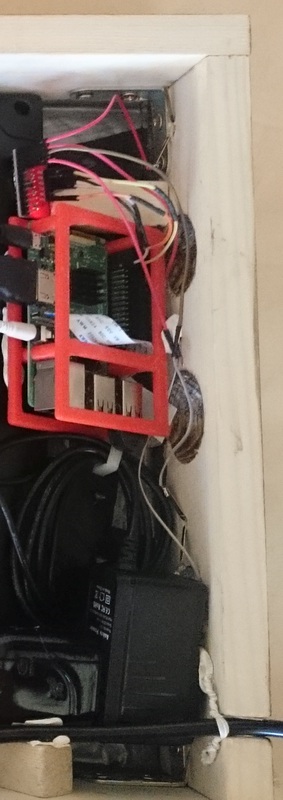

So far I’m only using 3 of them, with 2 functions on each button: a short and long touch function:
- Button 1 - short: “default” profile
- Button 1 - long: Shutdown the Raspberry Pi
- Button 2 - short: “webcam” profile
- Button 2 - long: “trafic” profile
- Button 3: not used (yet)
- Button 4 - short: “my wife’s” profile (display her unread emails)
- Button 4 - long: “default” profile
I had to put the RPi power supply further from the buttons since it was randomly triggering false touches.
Here is the mirror in my living room:

-
RE: Show compliments only for a limited time after wake-up HDMI
@hulkhaugen No but you could implement your own module based on the MMM-PIR-Sensor one that sends notifications to MMM-ProfileSwitcher instead of directly driving the HDMI output state.
-
RE: Show compliments only for a limited time after wake-up HDMI
@hulkhaugen
No it only shows/hides modules.
As far as I know there is no dynamic loading/unloading of modules in MagicMirror. -
RE: Show compliments only for a limited time after wake-up HDMI
Hi,
You could use the MMM-ProfileSwitcher module and then switch to the desired profile upon PIR detection.
The MMM-ProfileSwitcher module can be configured to automatically switch back to the default profile after a configured time.I’m currently building my mirror and I’m using it to drive the various modules visibility and I find this module very convenient.
I have voice recognition and touch-button modules sending notifications to the MMM-ProfileSwitcher that then handles the various modules visibility.
-
RE: Where are you from?
Hi, I’m from a small village near the city of Rennes, Bittany, France :)
-
[MMM-MPR121] A module heavily based on MMM-Buttons to use a MPR121 touch-button controller instead of physical buttons
Description:
This a module to use the MPR121 touch (capacitive) button controller instead of physical buttons.
It is capable of connecting up to 12 buttons, which can be individually configured. This module heavily based on the awesome [MMM-Buttons module] (https://github.com/Jopyth/MMM-Buttons)This module sends out notifications to other modules.
Download:
[card:PatriceG/MMM-MPR121]
Version 1.0.0
- First release. Tested OK with a Sparkfun MPR121 breakout board.