Read the statement by Michael Teeuw here.
My living-room Mirror
-
Hi,
I’ve just finished building my MagicMirror.
First I’d like to thank MichMich and the community around this great project.
I’m using quite a few third-party modules and I contributed the MMM-MPR121 one that I’m using on this mirror.
I’m using the following third-party modules:- googlemap
- iFrame
- MMM-Globe
- MMM-ModuleScheduler
- MMM-ProfileSwitcher
- MMM-MPR121
- MMM-Remote-Control
- MMM-SystemStats
- motiondetector
- voicecontrol
Here are the features I currently have implemented:
- Display a calendar, weather forecasts and satellite earth view
- Display my wife’s unread email list
- Automatic display of a Google map trafic view from my home to my work location (iFrame with auto-refresh)
- Display a webcam in an iFrame
- Voice command (I gave it up for now since it’s not reliable enough and I don’t want to use any cloud-based voice recognition service)
- Touch command
- Motion detection using the PI Camera
It should soon display a live video feed from my 3D printer too.
I bought a used LCD monitor with built-in speakers and ordered a custom-built wooden picture frame from a local shop.
I bought the two-sided mirror from a local shop. It’s very good looking but also very expensive (95€ for a 500x310x6mm frame).I made the rear box from a 65x18mm plank, glued to the picture frame.
I secured the fixation by epoxy-gluing metal plates between the box and the frame and screwing right angle brackets between the box sides.
The miror is attached to the wall by 2 pairs of Z-shaped clips.

The screen is held by wooden cleats screwed into the box.

I gave up on through-glass touch commands. It was almost working but was lacking sensitivity and the mirror would get stained very quickly.
So I used what’s called in France ‘Parisian clips’ as touch-buttons located on the bottom side of the box.I’m using an MPR121 breakout board and my MMM-MPR121 module (a modified version of the MMM-Buttons module using the Adafruit MPR121 Nodejs library) to have up to 12 touch-buttons.
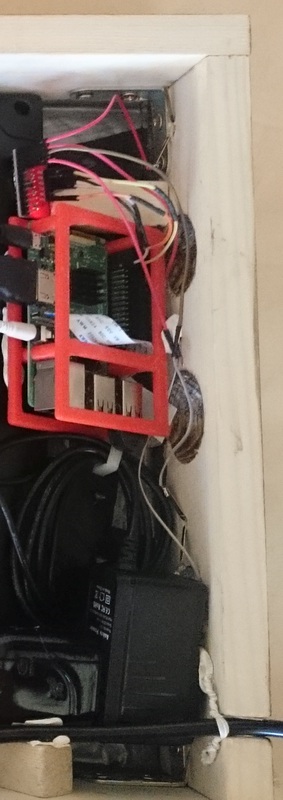

So far I’m only using 3 of them, with 2 functions on each button: a short and long touch function:
- Button 1 - short: “default” profile
- Button 1 - long: Shutdown the Raspberry Pi
- Button 2 - short: “webcam” profile
- Button 2 - long: “trafic” profile
- Button 3: not used (yet)
- Button 4 - short: “my wife’s” profile (display her unread emails)
- Button 4 - long: “default” profile
I had to put the RPi power supply further from the buttons since it was randomly triggering false touches.
Here is the mirror in my living room:

-
@PatriceG
Very clean but nice look. I like it -
Bonjour,
Je suis en pleine construction du mien, peux tu me donner des détails plus precis sur tes fichiers modules … et tes commandes boutonscordialement.


