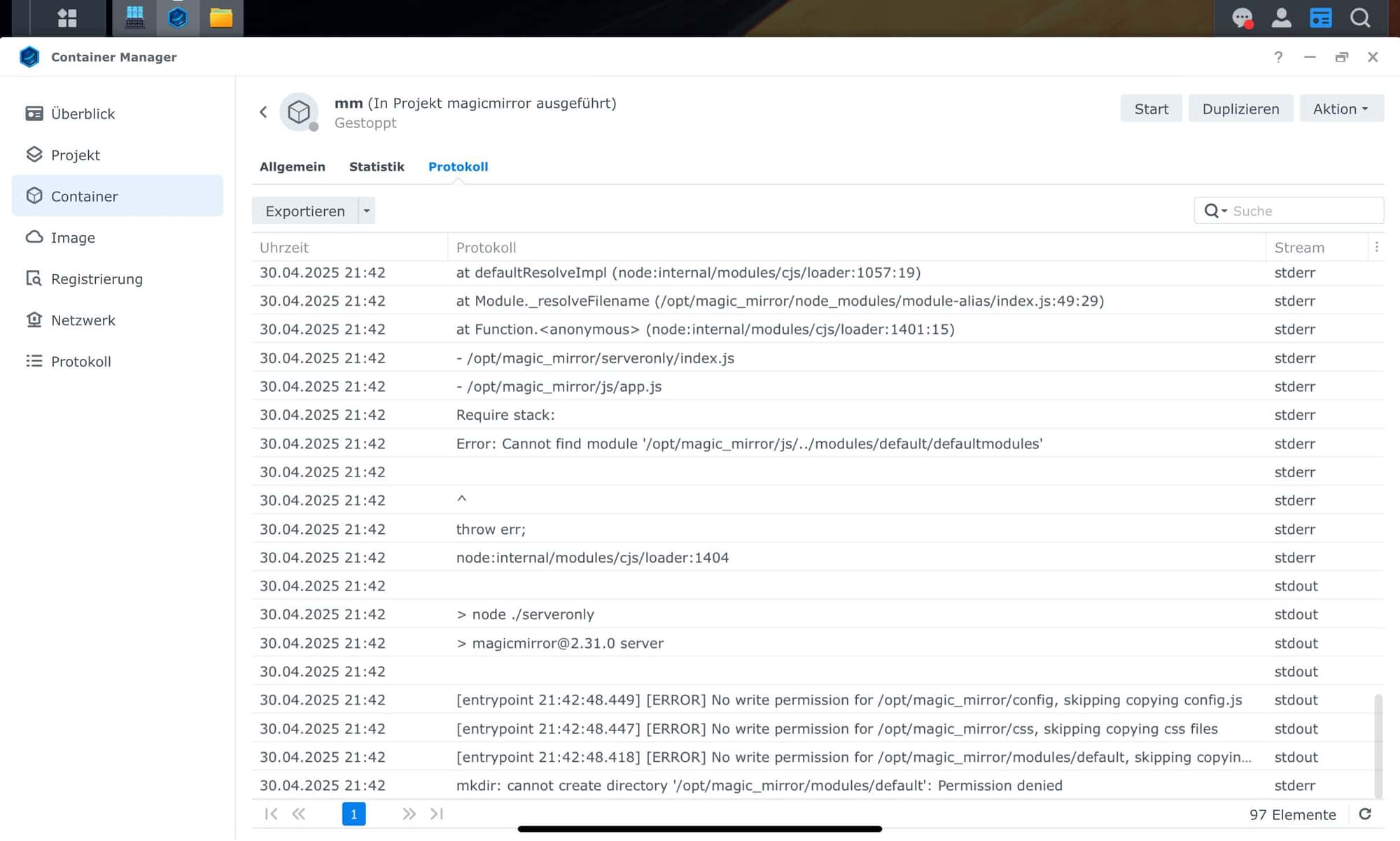Hi guys,
I installed the newest mm version via GitHub.
I have tested a lot within the calendar module. My iCal-calendar is shown, but the default calendar module does not work with any customEvents entries.
{
module: "calendar",
header: "Familienkalender",
position: "top_left",
config: {
calendars: [
{
url: "my-url“,
symbolClass: "fas fa-fw fa-",
customEvents: [
{
keyword: "Geburtstag",
symbol: "fire"
}
]
}
]
}
},
Can you help me to fix it? I want change the symbols first and afterwards adding some regex-entries.
Did I miss something?
Thanks for your help.
Best regards
Pauabaer