Hello,
when i set the shortenText-Function on true, then comes the first lettern only. When I set this function on false, than is the module to wide.
What can i do? Can I set the size of this modul?
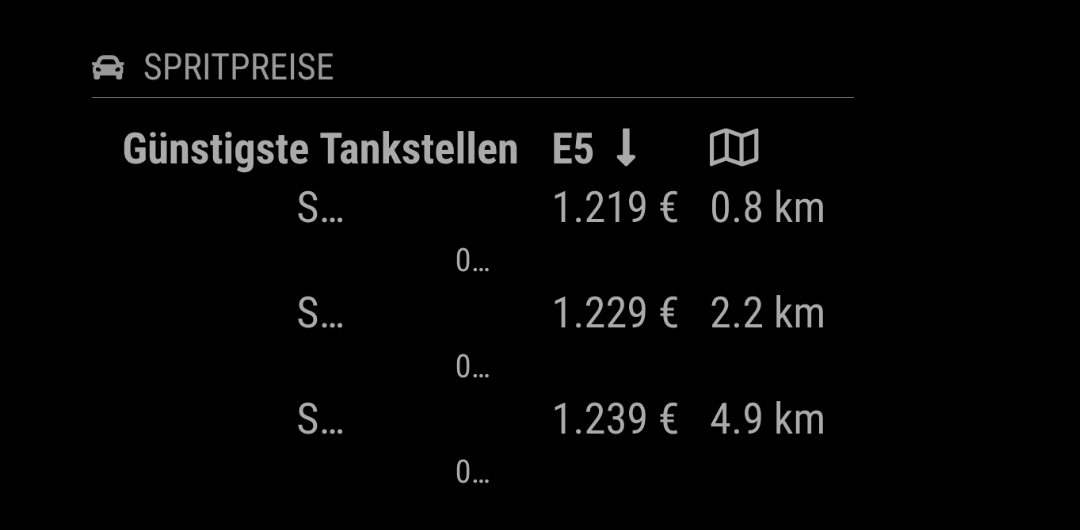
Hello,
when i set the shortenText-Function on true, then comes the first lettern only. When I set this function on false, than is the module to wide.
What can i do? Can I set the size of this modul?
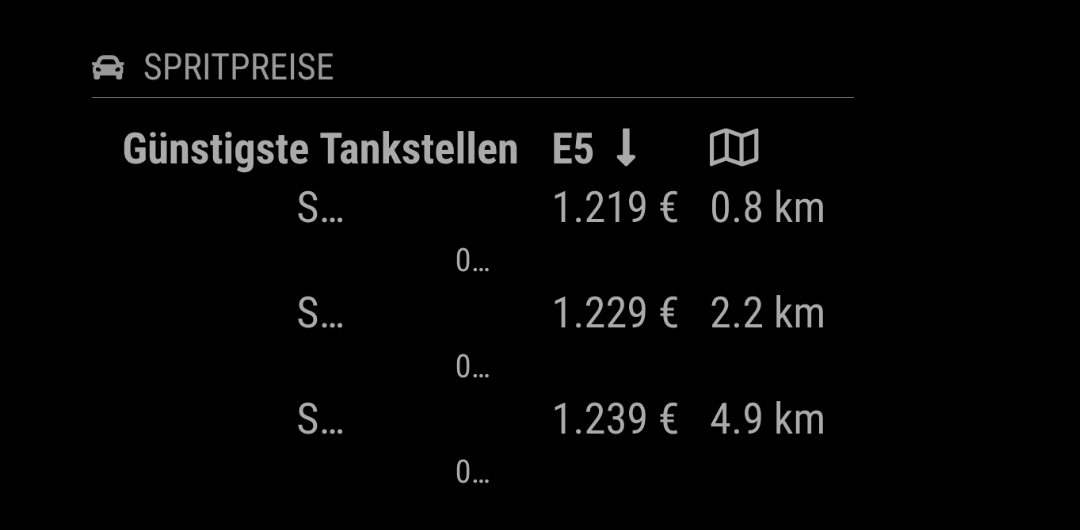
Ich bin zu einer neuen Erkenntniss gekommen. Wenn ich das Wettermodul entferne ist es linksbündig. Zwar immernoch nur ein Buchstabe, aber schon mal was. Das selbe ist auch, wenn ich alle anderen Module entferne.
Die Funktion zu “shortenText” ist folgende. Kann man da evtl erkennen warum nur ein Buchstabe angezeigt wird. Muss irgendwo noch ne breite deklariert werden?
/**
* @function shortenText
* @description Shortens text based on config option (shortenText) and adds ellipsis at the end.
*
* @param {string} text - Text which should be shorten.
*
* @returns {string} The shortened text.
*/
shortenText(text) {
let temp = text;
if (this.config.shortenText && temp.length > this.config.shortenText) {
temp = `${temp.slice(0, this.config.shortenText)}…`;
}
return temp;
},
Die ist (bis jetzt) ohne Inhalt.
Kann doch nicht sein, das es bei mir so problematisch ist…
Stimmt, auch die Überschriften der anderen zwei Spalten sind rechtsbündig. Leider hat aber deine Idee nicht funktioniert. Ich habe es hier noch mal ein besseres Bild angehängt. Vielleicht fällt dir ja noch was ein.
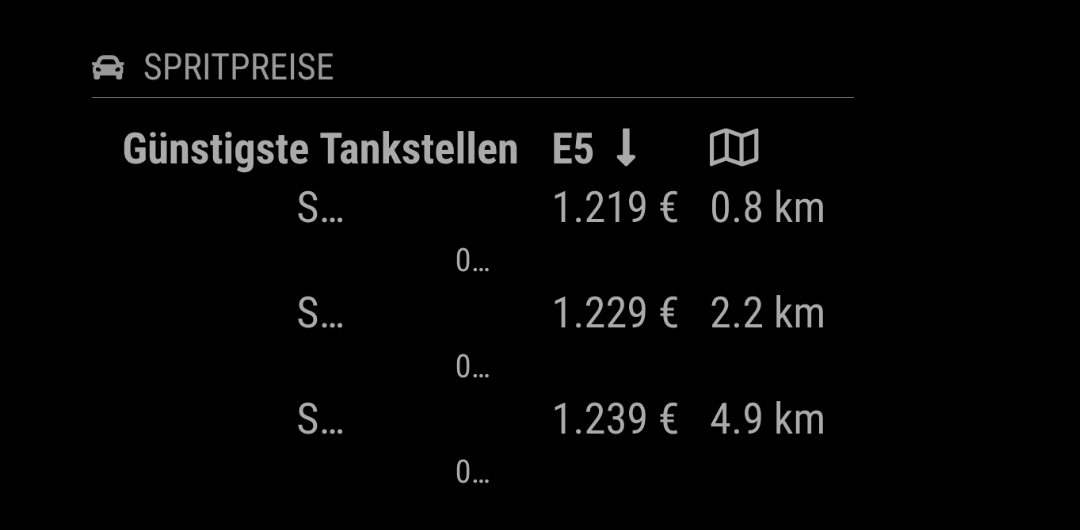
Danke für deine Antwort. Leider brachte das auch keine Änderung. Vielleicht kannst du ja irgendwo einen Fehler entdecken.
config.js
/* Magic Mirror Config Sample
*
* By Michael Teeuw http://m...content-available-to-author-only...w.nl
* MIT Licensed.
*
* For more information on how you can configure this file
* See https://g...content-available-to-author-only...b.com/MichMich/MagicMirror#configuration
*
*/
var config = {
address: "0.0.0.0", // Address to listen on, can be:
// - "localhost", "127.0.0.1", "::1" to listen on loopback interface
// - another specific IPv4/6 to listen on a specific interface
// - "0.0.0.0", "::" to listen on any interface
// Default, when address config is left out or empty, is "localhost"
port: 8080,
ipWhitelist: ["127.0.0.1", "192.168.2.??", "192.168.2.??"], // Set [] to allow all IP addresses
// or add a specific IPv4 of 192.168.1.5 :
// ["127.0.0.1", "::ffff:127.0.0.1", "::1", "::ffff:192.168.1.5"],
// or IPv4 range of 192.168.3.0 --> 192.168.3.15 use CIDR format :
// ["127.0.0.1", "::ffff:127.0.0.1", "::1", "::ffff:192.168.3.0/28"],
useHttps: false, // Support HTTPS or not, default "false" will use HTTP
httpsPrivateKey: "", // HTTPS private key path, only require when useHttps is true
httpsCertificate: "", // HTTPS Certificate path, only require when useHttps is true
language: "de",
timeFormat: 24,
units: "metric",
// serverOnly: true/false/"local" ,
// local for armv6l processors, default
// starts serveronly and then starts chrome browser
// false, default for all NON-armv6l devices
// true, force serveronly mode, because you want to.. no UI on this device
modules: [
{
module: "alert",
},
{
module: "updatenotification",
position: "top_bar"
},
{
module: "clock",
position: "top_left"
},
{
module: "calendar",
header: "Kalender",
position: "top_left",
config: {
calendars: [
{
url: "https://calendar.google.com/calendar/ical/????????????????????????/basic.ics"
}
]
}
},
{
module: "compliments",
position: "lower_third"
},
{
module: 'MMM-NOAA3',
position: 'right',
config: {
provider: "weatherbit", // From list above
apiKey: "b7b???????????????", // From one of the providers listed above
airKey: "",
css: "NOAA3", // THIS MUST CONTAIN A CSS STYLE NAME
userlat: "50.65", //MUST HAVE BOTH
userlon: "11.4333" //MUST HAVE BOTH
}
},
{
module: "newsfeed",
position: "bottom_bar",
config: {
feeds: [
{
title: "Deutsche Welle - Themen des Tages",
url: "https://r...content-available-to-author-only...w.com/xml/rss-de-top"
}
],
showSourceTitle: true,
showPublishDate: true,
broadcastNewsFeeds: true,
broadcastNewsUpdates: true
}
},
{
module: "MMM-Fuel",
position: "top_left",
config: {
api_key: "c3c21eac-5a2f-003a-403c????????????",
lat: 50.660189,
lng: 11.440749,
types: ["e5"],
max: 3,
shortenText: true,
showAddress: true
}
},
{
module: 'MMM-MyGarbage',
position: 'top_left',
header: 'My Garbage Calendar',
config: {
alert: 4,
weeksToDisplay: 2,
limitTo: 99,
fade: true,
dateFormat: "dddd D MMMM",
fadePoint: 0.25
}
},
{
module: "MMM-Temperature",
position: "right",
config: {
sensors: [
{}
]
},
},
{
module: 'MMM-WiFiPassword',
position: "top_right",
config: {
//See 'Configuration options' for more information.
network: "Speedy oder HiSpeedy",
password: "12796????????????",
}
},
{
module: 'MMM-AlexaPi',
position: 'lower_third',
config: {
showAddress: false,
rotate: false,
// The config property is optional.
// If no config is set, defualt values are used
// See 'Configuration options' for more information.
}
},
{
module: 'MMM-Todoist',
position: 'top_center', // This can be any of the regions. Best results in left or right regions.
header: 'Todoist', // This is optional
config: { // See 'Configuration options' for more information.
hideWhenEmpty: false,
accessToken: '14175821dae1c7302f8??????????????',
maximumEntries: 60,
updateInterval: 10*60*1000, // Update every 10 minutes
fade: false,
// projects and/or labels is mandatory:
projects: [ 166?????? ],
labels: [ "MagicMirror", "Important" ] // Tasks for any projects with these labels will be shown.
}
},
]
};
/*************** DO NOT EDIT THE LINE BELOW ***************/
if (typeof module !== "undefined") {module.exports = config;}
MMM-Fuel.css
.MMM-Fuel .table {
border-spacing: 10px 0;
border-collapse: separate;
}
.MMM-Fuel .logo {
margin-right: 5px;
}
.MMM-Fuel .sortBy {
margin-left: 5px;
}
.MMM-Fuel .centered {
text-align: left;
}
.no-color .MMM-Fuel-map {
-webkit-filter: grayscale(100%);
filter: grayscale(100%);
Hallo, ich habe ein kleines Problem mit dem MMM-Fuel Modul. Und zwar wird es mir nicht linksbündig angezeigt. Die Zeilen beginnen irgendwo in der Mitte. Und wenn ich shortentext auf true setze, so wie ich es eigentlich haben wollte sehe ich sogar nur den Anfangsbuchstaben der Tankstellen. Woran könnte das liegen, bzw was könnte ich versuchen um das Problem zu lösen? Den Modulordner habe ich schon gelöscht und neu herunterladen. In der custom.css habe ich auch nix, zu diesem Modul, eingetragen. Habe jetzt sogar schon alle anderen Module auf der linken Seite ausgeblendet, um zu sehen, ob da irgendwas mit einwirkt. Bin mit meinen Ideen am Ende.
Lg Robert
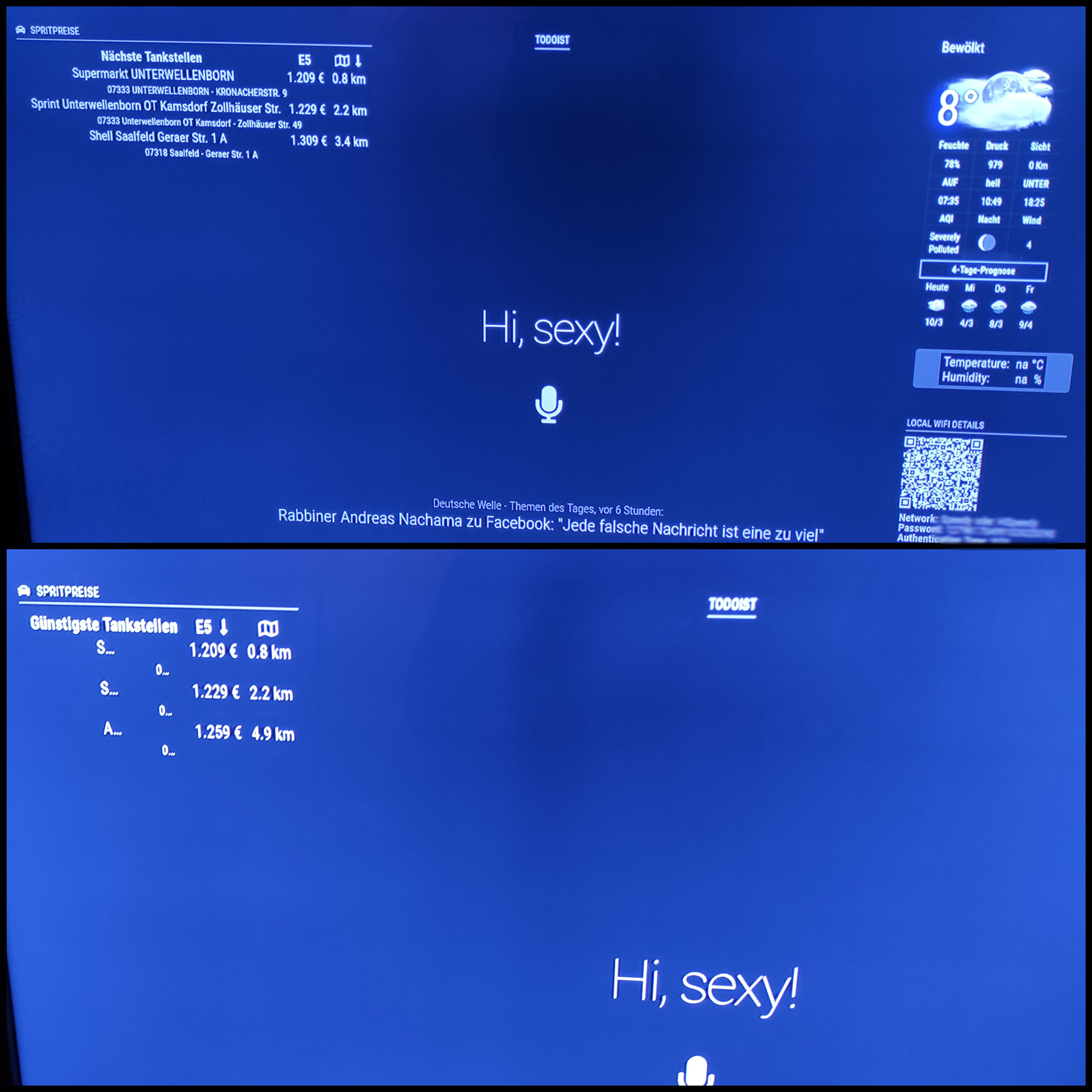
Thanks for answare. I have delete the modul, new installed and change the API Provider to from “openweather” to “weatherbit”. Its work fine, now. Thank you for helping.
@Pielo said in MMM-NOAA - Another Weather Module:
Hello, can anyone say me, why don’t show the weatherforecast?
Hallo, kann mir vielleicht jemand sagen, warum ich beim MMM-NOAA V3.0 Modul die Wettervorhersage nicht angezeigt bekomme? Kann es sein, das man die per Maus oder Touch erst öffnen muss? Kann man das irgendwo einstellen?
My config:
{ module: 'MMM-NOAA3', position: 'top_right', config: { provider: "openweather", // From list above apiKey: "0a1....92791........6debc26....7d", // From one of the providers listed above airKey: "", css: "NOAA3", // THIS MUST CONTAIN A CSS STYLE NAME userlat: "50.65", //MUST HAVE BOTH userlon: "11.4333" //MUST HAVE BOTH } },lg Pielo
@Mykle1
Thanks for answare, look at this post please. Thank you very much.
Hello, can anyone say me, why don’t show the weatherforecast?
Hallo, kann mir vielleicht jemand sagen, warum ich beim MMM-NOAA V3.0 Modul die Wettervorhersage nicht angezeigt bekomme? Kann es sein, das man die per Maus oder Touch erst öffnen muss? Kann man das irgendwo einstellen?
My config:
{
module: 'MMM-NOAA3',
position: 'top_right',
config: {
provider: "openweather", // From list above
apiKey: "0a1....92791........6debc26....7d", // From one of the providers listed above
airKey: "",
css: "NOAA3", // THIS MUST CONTAIN A CSS STYLE NAME
userlat: "50.65", //MUST HAVE BOTH
userlon: "11.4333" //MUST HAVE BOTH
}
},
lg Pielo