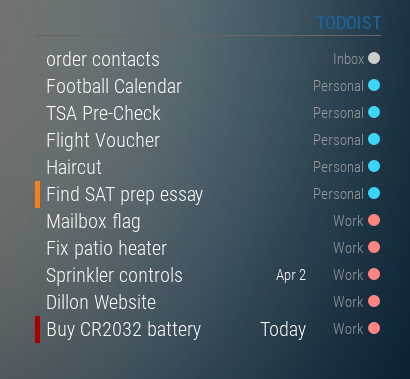@MyMirror Okay. If all else fails, try a clean install of the modules – delete the folder, re-clone from github, and npm install from inside the folder. I have no idea why stuff gets messed up but that’s fixed weird problems for me before! In the meantime, I’ll post my configs for these two modules. ***Note: for security, I’ve taken out the actual values of my keys. It’ll look right enough for you to pop in yours, but if you copy my config in, it won’t work without you replacing the access keys!
Todoist: Without spinning up a webserver to go through the whole Oauth procedure (having to login and capture account-specific access keys, which is a pain), the devs actually give you an API key that gives you full access to your account only, found on their dev console here. This is what they call their “Test Token” and that’s what you want to use for your mirror. You don’t have to worry about the Client ID and Client Secret. Just the test token.
{
module: "MMM-Todoist",
position: "top_right",
disabled: false,
header: "Todoist",
config: {
accessToken: "[Todoist Test Token]",
maximumEntries: 60,
updateInterval: 90000,
projects: [
2162182105,
2162182104,
2162182107,
2163342228
],
projectColors: [
"#95ef63",
"#ff8581",
"#ffc471",
"#f9ec75",
"#a8c8e4",
"#d2b8a3",
"#e2a8e4",
"#cccccc",
"#fb886e",
"#ffcc00",
"#74e8d3",
"#3bd5fb",
"#dc4fad",
"#ac193d",
"#d24726",
"#82ba00",
"#03b3b2",
"#008299",
"#5db2ff",
"#0072c6",
"#000000",
"#777777"
],
fade: false,
orderBy: "todoist"
}
},
My config is above, but you’ll need to replace my project IDs with your own, or it will error out, since they don’t match any projects (lists) on your account. The instructions for grabbing those are here and that explains it better than I can.
Wunderlist: Their authentication is slightly different here, but no big deal. This time around, on your developer page, they give you a Client ID and a Client Secret for each “app” you’ve registered (I only have the one, which is this mirror). No matter, we just have to include both those values in the config, instead of just the one. For the record, I’m using the MMM-Wunderlist module by paviro, not the WunderlistEnhanced version. I’m pretty sure the config for them is similar, but I don’t actually know. Here’s my config:
{
module: "MMM-Wunderlist",
position: "top_left",
header: "Daily To-Do",
disabled: false,
config: {
accessToken: "[client secret, which is very long]",
clientID: "[Client ID]",
lists: [
"Daily",
"Party Prep"
],
interval: 90,
fadepoint: 0.5,
maximumEntries: 16
}
},
Now, one thing that I just remembered having issues with (I set this up a ways back and it’s been awhile since I really looked over my config!) is the list names for this one. The nice thing about this module is that you don’t have to go pull List ID numbers out of URLs, but the unfortunate thing is that the names that you type in have to match exactly. When mine suddenly stopped working, it took me like an hour of yanking hairs out before I realized that I’d renamed one of my lists to fix the capitalization and didn’t update it accordingly on the mirror.
I just checked and both modules are working just fine for me with these configs. Hopefully that gets you up and running.