Awesome, thanks.
This would be for the custom.css for the module?
Awesome, thanks.
This would be for the custom.css for the module?
Any one using this with MMM-calendarext2? Would love to get everything styled together.
That helps, I should be able to map the two dockers together.
I’ve been poking around and figured out how to make the Image art larger in the sonos module but could still use some help with the paprika font color.
and the default sonos.css that I just reloaded from github.
.sonos ul {
list-style-type: none;
padding: 0;
margin: 0;
}
.sonos ul .name,
.sonos ul .art {
display: inline-block;
vertical-align: middle;
}
.sonos ul .name {
padding: 0 .25em;
}
.sonos ul .art img {
height: 100px;
}
.sonos ul .room {
font-size: 50%;
padding: .25em .5em;
}
.sonos ul.flip {
direction: rtl;
}
/* This beautiful CSS-File has been crafted with LESS (lesscss.org) and compiled by simpLESS (wearekiss.com/simpless) */
Thanks for the help
Custom.css
@import url("https://fonts.googleapis.com/css?family=Lato:300,400,700");
html {
cursor: hidden;
overflow: hidden;
background: #e7e7e7;;
}
body {
margin: 10px;
position: absolute;
width: calc(100% - 20px);
height: calc(100% - 20px);
background: #e7e7e7;
color: #8a8a8a;
font-weight: 400;
font-size: 2em;
font-family: "Lato", sans-serif;
line-height: 1.5em;
margin-bottom: -10px;
-webkit-font-smoothing: antialiased;
}
header {
text-transform: uppercase;
font-family: "Lato", sans-serif;
text-align: center;
font-weight: bold;
background: #F7F7F7;
border-bottom: none;
color:#8a8a8a;
}
.module.compliments,
.module.newsfeed,
.module.clock,
.module.weatherforecast,
.module.calendar,
.module.MMM-Todoist,
.module.MMM-Sonos,
.module.MMM-PaprikaMenu,
.module.currentweather {
font-family: "Lato", sans-serif;
background-color: #f7f7f7;
color: #8a8a8a;
border: 1px solid #c1c1c1;
box-shadow: 0px 10px 25px -5px rgba(50, 88, 130, 0.32);
border-radius: 15px;
padding: 30px;
}
.dimmed {
color: #8a8a8a;
}
.normal {
color: #8a8a8a;
}
.bright {
color: #8a8a8a;
}
/**
* module.width_height
*/
.module.compliments {
width:800px;
}
/**
* clock.
*/
.clock .time {
text-align: center;
font-family: "Lato", sans-serif;
}
.clock .date {
text-transform: uppercase;
text-align: center;
font-weight: bold;
color: #8a8a8a;
font-family: "Lato", sans-serif;
}
/**
* weather.
*/
.currentweather .bright {
font-family: "Lato", sans-serif;
}
.weathericon {
color: #8a8a8a;
}
PaprikaMenu.css
.MMM-PaprikaMenu * {
box-sizing: border-box;
}
.MMM-PaprikaMenu .module-content {
width: 500px;
}
.MMM-PaprikaMenu table.menu {
font-size: 17px;
line-height: 1;
border-collapse: collapse;
table-layout: fixed;
width: 100%;
}
.MMM-PaprikaMenu table.menu tr {
border-bottom: solid 1px #222;
}
.MMM-PaprikaMenu table.menu tr.fade {
opacity: 0.33;
}
.MMM-PaprikaMenu table.menu > tbody > tr > td:first-child {
width: 55px;
height: 55px;
}
.MMM-PaprikaMenu .menu .img-cell > img {
float: left;
width: 45px;
height: 45px;
margin: 5px;
}
.MMM-PaprikaMenu .menu .img-cell > img.rounded {
border-radius: 10%;
}
.MMM-PaprikaMenu table.inner td {
line-height: 24px;
height: 28px;
}
.MMM-PaprikaMenu .menu > span {
text-align: left;
white-space: nowrap;
}
.MMM-PaprikaMenu .menu .date {
font-size: 14px;
}
.MMM-PaprikaMenu .menu .meal {
font-size: 17px;
text-overflow: ellipsis;
overflow: hidden;
}
.MMM-PaprikaMenu .menu .today .date {
font-size: 17px;
}
.MMM-PaprikaMenu .menu .today .meal {
color: #FFF;
font-size: 24px;
}
Sonos.css is empty, might have mucked it up when logged on with my phone. I’ll need to check the github page for that one.
I am running magicmirror in a Docker by ICH777 on github. I want to play around with MMPM but am a little confused. Can I run it as a standalone docker? Should I add it to my existing docker? Or setup a new docker with an image that includes both magicmirror and MMPM?
I have this mostly working and absolutely love it on our TV. 2 questions though.
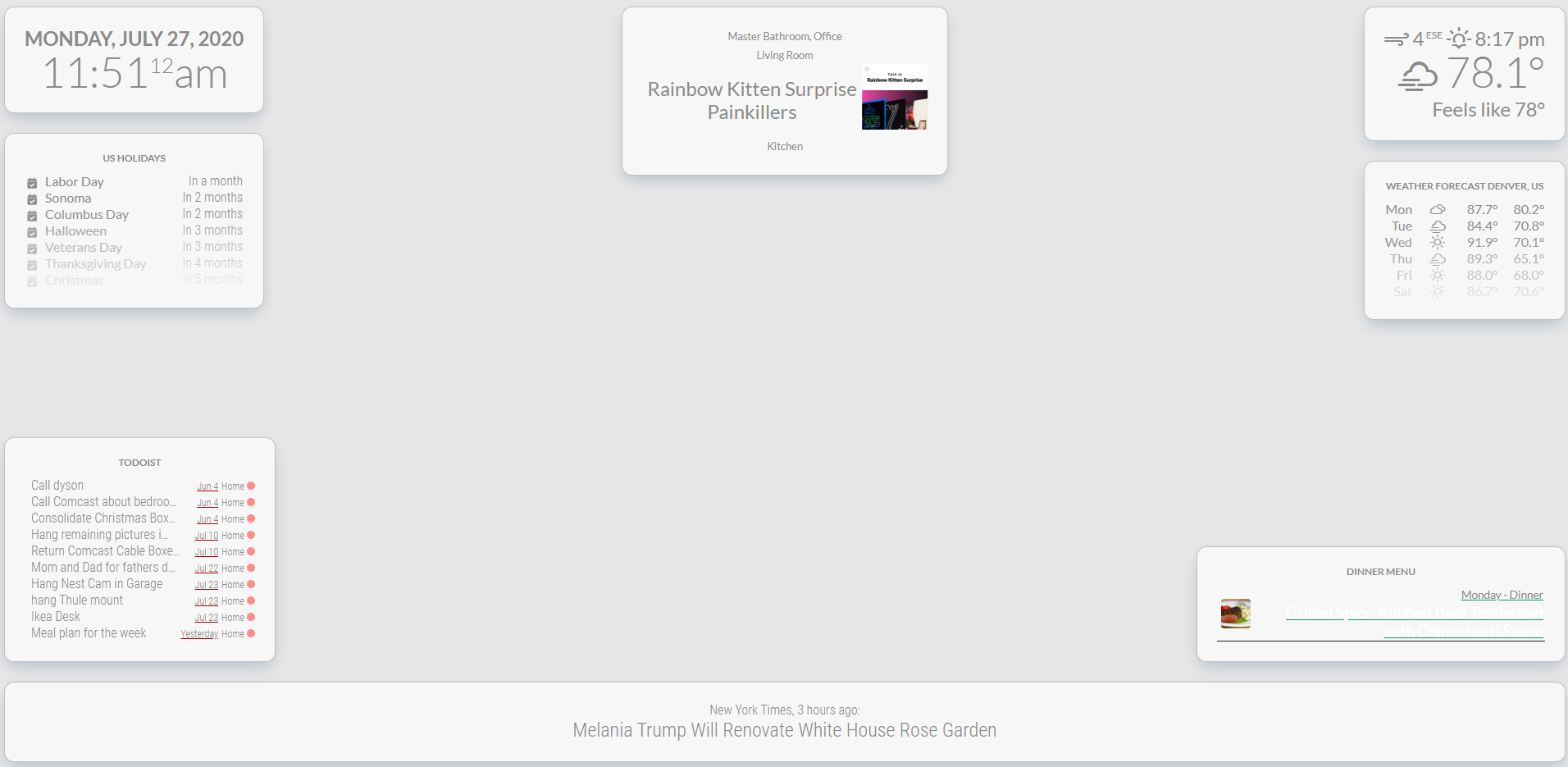
I’m thinking about running client only configs on a couple pi zeros.
If I were to go with a browser only how would I configure it to launch and load full screen on start up?