@broberg It didn’t work out for me, but that’s okay, I’ll try to see if it works out differently.
Thanks for help
@broberg It didn’t work out for me, but that’s okay, I’ll try to see if it works out differently.
Thanks for help
i don’t want animation. What i want is this:
I want to know if there’s any way to put fade from the right to the left. In calendar module i want to add fade effect to long lenght events.
@Mykle1 I tried and it didn’t worked what i want it, but thanks
@sdetweil I’m talking about the bottom line of WEATHER title.

Sorry for low explanation
Another solution i found is “updating” font awesome icons from 4 to 5.
https://forum.magicmirror.builders/topic/8776/update-font-awesome-to-version-5
but the problem is when i start MagicMirror it takes a long time to load and some modules do not load well.
Why i have this “white box” like the icon was not loaded, any help or how to fix it?
Modules: Current Weather & MMM-SystemStats
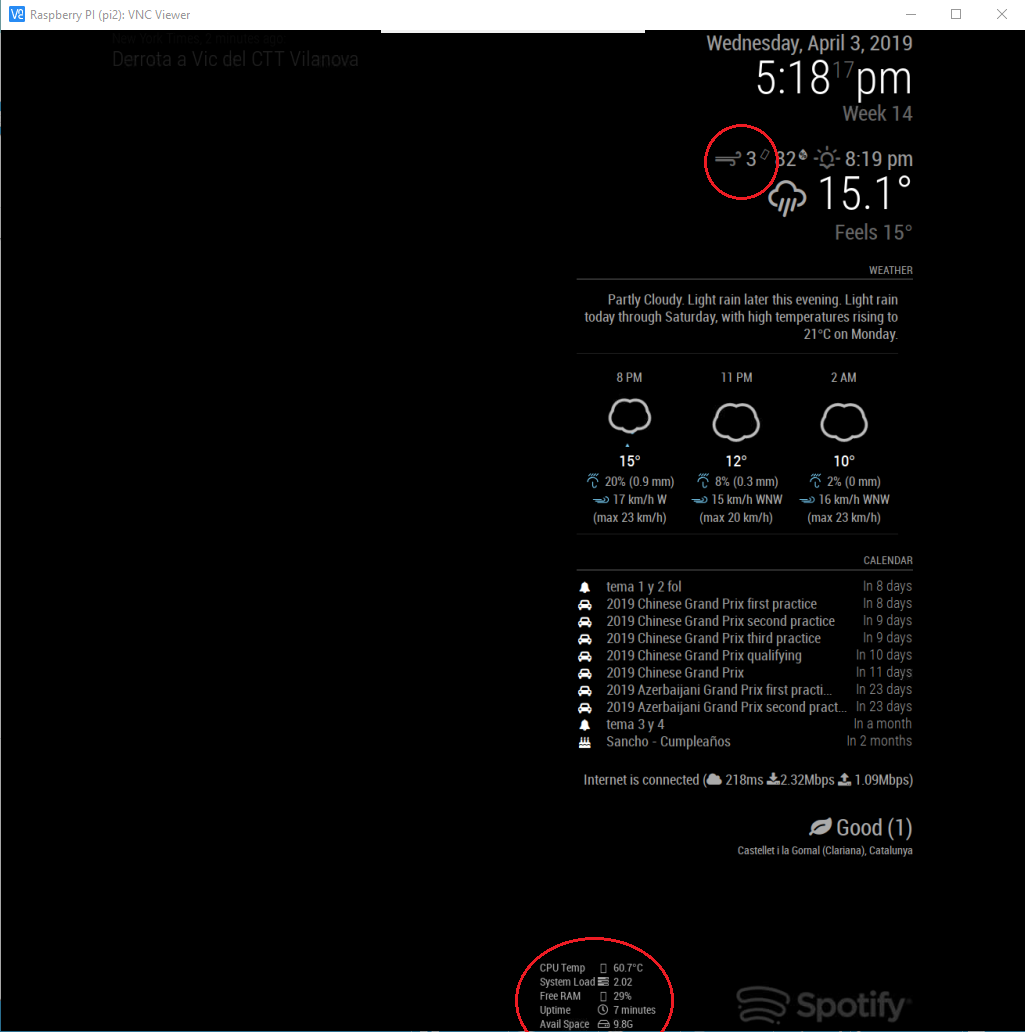
if I don’t have the sensor activated, the brightness goes perfectly. But if it is activated and I leave a few minutes without passing in front of it, when passing has a fairly low brightness, it takes a few long seconds to regain the brightness. In a beginning I opened this thread to know if the module towards something with the brightness etc.
But it looks like it belongs to my (old) screen, I’ll try it on a newer screen.
Thanks you
I installed Pir sensor module and not everything is going well. The on/off of screen works well but my problem is when i walk in front of my mirror, the brightness is very low and little by little continues to rise slowly and i don’t know why this happen.