Read the statement by Michael Teeuw here.
Removing lines
-
@Quesada can u explain more. I don’t see any separators between modules I use
-
if you are talking about under the header, I believe the only way to get rid of the line is to get rid of the header in the config file for example the line under My Weather would be removed by getting rid of the header in the config file, but from my understanding you would also lose the words my weather
-
Assuming we are talking about the underline of the header, you most certainly can eliminate that without losing the header itself. In your custom.css file you would add this:
.MMM-FMI header.module-header { border-bottom: none; }To get this:
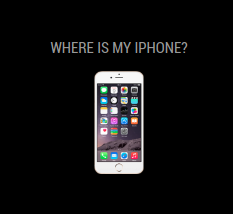
Change this, MMM-FMI, to the module name you want to affect. If you want all your modules to have no “border-bottom”, you can try this in your custom.css file instead.
header { border-bottom: none; } -
@sdetweil I’m talking about the bottom line of WEATHER title.

Sorry for low explanation
-
@Mykle1 I tried and it didn’t worked what i want it, but thanks
-
@Quesada said in Removing lines:
I’m talking about the bottom line of WEATHER title.
Individual modules.
.WEATHER-MODULE-NAME-HERE header.module-header { border-bottom: none; }I made a mistake (because I didn’t test) on the second direction I made above. I corrected it but here it is again.
All modules! This one is easier to use.
header { border-bottom: none; }These absolutely work. Please post your custom.css file if they do not.
