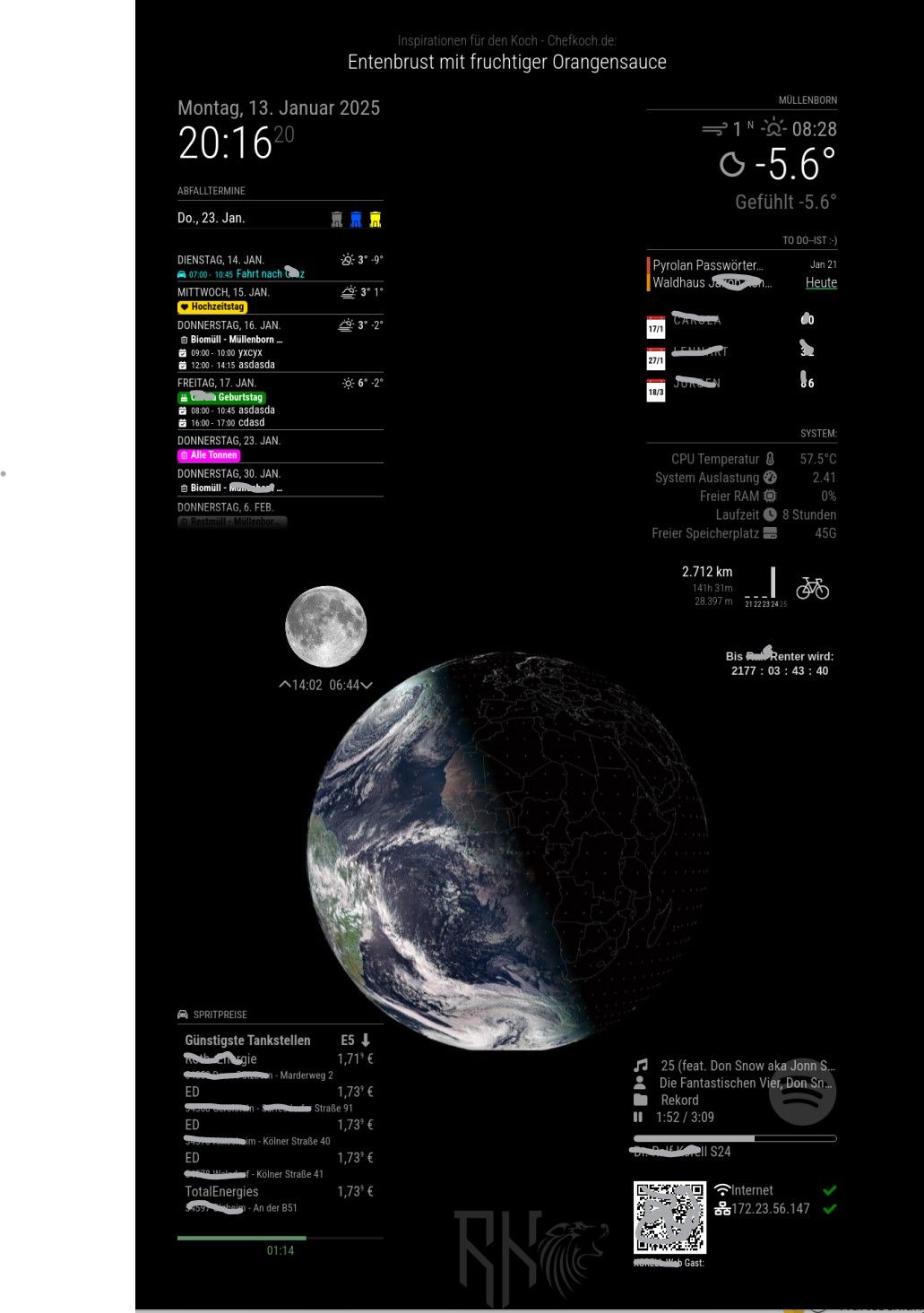I have set refreshinterval at 180000 - 3 Minutes.
this may triggers appearance of MMM-CalendarExt3Agenda …
I’m not able to identify the startup of MMM-CalendarExt3Agenda in the log.
If I consider the difference between Mirror-startup and first calender fetching as the “right” fetching time
[2025-01-24 10:44:49.288] [LOG] Starting MagicMirror: v2.30.0
[2025-01-24 10:45:05.760] �[34m[INFO] �[39m �[34mCalendar-Fetcher: Broadcasting 22 events from https://www.feiertage-deutschland.de/
[2025-01-24 10:45:06.206] �[34m[INFO] �[39m �[34mCalendar-Fetcher: Broadcasting 21 events from https://calendar.google.com/calendar
it should be around 16,9 seconds - is this the right assumption?.
At least with
waitFetch: 17000, // start: 0:45:06.206 - first calender fetch: 10:44:49.288 = 16.918 ms
MMM-CalendarExt3Agenda appears “faster” than before …