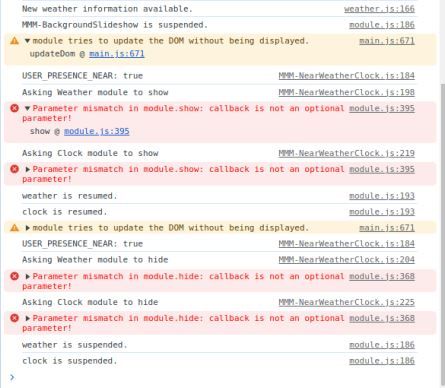Here’s what I used to troubleshoot my initial iCloud calendar problems. Running vdirsyncer discover shows your current setup (respond with N to escape the command):
Discovering collections for pair iCloud_to_MagicMirror Mirror:
iCloud:
- "25CB285C-E163-4E0E-B420-C3FB469B7C00" ("Calendar 1")
- "9221FEE8-E8B4-4D07-9402-8638529919EC" ("Calendar 2")
- "953A5477-E405-4ED6-A5C3-473444EACC95" ("Calendar 3")
warning: No collection "9221FEE8-E8B4-4D07-9402-8638529919EC" found for storage Mirror.
Should vdirsyncer attempt to create it? [y/N]:
You can then check the directory: ~/.vdirsyncer/status/iCloud_to_MagicMirror and see the files associated with your calendars.
Each file’s date should be current and the file size should be non-zero.
If a date is not current then something is broken in the process of retrieving that calendar’s data.
If the date is current and the file contains data, then there is something amiss beyond that point…possibly with the config.js entries.