@rudiau How does one mark a post as solved.
Read the statement by Michael Teeuw here.
Latest posts made by rudiau
-
RE: MMM-Countdown
@sdetweil If I bring the date back within a 24h period it works as expected.
-
RE: MMM-Countdown
@sdetweil Wait a minute, from the notes:-
Yes, there’s another CountDown module, and again I didn’t like the style/output, and wanted to have a few customizations that I didn’t think fit with the original by Boaz. This module is really meant for countdown/up to/from days within the year, and thus only has a “Days” label, and a “T-” countdown when within 24hrs of the target date.
That explains it, I missed that.
Thanks again. -
RE: MMM-Countdown
@sdetweil I think they are the options for MMM-Countdown2 which has been abandoned 2 years years ago. Tried it anyway doesn’t work. :crying_face:
Thanks -
MMM-Countdown
Having trouble with the date option, it displays the days left to date but I cannot get it to show HH:MM:SS eg,
disabled: false, module: 'MMM-CountDown', position: 'center', config: { event: 'Jane Quits In', date: '2024-06-30T16:00:00', daysLabel: 'Days',Displays the following:-
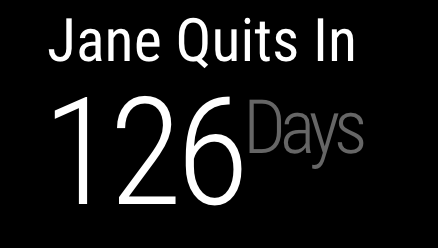
Screenshot 2024-02-26 at 10.30.30 am.png
Not showing HH:MM:SS
Thanks for any help. -
RE: Hide a module by default
Thanks for the quick response Sam.
Still no good.
Posted below are the config.js and helloworld .js(part of), is that what you meant by the ‘this.hide()’ placement.
BTW on your code you posted on May 30, 2020, 6:07 AM
there is a fullstop after the closing curly bracket, should that be a comma or nothing ie just a closing bracket.
Thanks for the code posting tip, much easier.(closing bracket query) notificationReceived: function(notification, payload, source){ // this comes before the first call to getDom() if(notification === "ALL_MODULES_STARTED") this.hidden=true; }. ------------------------------------- modules: [ { module: "helloworld", hidden: true, position: "middle_center", // This can be any of the regions. config: { // See 'Configuration options' for more information. text: "Hello world!", }, }, ] }; ------------------------------------------- (this.hide query) notificationReceived: function (notification, payload, source) { // this comes before the first call to getDom() //if(notification === "ALL_MODULES_STARTED") //this.hidden=true; this.hide() }, -
Hide a module by default
Re: Hide a module by default
Been following Sams instructions on this subject but cannot get it working.
Below is the helloworld module I am experimenting with.
Any help greatly appreciated, thanks.```/* MagicMirror² * Module: HelloWorld * * By Michael Teeuw https://michaelteeuw.nl * MIT Licensed. */ Module.register("helloworld", { // Default module config. defaults: { hidden: false, text: "Hello World!" }, getTemplate: function () { return "helloworld.njk"; }, getTemplateData: function () { return this.config; }, suspend: function (){ this.hidden=true }, resume: function (){ this.hidden=false }, notificationReceived: function (notification, payload, source) { // this comes before the first call to getDom() if(notification === "ALL_MODULES_STARTED") this.hidden=true; }, getDom: function (){ var wrapper=document.createElement('div') if(this.hidden==false){ //create normal content } return wrapper; } }); -
RE: MMM screencast switch automatically to desktop and starts on desktop (ON MAC contd))
Well, that didn’t format as expected.
-
RE: MMM screencast switch automatically to desktop and starts on desktop (ON MAC contd))
Reinstalled Node.js, MM and Screencast.
Pulled from the master.
Two things I noticed:--
In MMM-Screencast.js it states:
“requiresVersion: “2.1.0”, // Required version of MagicMirror”
I’m running v2.19.0) , does this matter? -
Terminal Reports
npm audit report
<ejs 3.1.7
Severity: high
Template injection in ejs - https://github.com/advisories/GHSA-phwq-j96m-2c2q
No fix available
node_modules/ejs
peer-dial *
Depends on vulnerable versions of ejs
node_modules/peer-dial2 high severity vulnerabilities
Some issues need review, and may require choosing
a different dependency.
/>
Also this report from Terminal on MM boot.
<[29.04.2022 12:16.12.257] [LOG] screencast stderr: objc[43214]: Class WebSwapCGLLayer is implemented in both /System/Library/Frameworks/WebKit.framework/Versions/A/Frameworks/WebCore.framework/Versions/A/Frameworks/libANGLE-shared.dylib (0x7ffa58e93318) and /Users/rudi/MagicMirror/modules/MMM-Screencast/node_modules/electron/dist/Electron.app/Contents/Frameworks/Electron Framework.framework/Versions/A/Libraries/libGLESv2.dylib (0x10b6de9c8). One of the two will be used. Which one is undefined.[29.04.2022 12:16.14.074] [LOG] screencast stderr: [43212:0429/121614.073923:ERROR:service_worker_storage.cc(1904)] Failed to delete the database: Database IO error/>
My bolding.
One of the two will be used. Which one is undefined.??
Don’t understand.
Any help?
Thanks Rudi. -