SUCCESS!!
Read the statement by Michael Teeuw here.
Posts
-
RE: MMM-AssistantMk2 and auth_and_test.js
@Sean This is weird. I just downloaded my credentials again and this time got
{"installed":{"client_id":"1023635200...I’ll try this again when I get home. No idea how it could have changed.
-
RE: MMM-AssistantMk2 and auth_and_test.js
@sean My file starts with
{"web":{"client_id":"10236352... -
RE: MMM-AssistantMk2 and auth_and_test.js
@Sean I don’t think so. I got it to work twice. My browser launched, I logged in, I got a code back and paste that into the prompt presented by auth_and_test.js. Twice. Now the third time, after downgrading grpc to v1.13, it won’t work and I get the above error.
-
MMM-AssistantMk2 and auth_and_test.js
Reposting because I put this in the wrong forum the first time.
I’ll try to make a long story short:
Installed MMM-AssistantMk2 and MMM-Hotword. Added default config for both to config.js. Got nothing but a black screen. Narrowed the problem down to MMM-AssistantMk2 and grpc. So went through the troubleshooting tips to switch to grpc-js instead (same problem) and to downgrade to v1.13 of grpc. I’ve now (for the third time) created my credentials.json file and am trying to run
node auth_and_test.jsThis is what shows up after a few seconds:
/home/pi/MagicMirror/modules/MMM-AssistantMk2/node_modules/google-assistant/components/auth.js:27 const oauthClient = new OAuth2(key.client_id, key.client_secret, key.redirect_uris[0]); ^ TypeError: Cannot read property 'client_id' of undefined at new Auth (/home/pi/MagicMirror/modules/MMM-AssistantMk2/node_modules/google-assistant/components/auth.js:27:38) at new GoogleAssistant (/home/pi/MagicMirror/modules/MMM-AssistantMk2/node_modules/google-assistant/index.js:21:16) at Object.<anonymous> (/home/pi/MagicMirror/modules/MMM-AssistantMk2/auth_and_test.js:60:19) at Module._compile (internal/modules/cjs/loader.js:654:30) at Object.Module._extensions..js (internal/modules/cjs/loader.js:665:10) at Module.load (internal/modules/cjs/loader.js:566:32) at tryModuleLoad (internal/modules/cjs/loader.js:506:12) at Function.Module._load (internal/modules/cjs/loader.js:498:3) at Function.Module.runMain (internal/modules/cjs/loader.js:695:10) at startup (internal/bootstrap/node.js:201:19)And I’m stuck. Help?
-
RE: issue with installing MMM-awesome-alexa
I was just about to go home and try installing this module. Glad I looked here first! Not sure I’ll bother now…
-
RE: CSS 101 - Getting started with CSS and understanding how CSS works
Thank you. Just changing the width did the job.
-
RE: CSS 101 - Getting started with CSS and understanding how CSS works
If I’m understanding this correctly, I should be able to add the following to my custom.css file to increase the spacing between the top_left and top_right divs. The monitor I’m using isn’t very wide when rotated 270º so left to right I don’t have much real estate.
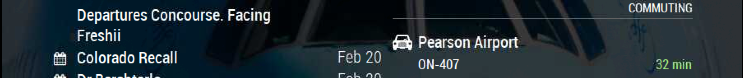
So I modified my custom.css like this:
.region.top.left { margin-right: 20px !important; } .region.top.right { margin-left: 20px !important; }I’ve tried it with padding-left and padding-right instead, and even added a style before this like this:
.region.top.center { padding-right: 10px; padding-left: 10px; } .region.top.left { margin-right: 20px !important; } .region.top.right { margin-left: 20px !important; }Nothing changes. The right-hand side of my top_left div and the left-hand side of my top_right div are almost touching each other. What am I missing here?
-
RE: MMM-PilotWX
@mykle1 said in MMM-PilotWX:
.MMM-PilotWX .bottom_bar {
color: cyan; /* Color line. Default is white. /
font-size: .9em; / Or you can use Ex. 12px */
}Yep, that works. Perfect. Thank you.