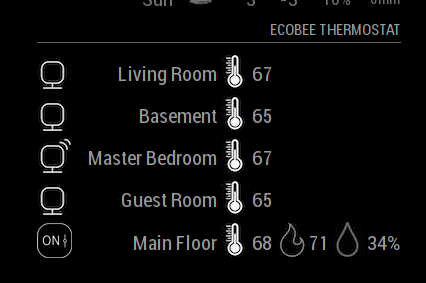@cirdan sounds good. The bit I’m looking for is probably the positions call, getting the in-session positions through a race/quali
Read the statement by Michael Teeuw here.
Posts
-
RE: MMM-Formula1 updates
-
RE: MMM-Formula1 updates
@cirdan Thanks! are you looking at this one: https://openf1.org/?javascript#introduction
-
RE: MMM-Formula1 updates
@cirdan - is there any way you can incorporate live timings during practice, qualifying, race etc? It would be really nice to see how the race is going on the mirror. Similar to other sports modules that update the score in near-realtime.
Thanks!
-
RE: MMM-NHL - NHL Score and Schedule module
I don’t know if this should be on this module thread or the core system thread, I’ve just updated to the latest version and now this module pulses on the screen every second as it polls the nhl api. It didn’t do this prior to me upgrading yesterday, it would just be static and the score would update.
Is this something that is easily fixed? None of my other modules seem to have this issue but non are polling data so regularly.
Any clues?! Thanks!!
-
RE: Ecobee
OK, it wasn’t a complaint, just some feedback in case it helps. I have my mirror set up so that only the screen turns off when no one is home, but the pi keeps on trucking in the background. I’d have to look and see what happened, but I got it reauthorised and I’ll see if it does it again.
Looking forward to new code!!!
-
RE: Ecobee
@fabbr any updates?
I’ve had the module running for a while now, but I’ve been away. When I got back, it had forgotten the ecobee module was authorised so I had to do that again.
-
RE: Ecobee
let’s start with that and Celsius. Let me know when it’s ready and I’ll test it for you!
Thanks, this module is going to be great!!
-
RE: Ecobee
OK, what would be “important” to me, would be to show what the system is doing:
So if the AC is running, then a Blue Snowflake, if the Heating is running, an Orange Flame, it would just need to be one of them, not both, as per the app example. If nothing is actually running, then white would be fine.
For example:
Heating:

Cooling:

-
RE: Ecobee
Checking the icon of the thermostat - what are the options here? mine says ON, but the system is in idle (neither heating nor cooling). Is that what you meant? I have noticed the motion icon - I like that!
If you could toggle the displayed info, wouldn’t all the icons shift over to the right, if there was less on the line?
Elaboration, I think these would be the options, to be honest, I think it would just be System Heat Mode and System Cool Mode that I would be intereted in, I don’t have the capabilities for the other icons. I know a number of modules that I have allow for the toggle of colour on / off:
-
RE: Ecobee
Ok, I can do that, although you might regret it!!
Some questions that might turn into requests… but these all seem to be minor tweaks
Does the heat symbol change colour depending on whether the system is heating or cooling, like it does on the app? (orange flame for heating, blue snowflake for cooling). In the example below, it’s currently 68, targeting 71. The app shows the flame in orange, that would be nice to quickly visualise if the system is running.
Can the order in which the sensors are presented be set? For example, I’d like my Thermostat to be at the top, not the bottom
It would be nice to be able to toggle what you see, for example, on my thermostat, I’m not too bothered about the humidity, so it would be nice to toggle that off - that would make the module smaller on my screen.
Great work by the way, I’m happy this is a new module, I’ve been hoping for this one for a while!!!
Here’s what I see