Read the statement by Michael Teeuw here.
Ecobee
-
@stephenmelody @E3V3A @getsarcasm I will PM you this week as soon as a fix the registration process. I tested this whole weekend and it’s working beautifully!
Thank you for helping
-
@fabbr I am new to magicmirror but have it working with motion activation so I at least have gotten that far. I have also been able to install and use facial recognition but it being problematic I am currently not using it.
I would love to test this with my ecobee 3 if it helps you any because having an ecobee module would be awesome!
Thank you!
-
@stephenmelody @E3V3A @getsarcasm @majik655
Here is the git repo for you to download the module.
https://github.com/fabbr/MMM-Ecobee
Code is very messy because I haven’t cleaned up anything yet, but it’s working.
Please report any problems, ideas, suggestions, configuration, question, etc. etc. to me (PM or at gitHub) so I can improve this. Also if you can help in any way, please let me know.
This is my first module, I have spent way too many hours on it but I am proud to give something back to this amazing community.
-
Where do I find the code to enter on the ecobee portal??
-
@stephenmelody I will be installing this tonight but in theory the code should be given to you on the device you are trying to connect…
So start the module and it should give a code on the screen…then you can put that in on the portal at ecobee.com
Again sorry I am answering without actually installing it but the way ecobee works is the code is given from the device connecting to ecobee.
I will update tonight when I get it installed.
-
@majik655 @stephenmelody That is correct. you will get the code after you do the git clone and added the module to the config.js
Code refresh every 5min so you need to be quick on adding it to your account :)
-
Got it… I had it hidden due to some other module, my bad…
Quick question, can it show Celsius instead of Fahrenheit?
-
@stephenmelody Yes, but not correctly. I added this suggestion for the next release. Let me know if you have more :)
-
Ok, I can do that, although you might regret it!!
Some questions that might turn into requests… but these all seem to be minor tweaks
Does the heat symbol change colour depending on whether the system is heating or cooling, like it does on the app? (orange flame for heating, blue snowflake for cooling). In the example below, it’s currently 68, targeting 71. The app shows the flame in orange, that would be nice to quickly visualise if the system is running.
Can the order in which the sensors are presented be set? For example, I’d like my Thermostat to be at the top, not the bottom
It would be nice to be able to toggle what you see, for example, on my thermostat, I’m not too bothered about the humidity, so it would be nice to toggle that off - that would make the module smaller on my screen.
Great work by the way, I’m happy this is a new module, I’ve been hoping for this one for a while!!!
Here’s what I see
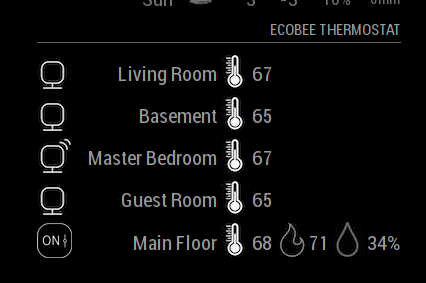
-
@stephenmelody said in Ecobee:
Does the heat symbol change colour depending on whether the system is heating or cooling, like it does on the app? (orange flame for heating, blue snowflake for cooling). In the example below, it’s currently 68, targeting 71. The app shows the flame in orange, that would be nice to quickly visualise if the system is running.
Currently No. I could add that tho. Currently the way you can check if the system is running or not is by checking the icon of the thermostat. It will change depending on the running status. I did that because a lot of people don’t like to have colors on their Mirrors. However, if you think this would make it better, elaborate on the different status and what should be displayed and I will work on having that as an option!
If you haven’t notice, when there’s motion the icon of the sensor also changes :)
Can the order in which the sensors are presented be set? For example, I’d like my Thermostat to be at the top, not the bottom
Not currently. The results of the API will always give the Thermostat as the last “device” I can have that as an option also. Any other order change that you think should happen?
It would be nice to be able to toggle what you see, for example, on my thermostat, I’m not too bothered about the humidity, so it would be nice to toggle that off - that would make the module smaller on my screen.
I will add that an option, keep in mind that you won’t save any space on the module, you only will see less information.
Great work by the way, I’m happy this is a new module, I’ve been hoping for this one for a while!!!
Here’s what I see
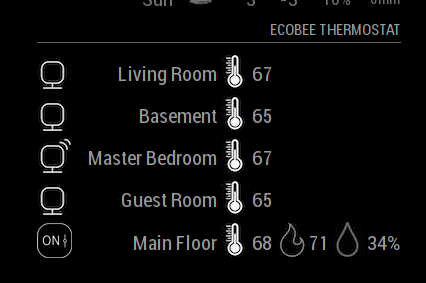
I am happy that it’s working! I have spend countless hours working on it.
