Second the ecobee module :)
Read the statement by Michael Teeuw here.
Best posts made by Les
Latest posts made by Les
-
RE: Asterisk - Call log and active Call
Hi Everyone!
I know this is a late chime in, but has the integration/module for asterisk been posted? I can’t seem to find it. I started my MM, and had my freepbx system push to pushbullet through the superfect module, then pull that into into MM via pushbullet. Worked quite well, but I didn’t test it thoroughly before I had to abandon the project. But hopefully I will be able to restart it soon. Would like to see other implementations.One thing that I didn’t like was not having active calls displayed (quite visibly). I have seen now there is a IFTT module, which allows info to be sent by web call to MM. A simple curl script in the incoming call processing on Asterisk could be used to send to this module as opposed to IFTTT then MM. Can’t wait to give that a try too. :)
-
RE: My Vertical Split Screen Dashboard
@onetwankyfive very cool, but how does it hook into MM. Is it the calendar feature that you are using in conjunction with the MM calendar module?
-
RE: MMM-forecast-io -- Localized up to the minute weather
@paulocarrasco said in MMM-forecast-io -- Localized up to the minute weather:
Hi,
…
I think that would be a nice add-on a “fusion” of the MMM-moon-phases module (with a bigger moon image), a analog clock (with a minimalist face) and the a weather/forecast module.What do you think?
Just my 2 cents, but the picture looks amazing. I also like that you showed a few temperatures from later in the day before giving the future day forecasts. Daily percipitation % is also a great idea. :)
However, for the purpose of screen real estate may I suggest making things switchable (on/off). So for example, date/time at the top. then moon/analog cloock. Then current weather, then forecast. So people can pick what is important to them… And this is just me, but I like having the current weather at the top So the moon/clock is distracting to me. if I could move it (I know I’m asking for a lot…but if I could move it to the bottom…would look great, and still give me info in the order of priority I need.) Anyways, just take this as once persons views :) Good luck with your module, can’t wait to see it when it’s complete! -
RE: MMM-forecast-io -- Localized up to the minute weather
@dmcinnes No Problem. Thanks for the great module…can’t wait to see it when it’s complete. :)
-
RE: MMM-forecast-io -- Localized up to the minute weather
@dmcinnes I was in the main branch. Now I got the graph and full forecast…Thanks!
I don’t know if this is because your still working on it, or whether it’s just my setup but the days are on top of the icons. If it’s just my setup then I’m guessing adding some padding in the css file would do the trick.
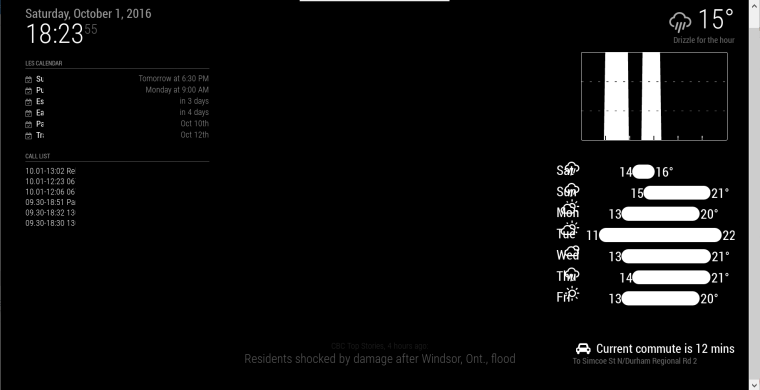
-
RE: Phone Notifications
When should notifications appear? Because MM just says “No New Notifications”
I signed up for a pushbutton account. Went to setting generated my api key. installed pushbutton module. ran npm install. then added the following to my config.js
{ module: 'phone_notification', position: 'bottom_right', header: 'Xperia Z3', config: { accessToken: 'o.XXXX$', numberOfNotifications: 5, displayNotificationIcon: true, displayMessage: true, displayCount: true, alert: true, fade: true, maxCharacters: 50 } },Really all I want to do is display an incoming call (don’t care about historical, although I can see them in ppushbucket… An help would be appreciated.
Note from admin: Please use Markdown on code snippets for easier reading!
-
RE: MMM-forecast-io -- Localized up to the minute weather
Just for reference, this is what i have in config.js
{ module: 'MMM-forecast-io', position: 'top_right', config: { showForecast: 'true', // See 'Configuration options' for more information. apiKey: 'keyvalue', // Dark Sky $ // Only required if geolocation doesn't work: latitude: 43.955907, longitude: -78.906245, updateInterval: 600000 } },
Note from admin: Please use Markdown on code snippets for easier reading!
-
RE: MMM-forecast-io -- Localized up to the minute weather
@dmcinnes Testing it out. Got 2 questions…
- is it possible to activate the chart yet? (if so how)
- does the 7 day forecast work? I have showForcast: “true” in config.js but it is not displayed. Is there something else I have to set?
-
RE: Default Calender-absolute Date
Also the urgency variable. Default is set to 7 days, so only those items after 7 days are displayed in absolute. So I set my to 3 days, anything after that shows up as it should. So SimJim, you may want to check that variable. Even set it to 1 for testing :)
-
RE: MMM-forecast-io -- Localized up to the minute weather
@dmcinnes said in MMM-forecast-io -- Localized up to the minute weather:
Wow that looks great! Particularly the weather forecast.
I looked at creating a graph since the data is all right there in the response. I might as well see I can port the code over to this module!Just wanted to say thanks for the great module, and ask if you were planning on implementing the graph like the abovepicture? As it looks really awesome!