Thanks for the offer @djdocta, but the 6mm seems a little on the heavy side for this project :thinking_face:
Read the statement by Michael Teeuw here.
Posts
-
RE: My mirror finally finished and installed
-
RE: My mirror finally finished and installed
You’re right @bhepler, the tolerances are a little too tight in hindsight. After having it hanging for a week now, it did even out a bit more, so it seems the wood is shrinking/expanding depending on the humidity.
Does anyone have a good suggestion on how to cut a few mills of the long and short side of an acrylic mirror sheet? This would free up some necessary ‘working’ space between the frame and sheet.
-
RE: My mirror finally finished and installed
Very nice approach on how to use the MagicMirror without a mirror @Jarhead96097 :thumbs_up_light_skin_tone:
-
RE: My mirror finally finished and installed
Thanks @Fozi!
Yeah, if I had known the acrylic would be so difficult to get right, I would have gone for the glass right away. Thanks for suggesting a supplier!
-
RE: My mirror finally finished and installed
Thanks @Srcodesalittle! :thumbs_up_light_skin_tone:
Of course I’d prefer to have no channel visible at all, but this is as good as it gets without having to open up the wall :winking_face:
-
My mirror finally finished and installed
So, my mirror project has been going on for quite a while now. First plans date back more than 3 years, and work on it has been very fragmented. Now that it is finally complete and installed properly, I thought it’d be good to show it off here.
The panel is taken from a Samsung LE32B530 TV that I could buy 2nd hand for cheap because of a defect with the buttons:

As I was aiming for a convetional mirror design, I moddeled a wooden frame around the LCD panel with the front bezel overlapping to ‘hide’ the thickness of the final assembly:
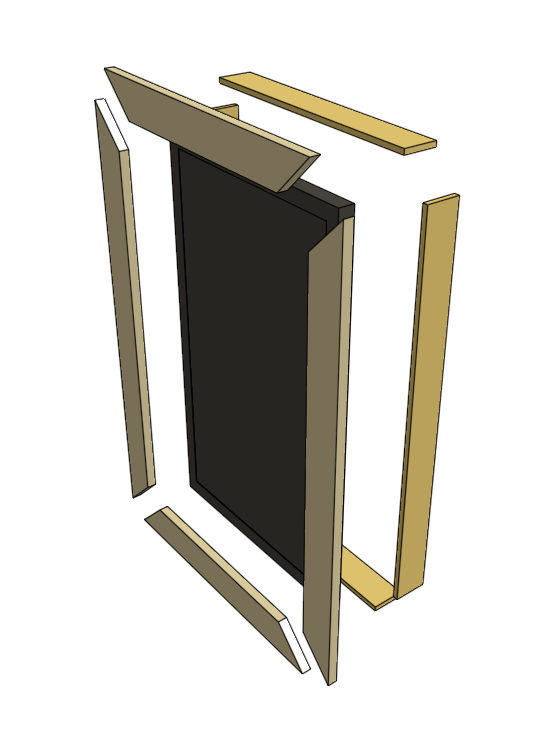
The hardware setup on the back of the back of the panel looks like a lot of the mirrors out here:

The PCBs on top and bottom are from the panel. All the magic is happening in the middle, where a RPi3 and a relay reside. The relay is controlled via MQTT to remotely turn the panel on/off. To make the assembly as flat as possible, the mains was soldered to the back of the mains connector on the top PCB. Also, the HDMI connector connnected to the lower PCB is a 90 degree version. Finally an external wifi dongle was added, because during initial test it turned out that the internal wifi antenna of the RPi3 wasn’t coping very well being sandwiched between the panel and a reinforced concrete wall.
For the wooden frame I was fortunate to have a professional wood-worker in my family. She has done a great job realizing a milimeter precise frame according to my design.
There are also some 3D printed parts involved, where the corner brackets and relay housing are from my own design. The RPi3 housing was printed from an existing design on Thingyverse.
The actual two-way acrylic mirror comes from Pyrasied, but even though it is mounted properly, it still giving a very distorted mirror image. Once I’ve found a proper supplier, I’ll probably replace it with a real glass two-way mirror (suggestions with shipment to The Netherlands are more than welcome).
So without further ado, I present to you my magic mirror:

There are the regular modules running for time, calendar and weather, but I did spend some time developping my own module as seen on the left bottom. It is displaying the current departures from the nearest bus stop, which I’m scraping from the a Dutch website for public transport (9292ov). It was the first time messing around with NodeJS for me, which was quite an educational experience. Not much later I found out someone already developped a module based on the Dutch public transport API :winking_face:
All that’s left to do now is to install a PIR sensor to provide a trigger turning on the screen (with a 15 min. delay or something). Since I can already control the relay via MQTT, the PIR will be hooked up externally to an ESP8266 module, hidden in the housing of my existing doorbell.
-
RE: Unhandled exception nodehelper.js
@sdetweil thanks for your suggestion.
Unfortunately it was a little more complicated than that. It took some online research, but it basically came down to rebuilding the dependency libxmljs for Electron. I followed the steps as described in the Electron documentation and it works like a charm now.
-
Unhandled exception nodehelper.js
Dear MagicMirror community,
I’m rather new to the node.js, Electron and MagicMirror platforms. While my hardware is in the making, I’m getting myself familiar with the various tools, trying to develop my own module. The ‘head first’ post and the ‘module example’ have been quite helpful so far.
Now that I’m taking the first steps into making my own module, I’m getting stuck at the point where I’m trying to include the osmosis package.
I know the osmosis package is working after installation/compiling, since I’m successfully running a separate .js file (in the same folder as my own MM module) with the osmosis package performing the scraping I want. However, once I add a require for the osmosis package into my node_heper, the MagicMirror throws an unhandled exception while initializing this node_helper.
Since my MagicMirror instance is running using pm2, I’ve managed to pull some debug info from the log:
Error: The module '/home/pi/MagicMirror/modules/HelloWorld/node_modules/libxmljs/build/Release/xmljs.node' was compiled against a different Node.js version using NODE_MODULE_VERSION 59. This version of Node.js requires NODE_MODULE_VERSION 57. Please try re-compiling or re-installing the module (for instance, using `npm rebuild` or `npm install`).Probably an easy fix, but I’m not sure how to proceed with these suggestions.
Hope to find anyone with more experience on the node.js side that could explain me how to get the versions of MagicMirror and the osmosis package to match?