NICE!!!
And thanks for the links… The last one was great… :-)
And sorry for “easy” ;-)
I’m more the opposite of you… :D
NICE!!!
And thanks for the links… The last one was great… :-)
And sorry for “easy” ;-)
I’m more the opposite of you… :D
Hello everyone,
I’m sure that my query has been asked several times before, but I can’t find a forum entry that helps me at the moment.
Can you briefly explain to me how I can change the size of the position bodies? In other words, how do I enter it in Custom.css?
I would like to adjust the widths of the top_left, top_center and top_middle.
As far as I understand it, I will probably control it somehow via padding, but how exactly does that work?
I would appreciate a short answer with an explanation or a link to a tutorial or instructions.
I got it right! :grinning_face:
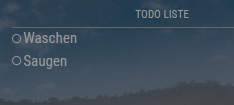
Now I just have the following question. Can I display more than one list and can I display them side by side?
I have now created two lists in the Tasks app. But only the first list is displayed.
I would have simply duplicated the entry in Config.js and entered “top_left” and “top_center” in positions. Additionally used includedLists:. But unfortunately that doesn’t work.
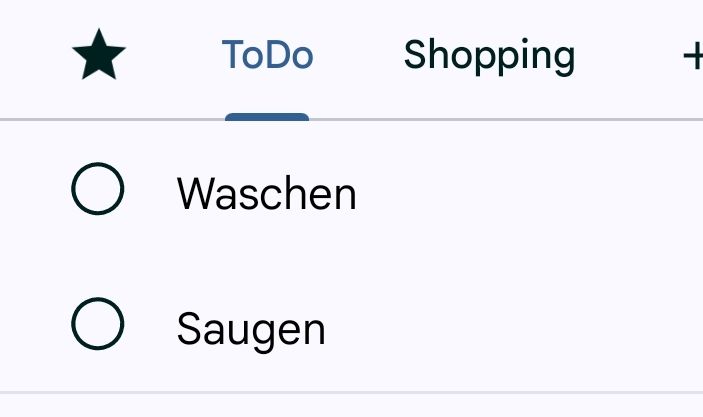
Any ideas?
:loudly_crying_face: :loudly_crying_face: :loudly_crying_face:
Do I understand correctly that I have chosen the wrong or faulty module?
so it’s best to use https://github.com/jgauth/MMM-GoogleTasks?tab=readme-ov-file then install https://github.com/googleapis/google-api-nodejs-client first and then it should work???
If only it were always that easy… I’ll give it a try tonight or tomorrow.
Thanks Sam for your quick feedback :-)
What the hell…
I’m about to lose it. I just want to get a to-do list up and running.
https://github.com/spydersoft-consulting/MMM-GoogleTasks
Selected the module and did the installation and authentication setup.
I was really proud that I created a credentials.json and also an index.js as described in the following link
https://developers.google.com/tasks/quickstart/nodejs?hl=de
And now it comes: When I have created the index.js and placed it in my /home/sven directory and executed
node .
in the terminal, I only get the following output
sven@raspberrypi:~ $ node
Welcome to Node.js v20.8.0.
Type ".help" for more information.
And don’t have to accept a Google account etc. What am I doing wrong again???:crying_face:
And then the instructions continue. In the Authentication Setup it says under point 4 that you should also store the location of the token file???
Where the hell do I get the token.json from or how do I create it?
And when I have the file at some point… where exactly should I store the file? Where did you store the credentials.json and the token.json and how do you approach the path in the Config.js?
I really need a description for dummies. I thought I was slowly getting the hang of it but I’m getting more and more desperate every day because I just can’t see any sense of achievement with the to-do lists… :exploding_head: :crying_face: :loudly_crying_face:
PLEASE HELP ME:beaming_face_with_smiling_eyes:
@sdetweil yes i did but with https://github.com/thobach/MMM-MicrosoftToDo/issues/109
hope they will find a solution
So when I enter the command, I first get a huge list… But I think this entry here is of interest, right?
0|MagicMirror | [12.02.2024 16:40.44.103] [ERROR] [MMM-MicrosoftToDo]: getTodos / get access token: https://login.microsoftonline.com/common/oauth2/v2.0/token
0|MagicMirror | [12.02.2024 16:40.44.104] [ERROR] [MMM-MicrosoftToDo]: Error: checkFetchStatus failed with status 'Bad Request' {}
Hi Sam,
ich habe beides versucht.
config: {
oauth2ClientSecret: 'xxxxx',
oauth2RefreshToken: 'xxxxxxxxxxxxxxx',
oauth2ClientId: 'xxxxxxxxxxxxx',
listName: 'ToDo', // optional parameter: if not specified displays tasks from default "Tasks" list, if specified will look for a task list with the specified name (exact spelling), don't specify if you want to make use of the 'includedLists' configuration property of the 'plannedTasks' configuration.
// Optional parameter: see Planned Tasks Configuration
the entry listName: is once the name of the list from Microsoft ToDo (spelling of the list is correct) and I have also completely removed the listName so that the tasks are displayed without a list. But unfortunately also without success…
I wonder if I did something wrong with the ClientID or Secret, but if I had used the wrong one, I wouldn’t have received a token, would I?
After I actually wanted to use Google Keep, I put it on hold for the time being and am now trying to use the https://github.com/thobach/MMM-MicrosoftToDo module.
The tutorial is well described and there is also a great video about the module at https://www.youtube.com/watch?v=3JPkm3bVR4w
Client ID created
Client Secret created
Refresh token created
Then installed the module and entered it in Config.js.
The module is displayed to me but it has no content
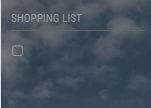
Is anyone familiar with the module or already using it to be able to tell me if I have an error somewhere or if there is a problem with the module?
Just for fun, I have now entered a different GPIO pin in sensor.py and started sudo python motion_sensor.py. Nothing happens here. So I have already selected the correct pin. But as you say, it’s probably the script.
How can I uninstall the motion sensor again? Simply delete the folder or is there a clean way?
I guess I’ll have to look for another solution, won’t I?