Read the statement by Michael Teeuw here.
MMM-Pir or MMM-PIR-Sensor
-
Next Problems on my side…
First of all, the assignment I used:
PIR sensor that I have connected: HC-SR505
Pins : 2(5V) 9(Ground) 15(GPIO22)
Raspberry Pi 3bThe first thing I tried was https://github.com/MarcLandis/MMM-PIR-Sensor?tab=readme-ov-file on my MM.
Installation so far ok. But when I wanted to install wiring-pi I got stuck at the following step:
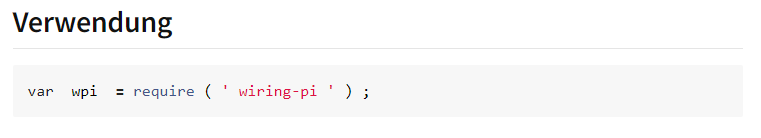
What exactly do I have to enter under ‘wiring-pi’? This is where I fail.
Then I thought I’d give it a try with
https://github.com/bugsounet/MMM-Pir .
The timer also counts down nicely and switches the monitor off after 2 minutes, but the PIR doesn’t react.{ module: 'MMM-Pir', position: 'top_left', config: { debug: false, delay: 2 * 60 * 1000, turnOffDisplay: true, mode: 1, ecoMode: true, displayCounter: true, displayBar: true, displayStyle: "Text", displayLastPresence: true, lastPresenceTimeFormat: "LL H:mm", mode6_gpio: 20, mode6_clearGpioValue: true, pir_gpio: 21, pir_reverseValue: false, xrandrForceRotation: "normal", wrandrForceRotation: "normal" } },I would have to
mode6_gpio: 20, and / or pir_gpio: 21, to 15? But the PIR doesn’t react there either.
I read somewhere that you have to “unlock” the pins first?
Can you tell me how I can use one of the two modules? -
@sdetweil thank you and i got it working!
-
@svenpisa 1st thing to do is use one of the python pir scripts to verify that the pir works, without MagicMirror involvement
Google search how to use the PIR
-
@sdetweil
HELP!!!
and how do I do that?
I just googled and came across the following page:
https://tutorials-raspberrypi.de/raspberry-pi-bewegungsmelder-sensor-pir/?utm_content=cmp-truedo I just need to create the file and refer to the correct pin?
Or what exactly do I need to install?
-
@svenpisa I would go here
-
@svenpisa said in MMM-Pir or MMM-PIR-Sensor:
But when I wanted to install wiring-pi I got stuck at the following step:
That is just a usage step. You can ignore that. If you ran the
npm install wiring-pithen you should be all set. -
Hi Sam, I have now taken the instructions from you
https://pimylifeup.com/raspberry-pi-motion-sensor/ and have gone through them step by step.I am using pin 15 (Gripo22)
I then edited the motion_sensor.py and entered pir_sensor = 15.
I simply ignored the piezo =7 entry as I only want to connect the PIR. So I really only entered pir_sensor = 15.I have now entered the following in Config.js
{ module: 'MMM-Pir', position: 'top_left', config: { debug: false, delay: 1 * 60 * 1000, turnOffDisplay: true, mode: 1, ecoMode: true, displayCounter: true, displayBar: true, displayStyle: "SemiCircle", displayLastPresence: true, lastPresenceTimeFormat: "LL H:mm", mode6_gpio: 22, mode6_clearGpioValue: true, pir_gpio: 22, pir_reverseValue: false, xrandrForceRotation: "normal", wrandrForceRotation: "normal" } },But I don’t have the feeling that the PIR is really reacting to my movements. I can stand in front of it or tap it with my finger, but the screen doesn’t wake up.
But strangely enough, the screen does wake up from time to time, which I don’t think is due to the PIR.where is my mistake or am I using the following entry incorrectly? What is the purpose of the two entries?
mode6_gpio: 22, mode6_clearGpioValue: true, pir_gpio: 22, pir_reverseValue: false,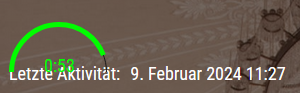
As you can see the countdown runs down and goes back to full time but I have no idea why. I don’t think it’s because of the PIR… I can fiddle with it as much as I like… The time doesn’t change
-
@svenpisa that is why I wanted you to run the python script outside of MagicMirror to confirm the PIR sensor is working correctly, detecting presence
if it doesn’t work without MagicMirror it won’t work WITH MagicMirror either.
-
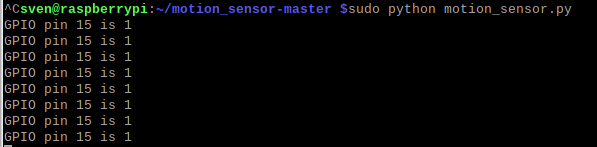
I don’t understand that. I have done it exactly according to the tutorial and via
sudo python motion_sensor.pyto test the Pir. I could not recognize a new line immediately after a movement, but a line is generated every 5 seconds.
Since the tutorial says that the sensor waits 5 seconds until it queries again, I would have thought that it would work since the 1 is specified.But now an entry is created directly every 5 seconds
I am open to all modules and settings to get the PIR up and running. If only I knew how to do it…
-
@svenpisa I don’t know exactly the problem…
the 5 second thing is in the code, not the PIR
it sounds like the pin number you are using is wrong, or the code is expecting no heat to be 0 and heat to be 1 ( pull up)
there are three different pin numbering orders and they are all different. sequential on the pi, and two others I can never remember.
until you get the python script showing motion/no motion, it cannot work under MagicMirror
-
Just for fun, I have now entered a different GPIO pin in sensor.py and started sudo python motion_sensor.py. Nothing happens here. So I have already selected the correct pin. But as you say, it’s probably the script.
How can I uninstall the motion sensor again? Simply delete the folder or is there a clean way?
I guess I’ll have to look for another solution, won’t I?
