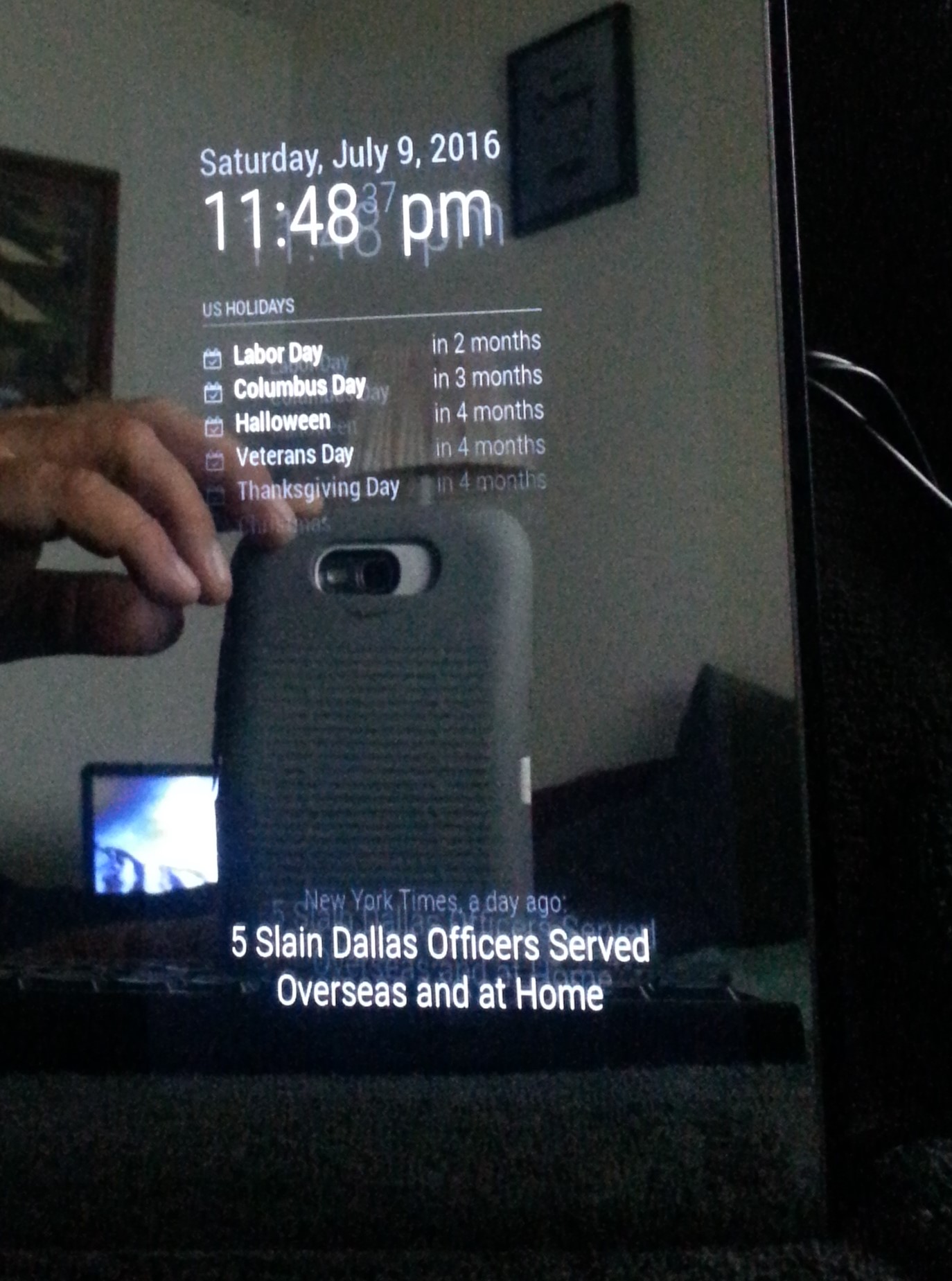Using a 7 inch Raspi-Pi screen. This is fun! Now to add a MQTT client, connect to AWS and Voice services and see what I can get going with Magic MIrror and Echo combined. Maybe display a floor plan and control some lights/garage doors with feedback showing on the Magic MIrror. I appreciate the work of the Magic MIrror team!
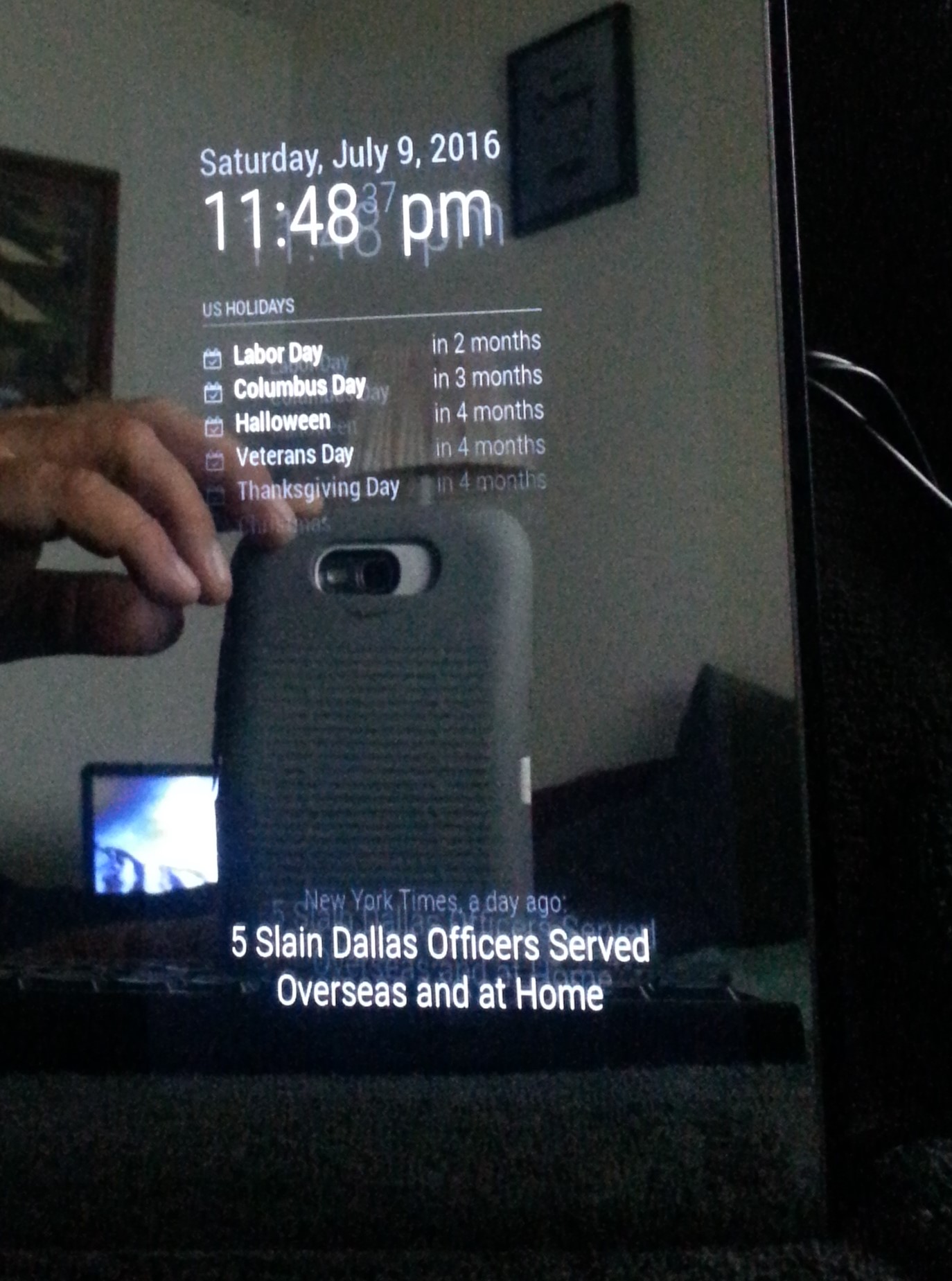
Read the statement by Michael Teeuw here.
Best posts made by TerryW
-
Mini Magic Mirror up and running!
-
RE: Mini Magic Mirror up and running!
@Phate Acrylic. a 12 inch x 12 inch piece. I purchased on Amazon. I have not pulled the film off yet to protect from scratches. I will be doing simple garage door automation by gpio/relay. I am a domotics engineer that designs large Crestron, Savant, and Control4 home automation systems for a living but I don’t have this gear in my home. LOL Way to expensive for me!
Latest posts made by TerryW
-
RE: Mini Magic Mirror up and running!
@Phate Acrylic. a 12 inch x 12 inch piece. I purchased on Amazon. I have not pulled the film off yet to protect from scratches. I will be doing simple garage door automation by gpio/relay. I am a domotics engineer that designs large Crestron, Savant, and Control4 home automation systems for a living but I don’t have this gear in my home. LOL Way to expensive for me!
-
Node_helper and security key/certificate question
I have gotten the AWS (Amazon Web Services) IOT mgtt client working on my raspberry pi 3. I would like to add this script to a custom module on my magic mirror to enable Echo voice control the Pi I/O’s and provide visual status of these I/O’s on the Magic Mirror. I think I almost understand how to set up my module’s node_helper file with the mqtt client, but I don’t understand how it will start correctly when I load up Magic Mirror.
To start the mqtt client as currently installed outside the Magic Mirror app: you would use:
npm start /example/sampleproject.js -f ~/certs/
The ~/certs/ folder contains the private key and CA certificate need for authentication with the Amazon services.
I don"t understand how to do this within the Magic MIrror app. I have gone through all the scripts but don’t see/understand how to insure the npm cli args could be passed in when starting Magic Mirror.
Would someone have the knowledge/experience to point me what I need to read/study/understand to enable this?
Could it be as simple as hard-coding the path’s to these files in the script I will place in the node_helper folder?
Point me in the direction I need to go and I will do my best to figure it out!
-
RE: Amazon Echo/Alexa
I have a pi set up with the Alexa Voice services and indeed you must use a push button to activate listening mode. It does work pretty well. What I have started on is using the Rasberry Pi/Magic Mirror as a MQTT client. If you have an echo, you could call up and interact with Magic Mirror and your home automation and maybe have some fun “conversations” with your Magic Mirror. I think the mirror would make a great feedback device for some simple sensors around the home. You kind of end up with a home-brewed JIbo without the 500 dollar cost!
-
Mini Magic Mirror up and running!
Using a 7 inch Raspi-Pi screen. This is fun! Now to add a MQTT client, connect to AWS and Voice services and see what I can get going with Magic MIrror and Echo combined. Maybe display a floor plan and control some lights/garage doors with feedback showing on the Magic MIrror. I appreciate the work of the Magic MIrror team!