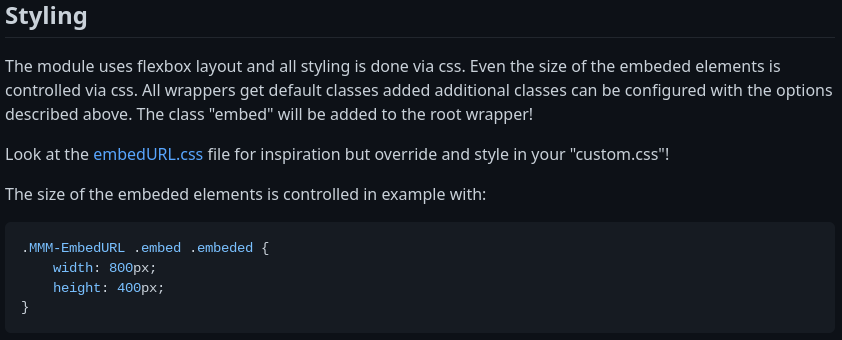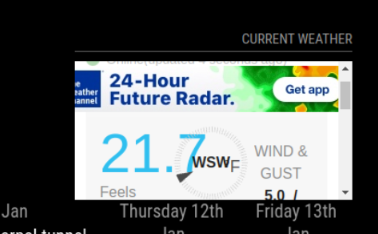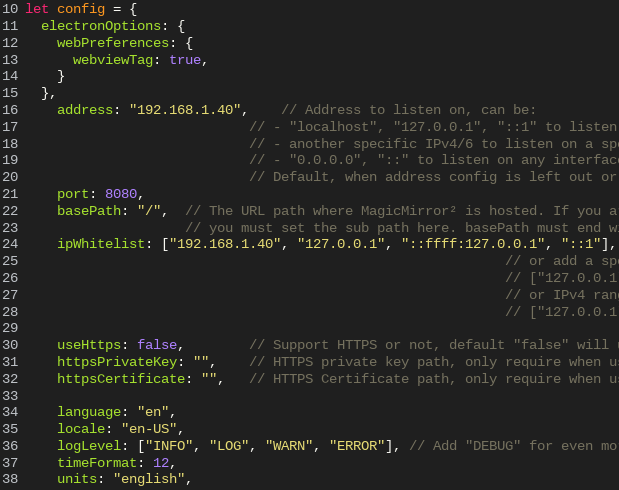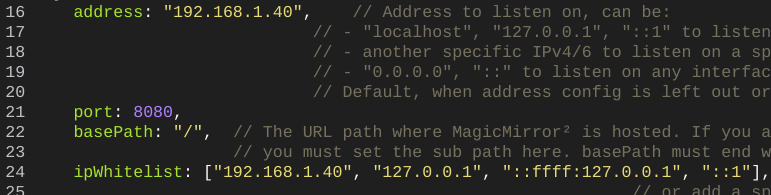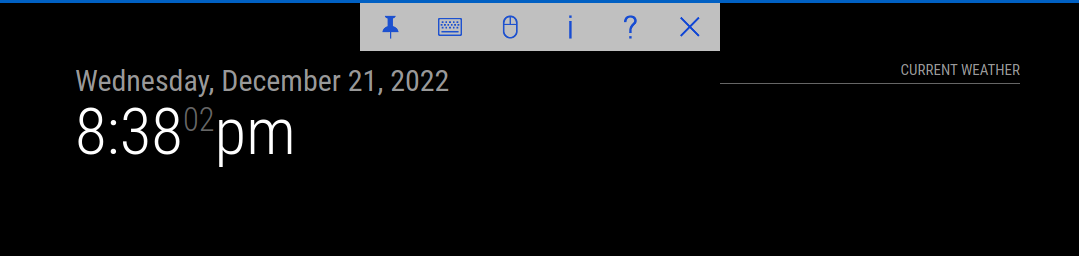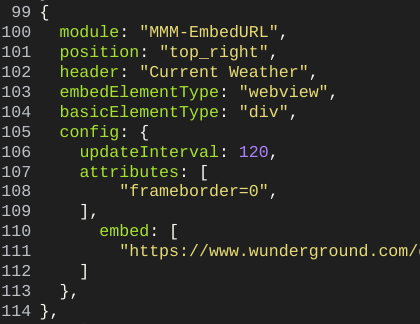YOUR CONFIGURATION
/* MagicMirror² Config Sample
*
* By Michael Teeuw https://michaelteeuw.nl
* MIT Licensed.
*
* For more information on how you can configure this file
* see https://docs.magicmirror.builders/configuration/introduction.html
* and https://docs.magicmirror.builders/modules/configuration.html
*/
let config = {
electronOptions: {
webPreferences: {
webviewTag: true,
}
},
address: "192.168.1.40", // Address to listen on, can be:
// - "localhost", "127.0.0.1", "::1" to listen on loopback interface
// - another specific IPv4/6 to listen on a specific interface
// - "0.0.0.0", "::" to listen on any interface
// Default, when address config is left out or empty, is "localhost"
port: 8080,
basePath: "/", // The URL path where MagicMirror² is hosted. If you are using a Reverse proxy
// you must set the sub path here. basePath must end with a /
ipWhitelist: ["192.168.1.40", "127.0.0.1", "::ffff:127.0.0.1", "::1"], // Set [] to allow all IP addresses
// or add a specific IPv4 of 192.168.1.5 :
// ["127.0.0.1", "::ffff:127.0.0.1", "::1", "::ffff:192.168.1.5"],
// or IPv4 range of 192.168.3.0 --> 192.168.3.15 use CIDR format :
// ["127.0.0.1", "::ffff:127.0.0.1", "::1", "::ffff:192.168.3.0/28"],
useHttps: false, // Support HTTPS or not, default "false" will use HTTP
httpsPrivateKey: "", // HTTPS private key path, only require when useHttps is true
httpsCertificate: "", // HTTPS Certificate path, only require when useHttps is true
language: "en",
locale: "en-US",
logLevel: ["INFO", "LOG", "WARN", "ERROR"], // Add "DEBUG" for even more logging
timeFormat: 12,
units: "english",
// serverOnly: true/false/"local" ,
// local for armv6l processors, default
// starts serveronly and then starts chrome browser
// false, default for all NON-armv6l devices
// true, force serveronly mode, because you want to.. no UI on this device
modules: [
{
module: "clock",
position: "top_left",
config: {
timeFormat: "12",
displaySeconds: "false",
showPeriod: "true"
}
},
{
module: "MMM-Bring",
position: "bottom_bar",
config: {
email: 'xxxxxx@xxxx.com',
password: 'xxxxxx',
updateInterval: 1, // in Minutes
listName: "Costco", // optional
showListName: false,
activeItemColor: "#EE524F",
latestItemColor: "#4FABA2",
showLatestItems: false,
maxItems: 0,
maxLatestItems: 0,
locale: "en-US",
useKeyboard: false,
customTitle: "Costco List", // optional
listDropdown: false
}
},
{
module: "MMM-CalendarWeek",
position: "middle_center", // This can be any of the regions. Best results in bottom region.
config: {
colored: true,
coloredSymbolOnly: false,
maximumNumberOfDays: 21,
maximumDaysPerLine: 7,
wrapEvents: true,
showEndDate: true,
calendars: [
{
url: 'https://calendar.google.com/calendar/ical/xxxxxxgmail.com/public/basic.ics',
symbol: 'calendar',
auth: {
user: 'xxxxxxxx',
pass: 'xxxxxxxx',
method: 'basic'
}
},
],
}
},
{
module: "MMM-EmbedURL",
position: "top_right",
header: "Current Weather",
config: {
embedElementType: "webview",
basicElementType: "div",
updateInterval: 120,
attributes: [
"frameborder=0",
],
embed: [
"https://www.wunderground.com/dashboard/pws/KVTCAMBR4?cm_ven=localwx_pwsdash"
]
},
},
]
};
/*************** DO NOT EDIT THE LINE BELOW ***************/
if (typeof module !== "undefined") {module.exports = config;}