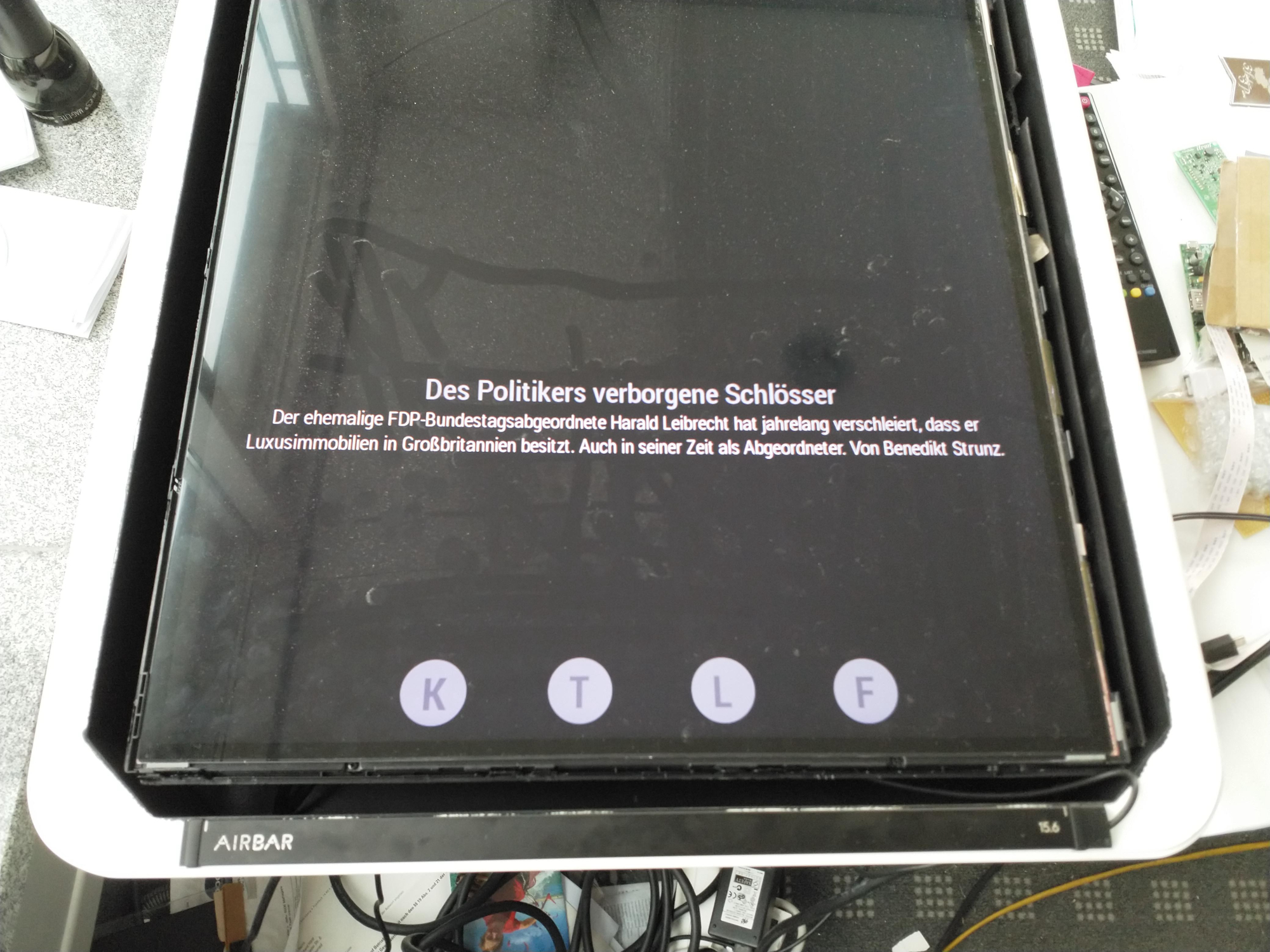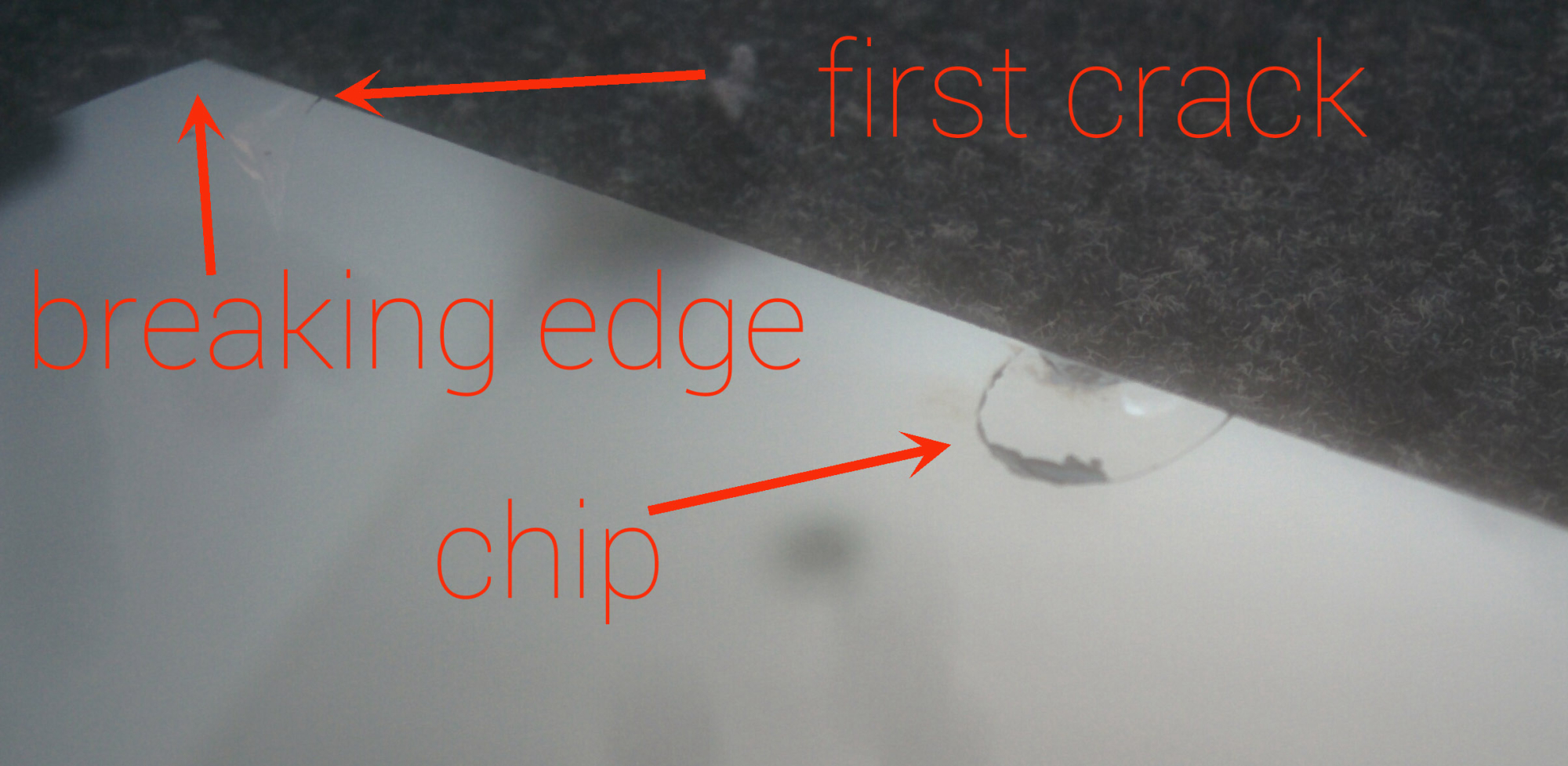I had the same concerns regarding money-wasted, but once again curiosity beat reason ;-)
I am using a RasPi 3 and the bar works OOTB. The airbar will come calibrated for a 15.6" (laptop) screen. That is exactly the size of the available touch area.You might be able to see the dust marks on my screen. The bar will reach approx. up to the top of the news headline (“Des Politikers…”). There is a slight horizontal line I drew with my finger. The lateral limits are depicted by the 2 vertical lines on the airbar.
Regarding the mapping ratio, I hope the following is somewhat comprehensible:
With the standard configuration you will be able to use the whole touch area, but the mousepointer will be mapped to the full screen height. In my case that is 1920 pixels as I am using portrait mode.
So if I move the finger from the bottom to the upper touch area limit, the mouse pointer will actually move from the bottom of the screen all the way to the top. That way it is kinda impossible to accurately touch a virtual button on the screen. After some tweaking I found a setting that would map any input kinda 1:1 on the screen a.k.a. touch area.
Any other drawbacks?
Yep. Of course you will see fingerprints on the mirror from touching the surface. But since the bar is held in place by magnets it is quite easy to remove the bar and wipe the mirror with a cloth. Besides you will have to find a way to route the cable from the bar to the Pi. The cable is only about 20cm long…