Looking for some guidance. Is there a module that reads a table on a webpage and then rotates the statuses like the new feed? If not, I would settle for just updating the status.
There is a commuter train that runs from Virginia into Wash., DC. called the VRE. Their site has a RSS feed, but it doesn’t really track individual trains. The status that I am looking to pull is on this site: http://www.vre.org/service/status/
I haven’t read up on iframes and I am pretty sure that I am not using iframes in my current build. I guess I could, if that is required.
It is late in the day and the number of trains are starting to fade from the webpage, so here is what it looks like in case there are no trains listed when you look.
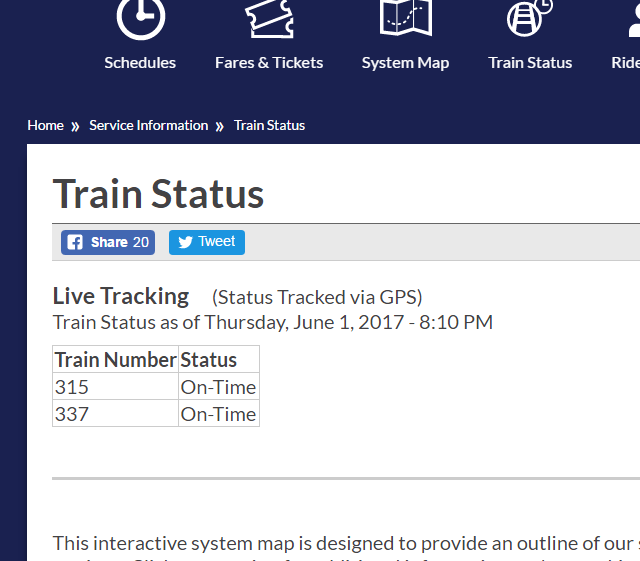
The code on the page looks like this:
<div class="widget case-status">
<h3 class="label case-status">Live Tracking</h3>
<span class="label case-status">(Status Tracked via GPS)</span>
<p class="description case-status">Train Status as of <span id="tripUpdateDate">Thursday, June 1, 2017</span> - <span id="tripUpdateTime">7:44 PM</span></p>
<table id="tripupdates">
<thead>
<tr>
<td><strong>Train Number</strong></td>
<td><strong>Status</strong></td>
</tr>
</thead>
<tbody>
<tr>
<td colspan="2">Loading...</td>
</tr>
</tbody>
</table>
<div id="delay-status" class="flow-center">
</div>
</div>
Thanks,
Danny