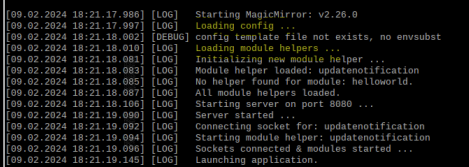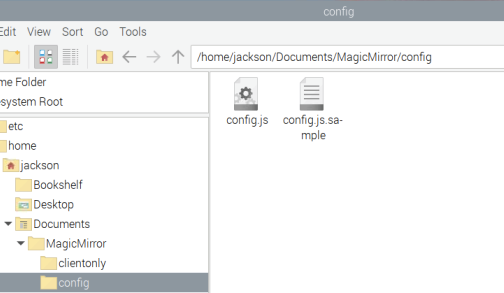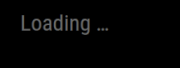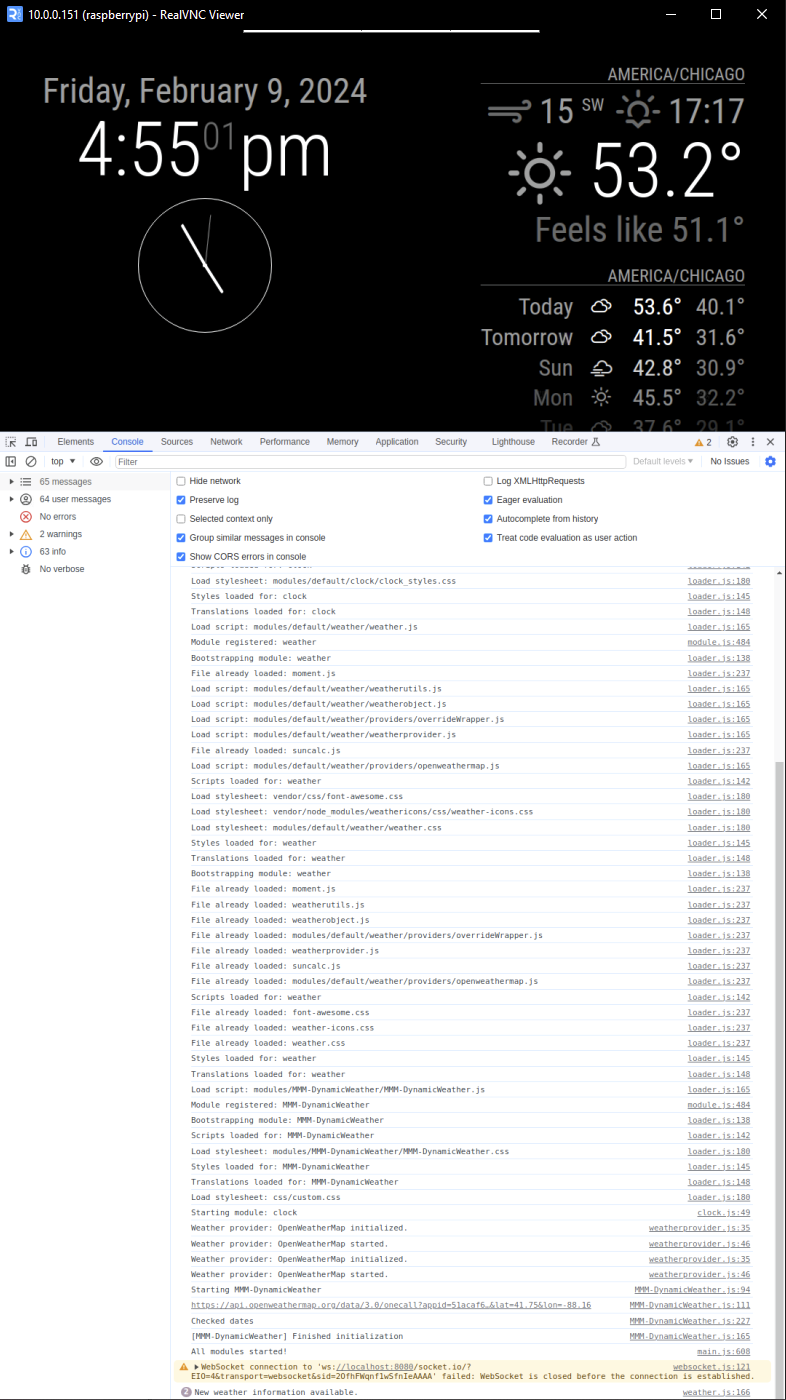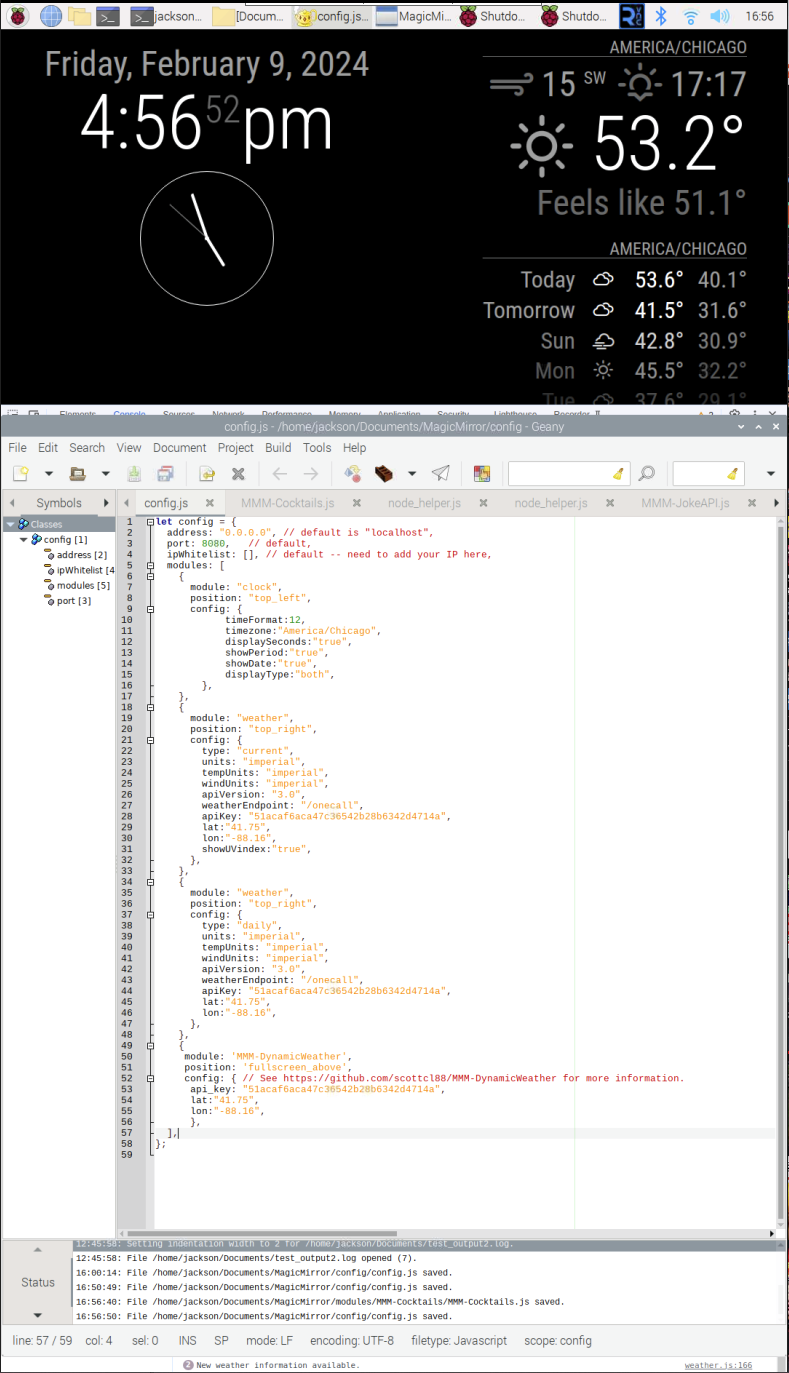@sdetweil Hi Sam, I am not sure what you mean by showing the logs from the backend and front end. I thought that is what I just showed you. (Terminal & dev console). You can see in the dev console, it loading clock, weather and MMM-DynamicWeather modules.
Please let me know what I am not understanding here and I will get you those logs. Thanks!
Here is the config.js file:
let config = {
address: "0.0.0.0", // default is "localhost",
port: 8080, // default,
ipWhitelist: [], // default -- need to add your IP here,
modules: [
{
module: "clock",
position: "top_left",
config: {
timeFormat:12,
timezone:"America/Chicago",
displaySeconds:"true",
showPeriod:"true",
showDate:"true",
displayType:"both",
},
},
{
module: "weather",
position: "top_right",
config: {
type: "current",
units: "imperial",
tempUnits: "imperial",
windUnits: "imperial",
apiVersion: "3.0",
weatherEndpoint: "/onecall",
apiKey: "KEY",
lat:"50.75",
lon:"-88.16",
showUVindex:"true",
},
},
{
module: "weather",
position: "top_right",
config: {
type: "daily",
units: "imperial",
tempUnits: "imperial",
windUnits: "imperial",
apiVersion: "3.0",
weatherEndpoint: "/onecall",
apiKey: "KEY",
lat:"50.75",
lon:"-88.16",
},
},
{
module: 'MMM-DynamicWeather',
position: 'fullscreen_above',
config: { // See https://github.com/scottcl88/MMM-DynamicWeather for more information.
api_key: "KEY",
lat:"50",
lon:"-88.16",
},
},
],
};
Again this is just with the DynamicWeather module. I can add others but this simplifies.