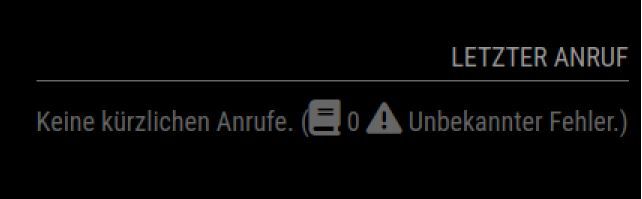The error is still there.
I think the error always occurs with spam calls. Is there a way to hide a specific phonebook?
Read the statement by Michael Teeuw here.
Posts
-
RE: MMM-FRITZ-Box-Callmonitor-py3 + MMM-Callmonitor-Current-Call Window
-
RE: MMM-FRITZ-Box-Callmonitor-py3 + MMM-Callmonitor-Current-Call Window
I’ve just reinstalled the new version of drtorchwood. Let’s see if the error occurs again.
-
MMM-FRITZ-Box-Callmonitor-py3 + MMM-Callmonitor-Current-Call Window
Hello
I’m running the modules MMM-FRITZ-Box-Callmonitor-py3 and MMM-Callmonitor-Current-Call. They work well. Unfortunately, there’s an occasional error.
The caller’s window gets stuck and the background remains grayed out. Can anyone help me? -
RE: MMM-FRITZ-Box-Callmonitor-py3 unknown_error
Finally! After restarting it works.
-
RE: MMM-FRITZ-Box-Callmonitor-py3 unknown_error
New attempt: I did not install fritzconnection via pipx, but with pip. I had to turn off the “externally managed” message beforehand.
The phone book is now being read.
The call is not yet displayed. The list is only displayed after a restart. -
RE: MMM-FRITZ-Box-Callmonitor-py3 unknown_error
When I try to reinstall fritzconnection I get the following message:
'fritzconnection' already seems to be installed. Not modifying existing installation in '/root/.local/pipx/venvs/fritzconnection'. Pass '--force' to force installation. -
RE: MMM-FRITZ-Box-Callmonitor-py3 unknown_error
I installed pipx before and then “sudo pipx install fritzconnection” so I don’t need a virtual environment
-
RE: MMM-FRITZ-Box-Callmonitor-py3 unknown_error
I reinstalled Fritzcallmonitor. The error still exists.
During installation there were changes compared to the template:python-dev = Doch die folgenden Pakete ersetzen es: python-dev-is-python3 sudo pip install fritzconnection error: externally-managed-environment sudo pipx install fritzconnectionDoes anyone have any idea what I’m doing wrong?
-
RE: MMM-FRITZ-Box-Callmonitor-py3 unknown_error
- I tried a new config with default values, without success
- Reinstalling and turning off the other modules, without success
{ module: 'MMM-FRITZ-Box-Callmonitor-py3', position: 'top_right', header: "Recent calls", config: { password: "pass", username: "user", fritzIP: "192.168.188.1", showContactsStatus: true, vCard: false } },npm start has errors
pi@raspberrypi:~/MagicMirror $ npm start > magicmirror@2.30.0 start > npm run start:x11 > magicmirror@2.30.0 start:x11 > DISPLAY="${DISPLAY:=:0}" ./node_modules/.bin/electron js/electron.js [2025-01-31 18:47:25.363] [LOG] Starting MagicMirror: v2.30.0 [2025-01-31 18:47:25.394] [LOG] Loading config ... [2025-01-31 18:47:25.398] [LOG] config template file not exists, no envsubst [2025-01-31 18:47:26.001] [INFO] Checking config file /home/pi/MagicMirror/config/config.js ... [2025-01-31 18:47:26.140] [INFO] Your configuration file doesn't contain syntax errors :) [2025-01-31 18:47:26.142] [INFO] Checking modules structure configuration ... [2025-01-31 18:47:26.269] [INFO] Your modules structure configuration doesn't contain errors :) [2025-01-31 18:47:26.272] [LOG] Loading module helpers ... [2025-01-31 18:47:26.275] [LOG] No helper found for module: alert. [2025-01-31 18:47:26.283] [LOG] Initializing new module helper ... [2025-01-31 18:47:26.284] [LOG] Module helper loaded: updatenotification [2025-01-31 18:47:26.285] [LOG] No helper found for module: clock. [2025-01-31 18:47:26.286] [LOG] No helper found for module: compliments. [2025-01-31 18:47:26.461] [LOG] Initializing new module helper ... [2025-01-31 18:47:26.462] [LOG] Module helper loaded: MMM-FRITZ-Box-Callmonitor-py3 [2025-01-31 18:47:26.463] [LOG] All module helpers loaded. [2025-01-31 18:47:26.473] [LOG] Starting server on port 8080 ... [2025-01-31 18:47:27.320] [LOG] Server started ... [2025-01-31 18:47:27.322] [LOG] Connecting socket for: updatenotification [2025-01-31 18:47:27.324] [LOG] Starting module helper: updatenotification [2025-01-31 18:47:27.325] [LOG] Connecting socket for: MMM-FRITZ-Box-Callmonitor-py3 [2025-01-31 18:47:27.327] [LOG] Starting module: MMM-FRITZ-Box-Callmonitor-py3 [2025-01-31 18:47:27.329] [LOG] Sockets connected & modules started ... [2025-01-31 18:47:28.262] [LOG] Launching application. [2025-01-31 18:47:29.866] [INFO] System information: ### SYSTEM: manufacturer: Raspberry Pi Foundation; model: Raspberry Pi 4 Model B Rev 1.1; virtual: false ### OS: platform: linux; distro: Debian GNU/Linux; release: 12; arch: arm64; kernel: 6.6.62+rpt-rpi-v8 ### VERSIONS: electron: 34.0.2; used node: 20.18.1; installed node: 20.18.1; npm: 10.9.2; pm2: 5.4.3 ### OTHER: timeZone: Europe/Berlin; ELECTRON_ENABLE_GPU: undefined [96922:0131/184730.026384:ERROR:gbm_wrapper.cc(79)] Failed to get fd for plane.: Datei oder Verzeichnis nicht gefunden (2) [96922:0131/184730.026830:ERROR:gbm_wrapper.cc(262)] Failed to export buffer to dma_buf: Datei oder Verzeichnis nicht gefunden (2) [96922:0131/184730.027196:ERROR:gbm_wrapper.cc(79)] Failed to get fd for plane.: Datei oder Verzeichnis nicht gefunden (2) [96922:0131/184730.027321:ERROR:gbm_wrapper.cc(262)] Failed to export buffer to dma_buf: Datei oder Verzeichnis nicht gefunden (2) [96922:0131/184730.027499:ERROR:gbm_wrapper.cc(79)] Failed to get fd for plane.: Datei oder Verzeichnis nicht gefunden (2) [96922:0131/184730.027625:ERROR:gbm_wrapper.cc(262)] Failed to export buffer to dma_buf: Datei oder Verzeichnis nicht gefunden (2) [96922:0131/184730.027798:ERROR:gbm_wrapper.cc(79)] Failed to get fd for plane.: Datei oder Verzeichnis nicht gefunden (2) [96922:0131/184730.027902:ERROR:gbm_wrapper.cc(262)] Failed to export buffer to dma_buf: Datei oder Verzeichnis nicht gefunden (2) [96922:0131/184730.028061:ERROR:gbm_wrapper.cc(79)] Failed to get fd for plane.: Datei oder Verzeichnis nicht gefunden (2) [96922:0131/184730.028171:ERROR:gbm_wrapper.cc(262)] Failed to export buffer to dma_buf: Datei oder Verzeichnis nicht gefunden (2) [96922:0131/184730.028341:ERROR:gbm_wrapper.cc(79)] Failed to get fd for plane.: Datei oder Verzeichnis nicht gefunden (2) [96922:0131/184730.028445:ERROR:gbm_wrapper.cc(262)] Failed to export buffer to dma_buf: Datei oder Verzeichnis nicht gefunden (2) [96922:0131/184730.028602:ERROR:gbm_wrapper.cc(79)] Failed to get fd for plane.: Datei oder Verzeichnis nicht gefunden (2) [96922:0131/184730.028704:ERROR:gbm_wrapper.cc(262)] Failed to export buffer to dma_buf: Datei oder Verzeichnis nicht gefunden (2) [96922:0131/184730.030069:ERROR:gbm_wrapper.cc(79)] Failed to get fd for plane.: Datei oder Verzeichnis nicht gefunden (2) [96922:0131/184730.030275:ERROR:gbm_wrapper.cc(262)] Failed to export buffer to dma_buf: Datei oder Verzeichnis nicht gefunden (2) [96922:0131/184730.030478:ERROR:gbm_wrapper.cc(79)] Failed to get fd for plane.: Datei oder Verzeichnis nicht gefunden (2) [96922:0131/184730.030618:ERROR:gbm_wrapper.cc(262)] Failed to export buffer to dma_buf: Datei oder Verzeichnis nicht gefunden (2) [96922:0131/184730.030807:ERROR:gbm_wrapper.cc(79)] Failed to get fd for plane.: Datei oder Verzeichnis nicht gefunden (2) [96922:0131/184730.030950:ERROR:gbm_wrapper.cc(262)] Failed to export buffer to dma_buf: Datei oder Verzeichnis nicht gefunden (2) [96922:0131/184730.031137:ERROR:gbm_wrapper.cc(79)] Failed to get fd for plane.: Datei oder Verzeichnis nicht gefunden (2) [96922:0131/184730.031248:ERROR:gbm_wrapper.cc(262)] Failed to export buffer to dma_buf: Datei oder Verzeichnis nicht gefunden (2) [96922:0131/184730.031471:ERROR:gbm_wrapper.cc(79)] Failed to get fd for plane.: Datei oder Verzeichnis nicht gefunden (2) [96922:0131/184730.031751:ERROR:gbm_wrapper.cc(262)] Failed to export buffer to dma_buf: Datei oder Verzeichnis nicht gefunden (2) [96922:0131/184730.031946:ERROR:gbm_wrapper.cc(79)] Failed to get fd for plane.: Datei oder Verzeichnis nicht gefunden (2) [96922:0131/184730.032053:ERROR:gbm_wrapper.cc(262)] Failed to export buffer to dma_buf: Datei oder Verzeichnis nicht gefunden (2) [96922:0131/184730.032219:ERROR:gbm_wrapper.cc(79)] Failed to get fd for plane.: Datei oder Verzeichnis nicht gefunden (2) [96922:0131/184730.032326:ERROR:gbm_wrapper.cc(262)] Failed to export buffer to dma_buf: Datei oder Verzeichnis nicht gefunden (2) [2025-01-31 18:47:31.626] [LOG] Received config for MMM-FRITZ-Box-Callmonitor-py3 [2025-01-31 18:47:31.631] [LOG] MMM-FRITZ-Box-Callmonitor-py3 is waiting for incoming calls. [2025-01-31 18:47:31.680] [INFO] updatenotification: Updater Class Loaded! [2025-01-31 18:47:31.682] [INFO] updatenotification: Checking PM2 using... [2025-01-31 18:47:31.684] [INFO] updatenotification: [PM2] You are not using pm2 [2025-01-31 18:47:31.689] [INFO] Checking git for module: MMM-FRITZ-Box-Callmonitor-py3 [2025-01-31 18:47:31.730] [INFO] Checking git for module: MagicMirror :ERROR:gbm_wrapper.cc(79)] Failed to get fd for plane.: Datei oder Verzeichnis nicht gefunden (2) [2025-01-31 18:48:11.502] [INFO] updatenotification: Updater Class Loaded! [2025-01-31 18:48:11.503] [INFO] updatenotification: Checking PM2 using... [2025-01-31 18:48:11.503] [INFO] updatenotification: [PM2] You are not using pm2 -
MMM-FRITZ-Box-Callmonitor-py3 unknown_error
Hello,
I have reinstalled my Raspberry. Unfortunately MMM-FRITZ-Box-Callmonitor-py3 no longer works. The module says unknown error. It does not load the phone book. The settings were taken from the old system (it worked there)
Can anyone help me?
My data:
RaspberryPi4 bookworm
Packages are updated
////////////////////////////////////////////////////////////////////////
{
module: ‘MMM-FRITZ-Box-Callmonitor-py3’,
position: ‘top_right’,
header: “Letzter Anruf”,
config: {
fritzIP: “192.168.188.1”,
fritzPort: ‘1012’,
username: “name”,
password: “pass”,
showContactsStatus: true,
vCard: false,
debug: true,
maximumCallDistance: 60
}
},
////////////////////////////////////////////////////////////////////////