Read the statement by Michael Teeuw here.
MMM-NetworkScanner
-
Is there a way to have two columns side by side of output to the screen?
I have more in the module being checked than will fit on the screen in one column.
I have even made the font smaller so I could get the important ones to show.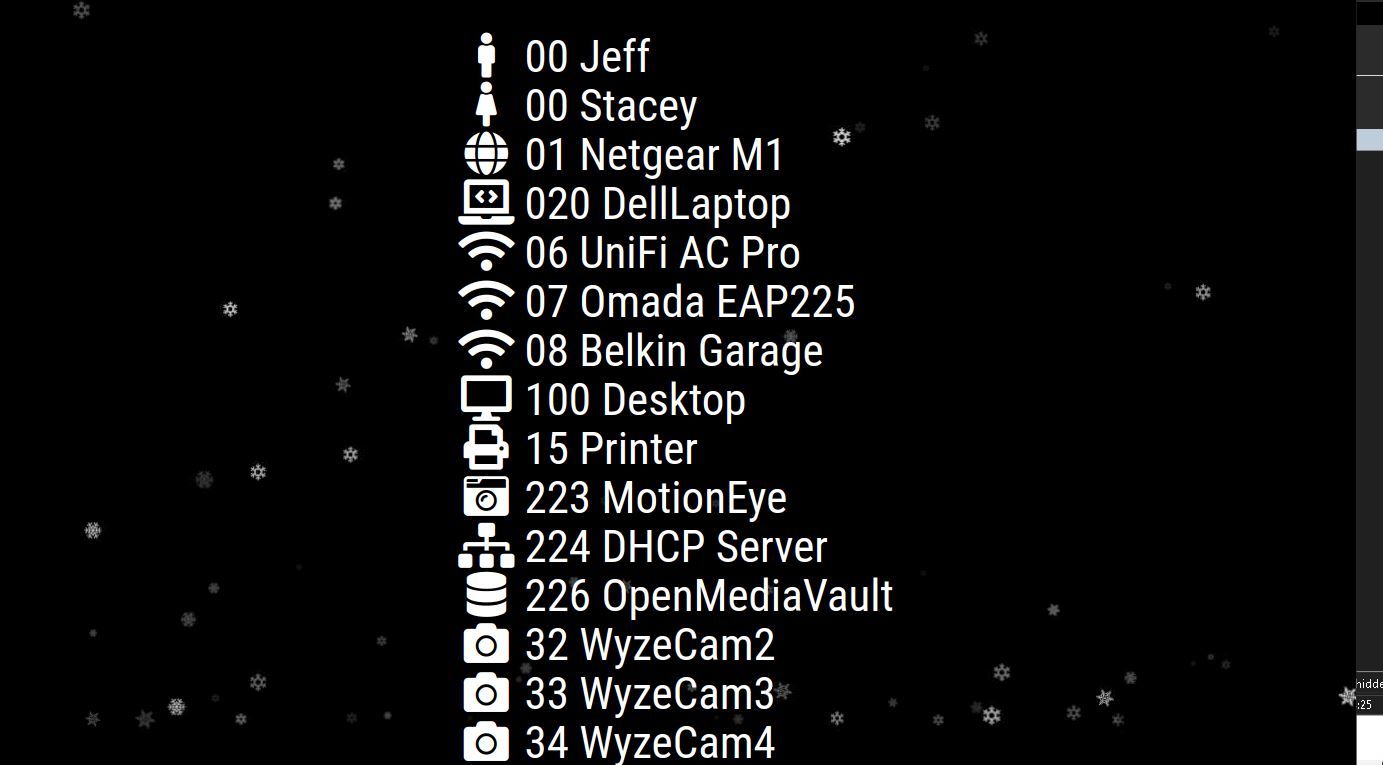
-
@sdetweil
Thanks for looking I was afraid of that. I will put a request in for a hopeful change by the maker… -
@plainbroke looking at the code, it creates a table w only 1 column.
so someone would have to change the code
-
@sdetweil
Thanks for looking I was afraid of that. I will put a request in for a hopeful change by the maker… -
@plainbroke last updated in 2019, so don’t hold your breath.
learn js and html…
make it configurable
use list,
divide by configured columns -
Is anyone working on this? I can fork the project with the changes you requested - just let me know.
-
@xadamxk
Please do fork and fix it for me -
@xadamxk
You gonna fix this problem for me.? I have done a little research on it and it is way above my pay grade… -
@plainbroke I was going to do it, but the module doesn’t use a template for the design. They do it all in javascript, so it wouldn’t be as easy as I was hoping.
The developer of this module hasn’t made updates for over 2 years, so you’d be better off trying this fork that has been updated to allow column layouts: https://github.com/spitzlbergerj/MMM-NetworkScanner
-
Thank you for the information, I am still having issues with the list going off the screen. I am trying different areas on the screen to see if that makes a differance.
-
I finally figured out that I can use 2 instances of this module. Like so and they show up side by side on the screen allowing me to run 20 or so in this module.
{
module: “MMM-NetworkScanner”,
position: “top_left”,
header: “”,
config: {
devices: [
{ ipAddress:
{
module: “MMM-NetworkScanner”,
position: “top_right”,
header: “”,
config: {
devices: [
{ ipAddress:
