Read the statement by Michael Teeuw here.
Updating did nothing but gave fatal error warning.
-
This worked perfectly prior to the most recent update.
Deleted said space, still no icons.
Appropriate code below for reference:.calendar .fa.fa-calendar-check-o { color: #00d255 /* 55=Green FF=Blue*/ } .calendar .fa.fa-trash-o { color: #C97F7F; /* Brown */ }module: 'calendar', header: 'Calendar', position: 'top_left', config: { maximumEntries: 6, // Total Maximum Entries maximumNumberOfDays: 365, displaySymbol: true, defaultSymbol: "calendar", // Fontawesome Symbol see http://fontawesome.io/cheatsheet/ displayRepeatingCountTitle: false, defaultRepeatingCountTitle: "", maxTitleLength: 30, fetchInterval: 5 * 60 * 1000, // Update every 5 minutes. animationSpeed: 2000, fade: true, showEnd: false, urgency: 0, timeFormat: "absolute", dateFormat: "ddd Do MMMM", getRelative: 0, fadePoint: 0.50, // Start on 1/4th of the list. hidePrivate: false, calendars: [ { symbol: 'calendar-check-o', url: 'https://calendar.google.com/calendar################ } ], } }, { module: 'calendar', header: 'Binday', position: 'bottom_left', config: { maximumEntries: 4, // Total Maximum Entries maximumNumberOfDays: 365, displaySymbol: true, defaultSymbol: "calendar", // Fontawesome Symbol see http://fontawesome.io/cheatsheet/ displayRepeatingCountTitle: false, defaultRepeatingCountTitle: "", maxTitleLength: 30, fetchInterval: 5 * 60 * 1000, // Update every 5 minutes. animationSpeed: 2000, fade: true, showEnd: false, urgency: 0, timeFormat: "absolute", dateFormat: "ddd Do MMMM", getRelative: 0, fadePoint: 0.50, // Start on 1/4th of the list. hidePrivate: false, calendars: [ { symbol: 'trash-o', url: 'https://calendar.google.com/calendar####################### } ], titleReplace: { // "'s birthday": "", // "Recycling": "Bins", "Red Bin": "Red & Black Bins", "Green Bin": "Green & Black Bins" }, // Override start method. start: function () { Log.log("Starting module: " + this.name); for (var c in this.config.calendars) { var calendar = this.config.calendars[c]; calendar.url = calendar.url.replace("webcal://", "http://"); this.addCalendar(calendar.url, calendar.user, calendar.pass); } this.calendarData = {}; this.loaded = false; }, -
@Richard238 said in Updating did nothing but gave fatal error warning.:
.calendar .fa.fa-calendar-check-o {
color: #00d255 /* 55=Green FF=Blue*/
}yep, the class name changed
see
https://forum.magicmirror.builders/topic/14862/help-with-a-couple-css-issues?_=1649371486164 -
Bit familiar with the F12 console, but it’s not easy to select the exact spot.
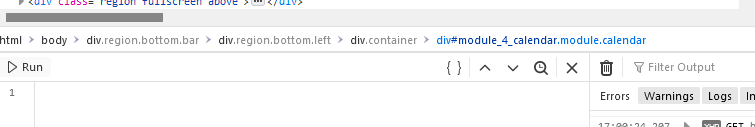
.calendar .fa.fa-calendar-check-o { color: #00d255 /* 55=Green FF=Blue*/ }Change it to this?
.calendar.module.calendar .fa.fa-calendar-check-o { color: #00d255 /* 55=Green FF=Blue*/ }Or?
.module.calendar .fa.fa-calendar-check-o { color: #00d255 /* 55=Green FF=Blue*/ } -
@Richard238 in main.css comment out cursor:none
/* cursor:none */reload the MM page
select the elements tab
select the arrow top left of the developers pagenavigate the mouse to the check icon in the calendar display
click on the iconint he elements page is the html of the element selected
and its class name is shownuse that …
thats what I did, copied your css, didn’t work (as u said)
found the element , and its new class name
changed the css
refreshed the page and it worked.I want YOU to do it, so next time you know how/why
-
I guess ‘elements’ is from another browser type, I’m in Firefox where it’s called Inspector.
But anyway, I clicked where the calendar icon ought to be, where its name shows on the cursor hover, and got this
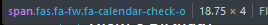
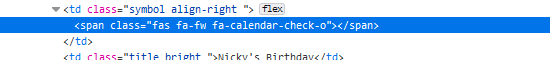
Changed css
.calendar .fas fa-fw fa-calendar-check-o { color: #00d255 /* 55=Green FF=Blue*/ }Still no icon though :-/
-
@Richard238 said in Updating did nothing but gave fatal error warning.:
.calendar .fas fa-fw fa-calendar-check-o {
color: #00d255 /* 55=Green FF=Blue*/
}css selectors are the problem
https://www.w3schools.com/cssref/css_selectors.aspso, your definition says
for the CLASS calendar
find ALL elements that match (.fas fa-fw fa-calendar-check)
and set their color (foreground text color style ) to …so, lets examine the
.fas fa-fw fa-calendar-checkin the element this is ALL inside the class= attribute
class="fas fa-fw fa-calendar-check"so to SELECT based on CLASS the names need dots in front
name = tagname (<p, <img, <table …
.name = class name ( .calendar
#name = id of element ( id=“fred” #fredno space between selectors means ALL
Selects all elements with both name1 and name2 set within its class attribute
space between selectors means ALL AND directly child/parent
Selects all elements with name2 that is a descendant of an element with name1
and there are other types > < ~ … which mean this ??? in children elements, etc,
what your string says is
under the calendar CLASS (.calendar)
for CLASS of fas (.fas)
AND
element of fa-fw (<fa-fw)
AND
element of fa-calendar-check (<fa-calendar-check)but you dont have the two ‘elements’ cause they are used in the class attribute
in your case you only need ONE (not all)
and its a CLASS (so leading .)
.calendar .fa-calendar-check{ .... } -
Goodness, that’s complicated! Well, it kinda makes sense but, I’ll read it again when not so tired.
Sadly, still nothing. (Commented second one out in case it was the cause, but no luck there.)
.calendar .fa-calendar-check-o { color: #00d255 /* 55=Green FF=Blue */ } /* .calendar .fa-trash-o { color: #C97F7F; /* Brown } */Also tried a known working fa icon from the weather module, but again, nothing.
-
@Richard238 it worked with the change (oops)
note that the selector is NOT -o
I used your text in the message, not the ACTUAL class on the element… my bad…
thats why we LOOK IT UP!..
-
Even though the icon is fa-calendar-check-o
https://fontawesome.com/v4/icon/calendar-check-owe omit the -o ?
-
@Richard238 see the exact class used on the element, we use the ACTUAL info, not whatever ‘config’ says
oh, using on MY machine, using the default calendar config …
