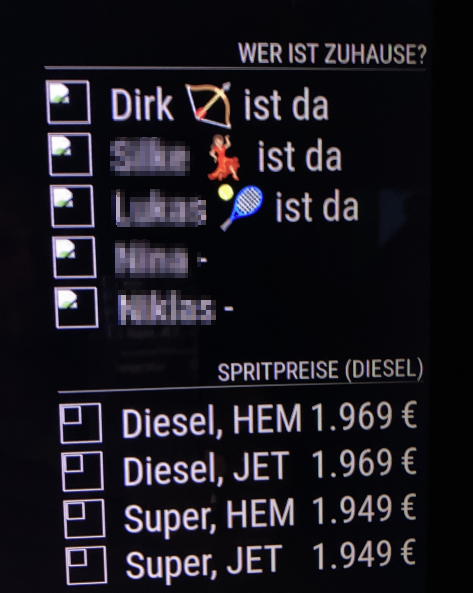Read the statement by Michael Teeuw here.
MMM-homeassistant-sensors no icons after MM upgrade to 2.19.0
-
@borrmi u replaced ha_url with the right value, correct?
-
@sdetweil yes. My ha is under 192.168.2.100 and reachable via Browser(8123) and also in ssh
-
@borrmi ok, I just copy/pasted your url…
if it says 404, then thats the wrong URL to get the image
http://192.168.2.100:8123/is right… its the rest that is not
-
@sdetweil
i checked the ha path via ssh
the pictures are in /media.
should i put them in another directory (e.g. /home/borrmi/pictures) -
@borrmi i have no idea where ha server makes them available to outside the ha machine consumers…
what did u have before this latest MM update?
-
nothing, it is a new installation. first time with a running ha instance in the house
funfact:
in a browser on my pc i can see the pictures with only
{ sensor: "person.borrmi", name: "Borrmi ist %v%", displayvalue: false, replace: [{ "home": "zu Hause", "not_home": "nicht zu Hause", } ] }, -
@borrmi ok never ha for me
that is the image definitions, what to use for what…
but not the image itself, which is what mm needs
I don’t know if u request it by name (sensor) or filename (person.borrmi)
-
@sdetweil person.borrmi ist a sensor
-
@sdetweil This is what you get back (as a picture) from HA when adding a person as a sensor looks like this:
https://your.haipaddress.here:443/api/image/serve/d5b50f6cf5e15d2e1d3f5457293458f6/512x512So, before “cors” I just did:
<img src="https://your.haipaddress.here:443/api/image/serve/d5b50f6cf5e15d2e1d3f5457293458f6/512x512" class="ha-img">And it worked (still does in a browser), but not on the mirror.
The whole “person”-object looks like this:
{ "entity_id": "person.firstname_lastname", "state": "at Some Place", "attributes": { "editable": false, "id": "9cd6gj3a4eb8ds4d0bfd2b0e1e57804ea", "latitude": 16.1241928, "longitude": 82.9718906, "gps_accuracy": 18, "source": "device_tracker.google_maps_105082325327346729172", "user_id": "402df0jd89b84230bf8fe3g7ff653048", "entity_picture": "/api/image/serve/a2dc96037s5b9dg86s4cc6336b62d742/512x512", "friendly_name": "FirstName LastName" }, "last_changed": "2022-04-11T18:17:53.738567+00:00", "last_updated": "2022-04-11T19:53:55.043510+00:00", "context": { "id": "2489fb6bas56fgdds142155e5668093a28", "parent_id": null, "user_id": null } }Don’t know if this helps… :)
-
@Snille said in MMM-homeassistant-sensors no icons after MM upgrade to 2.19.0:
“entity_picture”: “/api/image/serve/a2dc96037s5b9dg86s4cc6336b62d742/512x512”
right, there is the url to use