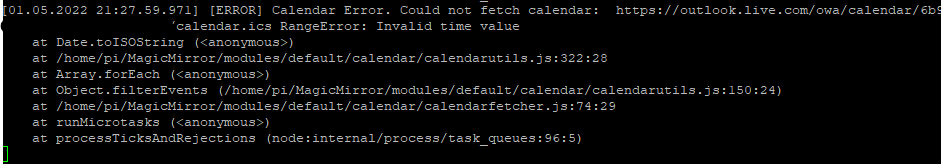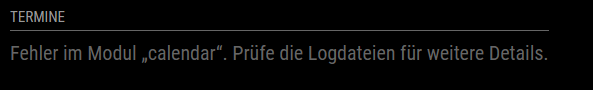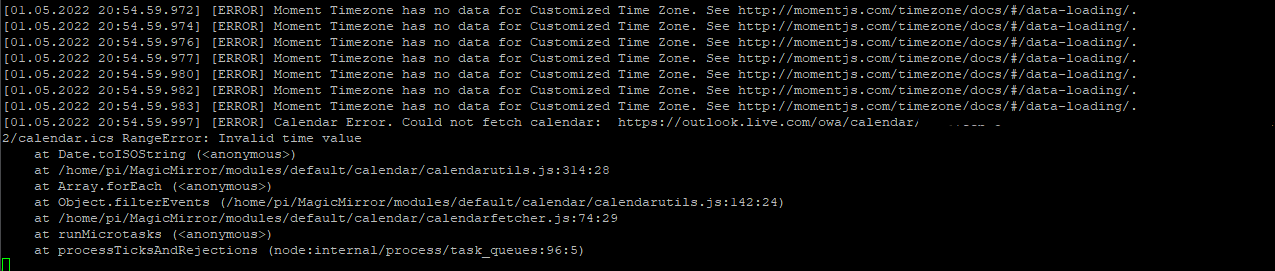Read the statement by Michael Teeuw here.
Moment Timezone / Invalid time value
-
@sdetweil sorry for the wrong reply, it refers to @spitzlbergerj …
My local TZ seems to be right, but it don’t know, why there are these null values in the array. I subscribed my outlook calendar in another google calendar and it worked. These appointments are also rightly displayed in my iPhone, just by subcribing the outlook cal.
-
@sdetweil I am sorry, I don’t know anymore what the bad tz was.i believe it was undefined, but I don’t know… Sorry
-
@thger1312 said in Moment Timezone / Invalid time value:
why there are these null values in the array
the luxon library (which handles repeating events) had a problem and returned trash(all nulls)
doesn’t matter what other cal systems do… ours is hand written by volunteers over many years…
I spent a year getting it to handle timezone and std/dst time shifts…and then added on the MS crasy special TZ…(custom tz… what do you need THAT for)
here is another crappy bug that every system has to handle…
-
@sdetweil ok, sounds nasty… I recognized in my debug-logfile that those custom time zones were converted correctly. Just the null values were the problem. Fixed for me now…
-
@thger1312 what did u do to fix it? so that we might help others
-
@sdetweil I deleted the bad event in outlook and added a new google calendar with that occurrence series in order to subscribe it againg with my outlook cal…
-
@thger1312 ok moved event from Outlook to Google cal.
then used multiple cal entries to merge the results together