Read the statement by Michael Teeuw here.
MMM-CalendarExt3
-
@techlady
Adjust ‘maxEventLines’ and ‘eventHeight’. The heighr of day cell would be calculated by maxEventLines x eventHeight. -
Hi Guys,
Just installed a brand new MM instance and downloaded the latest MMM-CalendarExt3 but for some reason i get no entries from my google calendars…
I get entries if i setup MMM-CalendarExt2 or the default calendar but not on MMM-CalendarExt3…
Here is my Config
{ module: "MMM-CalendarExt3", position: "bottom_center", config: { mode: "month", instanceId: "basicCalendar", locale: 'en-UK', fontSize: '25px', refreshInterval: 10000, maxEventLines: 5, firstDayOfWeek: 1, calendarSet: ["KD", "Tini"], } }, { module: "calendar", config: { broadcastPastEvents: true, calendars: [ { name: "KD", className: "KD", url: "https://calendar.google.com/calendar/ical/basic.ics", color: "green" }, { name: "Tini", className: "tini", url: "https://calendar.google.com/calendar/ical/basic.ics", color: "pink" }, ] } },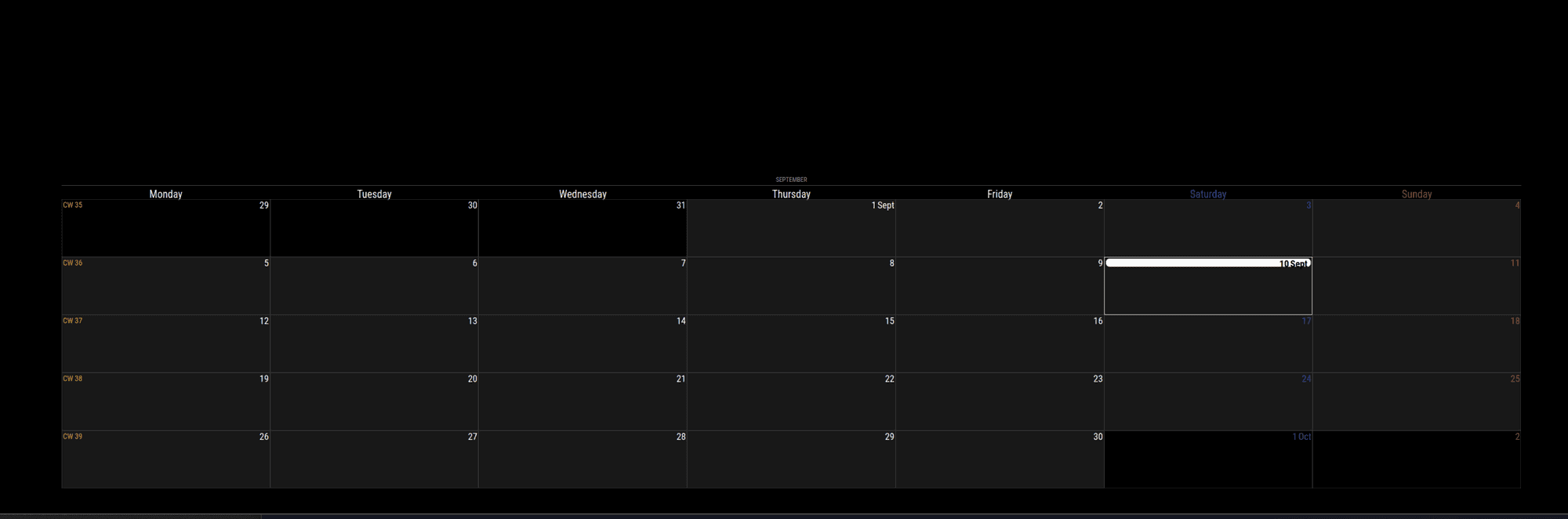
-
@KD if you use the calendar url in a browser, it should download a file, just text. you an edit that to see if there are events
-
@sdetweil Hi there - i can download the file by putting the URL in the browser and open it in Outlook and see the events…
Also, I use both URL’s in another 2 magic mirrors I have in the house… I’m confident it’s not the URL’s
-
@KD ok, this looks like the bug I introduced in 2.20. fixed in 2.21, October 1
broadcastPastEvents loads up the past events then the new, and the bug cuts off after the 1st maximumEntries
so u have to increase maximum entries
-
@sdetweil Thanks Sam - do you mean “maxEventLines”?
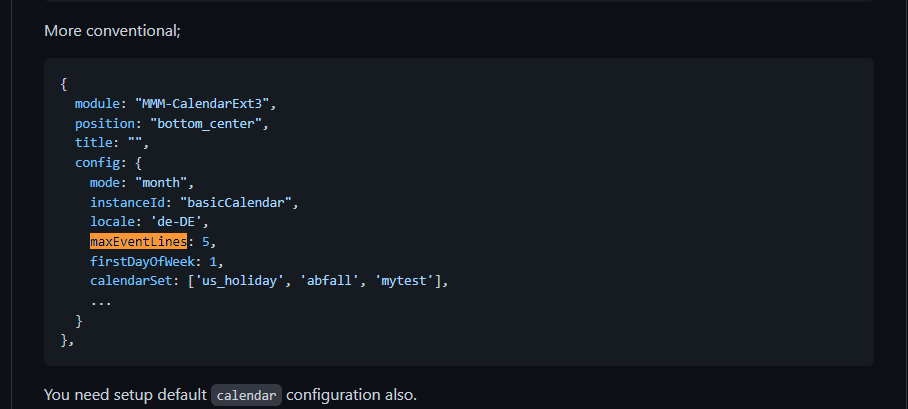
If yes I have set them up to 10 now and still nothing
module: "MMM-CalendarExt3", position: "bottom_center", config: { mode: "month", instanceId: "basicCalendar", locale: 'en-UK', fontSize: '25px', refreshInterval: 10000, maxEventLines: 10, firstDayOfWeek: 1, calendarSet: ["KD", "Tini"], } }, -
@KD no in the base calendar module. default
maximumEntries defaults to 10,
that is where you have broadcastPastEvents:true -
@sdetweil Thank you Sam, i tried that and still nothing…
Here is my config now:
{ module: "MMM-CalendarExt3", position: "bottom_center", config: { mode: "month", instanceId: "basicCalendar", locale: 'en-UK', fontSize: '25px', refreshInterval: 10000, maxEventLines: 10, firstDayOfWeek: 1, calendarSet: ["KD", "Tini"], } }, { module: "calendar", config: { broadcastPastEvents: true, maximumEntries: 100, calendars: [ { name: "KD", className: "KD", url: "https://calendar.google.com/calendar/ical/basic.ics", color: "green" }, { name: "Tini", className: "tini", url: "https://calendar.google.com/calendar/ical/basic.ics", color: "pink" }, ] } }, -
@KD for the short term add
position: “top_left”,
to the calendar module location
let’s make sure it is working
-
@sdetweil Thanks Sam - I now get Loading… than “error in the calendar module check log for more details” and finally no upcoming events… not sure how I have broken it as it was working yesterday… i also tried to replace the default calendar with
git checkout modules/default/calendar/calendar.jsAs per one of your other posts in the forum but got "updated 0 (zero) paths from the index…
