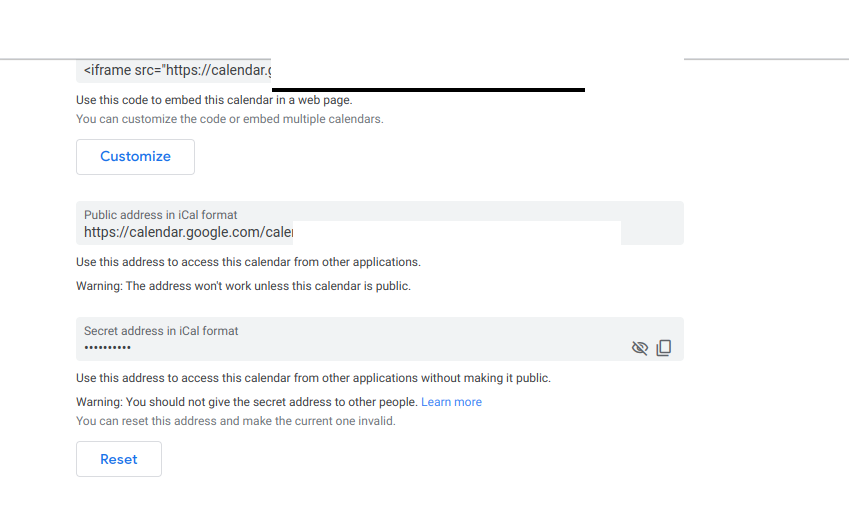Read the statement by Michael Teeuw here.
MMM-CalendarExt3
-
@sdetweil Thank you Sam, i tried that and still nothing…
Here is my config now:
{ module: "MMM-CalendarExt3", position: "bottom_center", config: { mode: "month", instanceId: "basicCalendar", locale: 'en-UK', fontSize: '25px', refreshInterval: 10000, maxEventLines: 10, firstDayOfWeek: 1, calendarSet: ["KD", "Tini"], } }, { module: "calendar", config: { broadcastPastEvents: true, maximumEntries: 100, calendars: [ { name: "KD", className: "KD", url: "https://calendar.google.com/calendar/ical/basic.ics", color: "green" }, { name: "Tini", className: "tini", url: "https://calendar.google.com/calendar/ical/basic.ics", color: "pink" }, ] } }, -
@KD for the short term add
position: “top_left”,
to the calendar module location
let’s make sure it is working
-
@sdetweil Thanks Sam - I now get Loading… than “error in the calendar module check log for more details” and finally no upcoming events… not sure how I have broken it as it was working yesterday… i also tried to replace the default calendar with
git checkout modules/default/calendar/calendar.jsAs per one of your other posts in the forum but got "updated 0 (zero) paths from the index…
-
@KD u have to be I the MagicMirror folder for the git checkout to work
you should not have changed that file anyhow
all config is done thru config.js
can u show the output where u start mm?
either npm start
or if you use pm2, thenpm2 logs --lines=50
calendarext3, gets it’s info from the default calendar. so if it has problems, then u get nothing
-
@sdetweil here is an output from “npm start”
kd@raspberrypi:~/MagicMirror $ npm start > magicmirror@2.20.0 start > DISPLAY="${DISPLAY:=:0}" ./node_modules/.bin/electron js/electron.js [11.09.2022 14:00.12.728] [LOG] Starting MagicMirror: v2.20.0 [11.09.2022 14:00.12.736] [LOG] Loading config ... [11.09.2022 14:00.12.743] [LOG] Loading module helpers ... [11.09.2022 14:00.12.745] [LOG] No helper found for module: clock. [11.09.2022 14:00.12.747] [LOG] No helper found for module: MMM-CalendarExt3. [11.09.2022 14:00.13.011] [LOG] Initializing new module helper ... [11.09.2022 14:00.13.012] [LOG] Module helper loaded: calendar [11.09.2022 14:00.13.013] [LOG] No helper found for module: weather. [11.09.2022 14:00.13.554] [LOG] Initializing new module helper ... [11.09.2022 14:00.13.556] [LOG] Module helper loaded: MMM-BackgroundSlideshow [11.09.2022 14:00.13.558] [LOG] All module helpers loaded. [11.09.2022 14:00.13.725] [LOG] Starting server on port 8080 ... [11.09.2022 14:00.13.745] [LOG] Server started ... [11.09.2022 14:00.13.747] [LOG] Connecting socket for: calendar [11.09.2022 14:00.13.748] [LOG] Starting node helper for: calendar [11.09.2022 14:00.13.749] [LOG] Connecting socket for: MMM-BackgroundSlideshow [11.09.2022 14:00.13.750] [LOG] Sockets connected & modules started ... [11.09.2022 14:00.14.038] [ERROR] Whoops! There was an uncaught exception... [11.09.2022 14:00.14.046] [ERROR] Error: listen EADDRINUSE: address already in use 127.0.0.1:8080 at Server.setupListenHandle [as _listen2] (node:net:1372:16) at listenInCluster (node:net:1420:12) at GetAddrInfoReqWrap.doListen [as callback] (node:net:1559:7) at GetAddrInfoReqWrap.onlookup [as oncomplete] (node:dns:73:8) { code: 'EADDRINUSE', errno: -98, syscall: 'listen', address: '127.0.0.1', port: 8080 } [11.09.2022 14:00.14.048] [ERROR] MagicMirror² will not quit, but it might be a good idea to check why this happened. Maybe no internet connection? [11.09.2022 14:00.14.052] [ERROR] If you think this really is an issue, please open an issue on GitHub: https://github.com/MichMich/MagicMirror/issues [11.09.2022 14:00.14.099] [LOG] Launching application. MESA-LOADER: failed to retrieve device information MESA-LOADER: failed to retrieve device information MESA-LOADER: failed to retrieve device information MESA-LOADER: failed to open kms_swrast: /usr/lib/dri/kms_swrast_dri.so: cannot open shared object file: Permission denied (search paths /usr/lib/arm-linux-gnueabihf/dri:\$${ORIGIN}/dri:/usr/lib/dri) failed to load driver: kms_swrast MESA-LOADER: failed to open swrast: /usr/lib/dri/swrast_dri.so: cannot open shared object file: Permission denied (search paths /usr/lib/arm-linux-gnueabihf/dri:\$${ORIGIN}/dri:/usr/lib/dri) failed to load swrast driver [11.09.2022 14:00.17.129] [LOG] Shutting down server... [11.09.2022 14:00.17.136] [LOG] Stopping module helper: calendar [11.09.2022 14:00.17.137] [LOG] Stopping module helper: MMM-BackgroundSlideshow kd@raspberrypi:~/MagicMirror $ -
@KD yep, two copies running
pm2 stop all
then u can do npm start -
@sdetweil Apologies yes i had a PM2 job in the background…
Here is the fresh output:
kd@raspberrypi:~/MagicMirror $ npm start > magicmirror@2.20.0 start > DISPLAY="${DISPLAY:=:0}" ./node_modules/.bin/electron js/electron.js [11.09.2022 14:07.14.079] [LOG] Starting MagicMirror: v2.20.0 [11.09.2022 14:07.14.088] [LOG] Loading config ... [11.09.2022 14:07.14.094] [LOG] Loading module helpers ... [11.09.2022 14:07.14.097] [LOG] No helper found for module: clock. [11.09.2022 14:07.14.099] [LOG] No helper found for module: MMM-CalendarExt3. [11.09.2022 14:07.14.368] [LOG] Initializing new module helper ... [11.09.2022 14:07.14.370] [LOG] Module helper loaded: calendar [11.09.2022 14:07.14.371] [LOG] No helper found for module: weather. [11.09.2022 14:07.14.976] [LOG] Initializing new module helper ... [11.09.2022 14:07.14.978] [LOG] Module helper loaded: MMM-BackgroundSlideshow [11.09.2022 14:07.14.979] [LOG] All module helpers loaded. [11.09.2022 14:07.15.149] [LOG] Starting server on port 8080 ... [11.09.2022 14:07.15.168] [LOG] Server started ... [11.09.2022 14:07.15.170] [LOG] Connecting socket for: calendar [11.09.2022 14:07.15.172] [LOG] Starting node helper for: calendar [11.09.2022 14:07.15.173] [LOG] Connecting socket for: MMM-BackgroundSlideshow [11.09.2022 14:07.15.174] [LOG] Sockets connected & modules started ... [11.09.2022 14:07.15.516] [LOG] Launching application. MESA-LOADER: failed to retrieve device information MESA-LOADER: failed to retrieve device information MESA-LOADER: failed to retrieve device information MESA-LOADER: failed to open kms_swrast: /usr/lib/dri/kms_swrast_dri.so: cannot open shared object file: Permission denied (search paths /usr/lib/arm-linux-gnueabihf/dri:\$${ORIGIN}/dri:/usr/lib/dri) failed to load driver: kms_swrast MESA-LOADER: failed to open swrast: /usr/lib/dri/swrast_dri.so: cannot open shared object file: Permission denied (search paths /usr/lib/arm-linux-gnueabihf/dri:\$${ORIGIN}/dri:/usr/lib/dri) failed to load swrast driver [11.09.2022 14:07.19.711] [LOG] Create new calendarfetcher for url: https://calendar.google.com/calendar/ - Interval: 300000 [11.09.2022 14:07.19.985] [INFO] BACKGROUNDSLIDESHOW: Reading directory "modules/MMM-BackgroundSlideshow/exampleImages/" for images. [11.09.2022 14:07.20.006] [INFO] BACKGROUNDSLIDESHOW: 171 files found [11.09.2022 14:07.20.057] [INFO] BACKGROUNDSLIDESHOW_NEXT_IMAGE [11.09.2022 14:07.20.058] [INFO] BACKGROUNDSLIDESHOW: reading path "modules/MMM-BackgroundSlideshow/exampleImages//DSC_0038.JPG" [11.09.2022 14:07.20.493] [INFO] Calendar-Fetcher: Broadcasting 0 events. [11.09.2022 14:07.29.492] [LOG] Shutting down server... [11.09.2022 14:07.29.493] [LOG] Stopping module helper: calendar [11.09.2022 14:07.29.494] [LOG] Stopping module helper: MMM-BackgroundSlideshow kd@raspberrypi:~/MagicMirror $ -
@KD said in MMM-CalendarExt3:
Calendar-Fetcher: Broadcasting 0 events.
so, the calendar module didnt find any events…
if you download the ICS file and look inside,
see the BEGIN VCALENDARBEGIN VEVENT
…
.
.
END VEVENTEND VCALENDAR
we can turn on debug to get more detail
change the config.js
logLevel: ["INFO", "LOG", "WARN", "ERROR"],to
logLevel: ["INFO", "LOG", "WARN", "ERROR","DEBUG"],then start mm with
npm start >somefile.txt
wait til the cal message comes up
then
ctrl-c (in the terminal window where u did npm start, or ctrl-q (if u didn’t start with pm2, as pm2’s JOB is to keep MM running, so it will restart it after it shuts down unexpectedly -
@sdetweil Added “Debug” to the config, and ran the npm start with the log file and waited for the calendar to say it was not able to find events - here is the output of the somefile.txt :
> magicmirror@2.20.0 start > DISPLAY="${DISPLAY:=:0}" ./node_modules/.bin/electron js/electron.js [11.09.2022 14:20.39.366] [LOG] Starting MagicMirror: v2.20.0 [11.09.2022 14:20.39.373] [LOG] Loading config ... [11.09.2022 14:20.39.380] [LOG] Loading module helpers ... [11.09.2022 14:20.39.383] [LOG] No helper found for module: clock. [11.09.2022 14:20.39.384] [LOG] No helper found for module: MMM-CalendarExt3. [11.09.2022 14:20.39.628] [LOG] Initializing new module helper ... [11.09.2022 14:20.39.629] [LOG] Module helper loaded: calendar [11.09.2022 14:20.39.631] [LOG] No helper found for module: weather. [11.09.2022 14:20.40.066] [LOG] Initializing new module helper ... [11.09.2022 14:20.40.081] [LOG] Module helper loaded: MMM-BackgroundSlideshow [11.09.2022 14:20.40.082] [LOG] All module helpers loaded. [11.09.2022 14:20.40.206] [LOG] Starting server on port 8080 ... [11.09.2022 14:20.40.224] [LOG] Server started ... [11.09.2022 14:20.40.226] [LOG] Connecting socket for: calendar [11.09.2022 14:20.40.228] [LOG] Starting node helper for: calendar [11.09.2022 14:20.40.229] [LOG] Connecting socket for: MMM-BackgroundSlideshow [11.09.2022 14:20.40.230] [LOG] Sockets connected & modules started ... [11.09.2022 14:20.40.667] [LOG] Launching application. [11.09.2022 14:20.44.986] [LOG] Create new calendarfetcher for url: https://calendar.google.com/calendar/embed?src=konstantin.denishev%40gmail.com&ctz=Europe%2FLondon - Interval: 300000 [11.09.2022 14:20.45.260] [INFO] BACKGROUNDSLIDESHOW: Reading directory "modules/MMM-BackgroundSlideshow/exampleImages/" for images. [11.09.2022 14:20.45.273] [INFO] BACKGROUNDSLIDESHOW: 171 files found [11.09.2022 14:20.45.315] [INFO] BACKGROUNDSLIDESHOW_NEXT_IMAGE [11.09.2022 14:20.45.317] [INFO] BACKGROUNDSLIDESHOW: reading path "modules/MMM-BackgroundSlideshow/exampleImages//20161126_135734.jpg" [11.09.2022 14:20.46.043] [DEBUG] parsed data={"value":"void 0}})},f=function(){var g={};return g.v=g.next=g.head=g},h=0;return c});var ea=function(a,b){a instanceof String&&(a+=);var c=0,d=!1,e={next:function(){if(!d&&c<a.length){var f=c++;return{value:b(f,a[f]),done:!1}}d=!0;return{done:!0,value:void 0}}};e[Symbol.iterator]=function(){return e};return e};p(Array.prototype.entries,function(a){return a?a:function(){return ea(this,function(b,c){return[b,c]})}});p(Array.prototype.keys,function(a){return a?a:function(){return ea(this,function(b){return b})}});","spdx-license-identifier":[" Apache-2.0"," Apache-2.0"],"e":")};M.prototype.get=function(a,b){for(var c=a+=,d=(this.g.cookie||).split(;),e=0,f;e<d.length;e++){f=H(d[e]);if(0==f.lastIndexOf(c,0))return f.slice(c.length);if(f==a)return}return b};M.prototype.o=function(){for(var a=(this.g.cookie||).split(;),b=[],c=[],d,e,f=0;f<a.length;f++)e=H(a[f]),d=e.indexOf(=),-1==d?(b.push(),c.push(e)):(b.push(e.substring(0,d)),c.push(e.substring(d+1)));return c};var Pa=new M;var Qa=function(){this.H=this.H;this.g=this.g};Qa.prototype.H=!1;Qa.prototype.G=function(){if(this.g)for(;this.g.length;)this.g.shift()()};var N=function(a,b){this.type=a;this.g=this.target=b;this.defaultPrevented=!1};N.prototype.h=function(){this.defaultPrevented=!0};var Ra=function(){if(!t.addEventListener||!Object.defineProperty)return!1;var a=!1,b=Object.defineProperty({},passive,{get:function(){a=!0}});try{t.addEventListener(test,function(){},b),t.removeEventListener(test,function(){},b)}catch(c){}return a}();var Sa=function(a){Sa[ ](a);return a};Sa[ ]=function(){};var Ua=function(a){var b=Ta;return Object.prototype.hasOwnProperty.call(b,9)?b[9]:b[9]=a(9)};var Va=K(Opera),Wa=K(Trident)||K(MSIE),Xa=K(Edge),Ya=K(Gecko)&&!(-1!=J().toLowerCase().indexOf(webkit)&&!K(Edge))&&!(K(Trident)||K(MSIE))&&!K(Edge),Za=-1!=J().toLowerCase().indexOf(webkit)&&!K(Edge),$a;","a":"{var ab=,bb=function(){var a=J();if(Ya)return/rv:([^\\);]+)(\\)|;)/.exec(a);if(Xa)return/Edge\\/([\\d\\.]+)/.exec(a);if(Wa)return/\\b(?:MSIE|rv)[: ]([^\\);]+)(\\)|;)/.exec(a);if(Za)return/WebKit\\/(\\S+)/.exec(a);if(Va)return/(?:Version)[ \\/]?(\\S+)/.exec(a)}();bb&&(ab=bb?bb[1]:);if(Wa){var cb,db=t.document;cb=db?db.documentMode:void 0;if(null!=cb&&cb>parseFloat(ab)){$a=String(cb);break a}}$a=ab}","array":"e:null)),e=type_error:SafeUrl;else{b:if(na){try{e=new URL(d)}catch(k){e=https:;break b}e=e.protocol}else c:{e=document.createElement(a);try{e.href=d}catch(k){e=void 0;break c}e=e.protocol;e=:===e||===e?https::e}javascript:===e?(oa(d),e=void 0):e=d}void 0!==e&&(b.href=e)}})};var Q=Object.create(null);function R(a,b){Q[a]||(Q[a]=b)};var S=function(){w.apply(this,arguments)};u(S,w);S.prototype.h=function(){var a=this.g.querySelector(#playCaptchaButton),b=this.g.querySelector(#captchaAudio),c=this.g.querySelector(input[name=ca]);a&&b&&c&&a.addEventListener(click,function(d){d.preventDefault();b.readyState===HTMLMediaElement.HAVE_NOTHING?b.load():b.paused&&b.play();c.value=;c.focus()})};var T=function(){w.apply(this,arguments)};u(T,w);T.prototype.h=function(){var a=this.g;void 0!==a.dataset.hasDomainSuffix&&(sa(a),ta(a))};var ta=function(a){a.addEventListener(keyup,function(){sa(a)})},sa=function(a){0<a.getElementsByTagName(INPUT.toString()).item(0).value.indexOf(@)?a.dataset.hasAtSign=:delete a.dataset.hasAtSign};var U=function(){w.apply(this,arguments)};u(U,w);U.prototype.h=function(){var a=this.g;void 0!==a.dataset.hasDomainSuffix&&(ua(a),va(a))};var va=function(a){a.addEventListener(keyup,function(){ua(a)})},ua=function(a){0<a.getElementsByTagName(INPUT.toString()).item(0).value.indexOf(@)?a.dataset.hasAtSign=:delete a.dataset.hasAtSign};R(CaptchaInput,S);R(Card,A);R(EmailInput,T);R(Footer,P);R(IdentifierInput,U);var wa=[],V,W=[].slice.call(document.querySelectorAll([data-auto-init])),xa=undefined!=typeof Symbol&&Symbol.iterator&&W[Symbol.iterator],X;xa?X=xa.call(W):X={next:h(W)};V=X;for(var Y=V.next();!Y.done;Y=V.next()){var Z=Y.value,ya=Z.getAttribute(data-auto-init);if(!ya)throw Error(auto-init attribute requires a value.);var za=new Q[ya](Z);wa.push(za);Z.removeAttribute(data-auto-init)};}).call(this);"} [11.09.2022 14:20.46.045] [DEBUG] There are 5 calendar entries. [11.09.2022 14:20.46.048] [DEBUG] Processing entry... [11.09.2022 14:20.46.053] [DEBUG] Processing entry... [11.09.2022 14:20.46.055] [DEBUG] Processing entry... [11.09.2022 14:20.46.057] [DEBUG] Processing entry... [11.09.2022 14:20.46.058] [DEBUG] Processing entry... [11.09.2022 14:20.46.061] [INFO] Calendar-Fetcher: Broadcasting 0 events.This is the output from the terminal @almightyyoshi
kd@raspberrypi:~/MagicMirror $ npm start >somefile.txt MESA-LOADER: failed to retrieve device information MESA-LOADER: failed to retrieve device information MESA-LOADER: failed to retrieve device information MESA-LOADER: failed to open kms_swrast: /usr/lib/dri/kms_swrast_dri.so: cannot open shared object file: Permission denied (search paths /usr/lib/arm-linux-gnueabihf/dri:\$${ORIGIN}/dri:/usr/lib/dri) failed to load driver: kms_swrast MESA-LOADER: failed to open swrast: /usr/lib/dri/swrast_dri.so: cannot open shared object file: Permission denied (search paths /usr/lib/arm-linux-gnueabihf/dri:\$${ORIGIN}/dri:/usr/lib/dri) failed to load swrast driverThere is definitely events in the calendar…
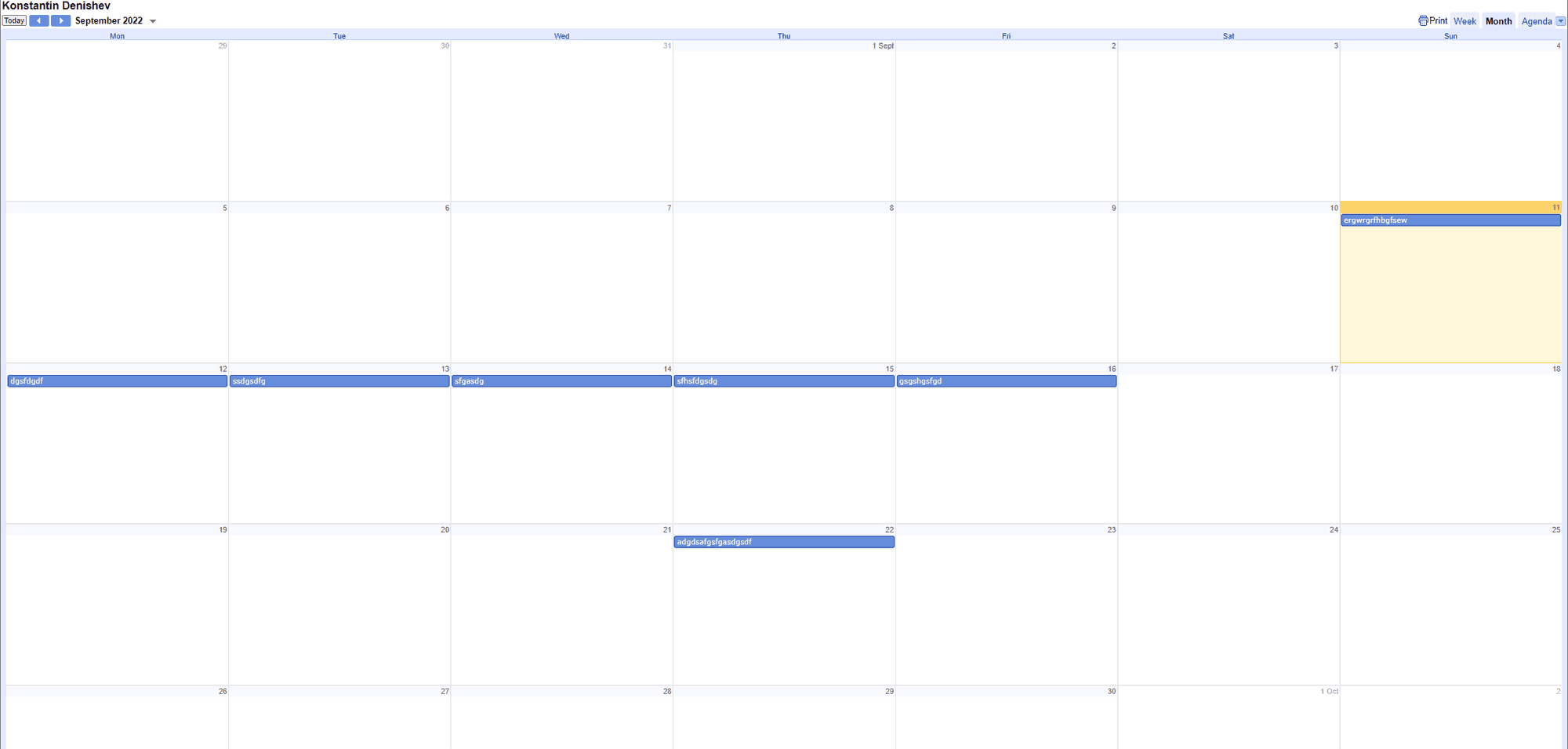
-
@KD wrong link… u used the embed link (make the full calendar SHOW in the client,…)
we want the ICal link