Read the statement by Michael Teeuw here.
MMM-InternetMonitor
-
@Bungle68 said in MMM-InternetMonitor:
@sdetweil thanks again, I now at last have the small meters showing, but now it’s not registering any speed at all 🤔 @bhepler, any suggestions?
It’s all zero?I tried your configuration on my system and got this:
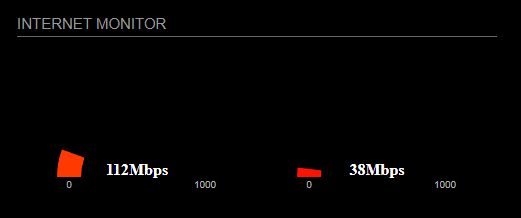
One thing I notice straight away is that your maximum speed is set to 1000 Mb/s. My fiber connection is rated at like 1/10th of that speed. I don’t know what kind of internet connection you have running to your house, but my guess is that you’re not seeing any data because your connection is just a sliver of the available graph.
Try this: set the
maxGuageScaleto 100 in yourconfig.jsentry. -
@bhepler
Hi - I am looking to replace my last mirror build with an updated one.this module is throwing an error on my install. I suspect I must have gone astray in the install?
I started out with a clean install of raspbian and magic mirror
Started it up with the default settings and it seems to work fineThis was the first module I added
Commands I issued were:
-
cd MagicMirror/modules
-
git clone https://github.com/BrianHepler/internet-monitor.git
-
cd internet-monitor
NPM install showed some warnings:added 191 packages, and audited 192 packages in 3m
9 packages are looking for funding
runnpm fundfor details
3 moderate severity vulnerabilities
To address all issues (including breaking changes), run:
npm audit fix --force
Runnpm auditfor details.
When I NPM start now it throws an error:
[22.01.2023 15:19.07.139] [ERROR] WARNING! Could not load config file. Starting with default configuration. Error found: Error: Cannot find module '/home/richard/MagicMirror/modules/internet-monitor/node_modules/lzma-native/ binding-v4.0.6-electron-v22.0-linux-arm64/lzma_native.node' Require stack: - /home/richard/MagicMirror/modules/internet-monitor/node_modules/lzma-native/index.js - /home/richard/MagicMirror/modules/internet-monitor/node_modules/decompress-tarxz/index.js - /home/richard/MagicMirror/modules/internet-monitor/node_modules/speedtest-net/index.js - /home/richard/MagicMirror/modules/internet-monitor/node_helper.js - /home/richard/MagicMirror/js/app.js - /home/richard/MagicMirror/js/electron.js - /home/richard/MagicMirror/node_modules/electron/dist/resources/default_app.asar/main.js -
-
@Richtw the error is about 20 lines closer to the top
-
@Richtw said in MMM-InternetMonitor:
binding-v4.0.6-electron-v22.0-linux-arm64/lzma_native.node
looks like not built for arm and electron 22…
so, you could try this
create a file in the module home foldercd ~/MagicMirror/modules/internet-monitor touch builditthen nano buildit, and paste this into the editor
#!/bin/bash if [ ! -f ../../node_modules/.bin/electron-rebuild ]; then cd ../.. npm install electron-rebuild >/dev/null 2>&1 cd - fi ../../node_modules/.bin/electron-rebuildctrl-o to save, ctrl-x to exit
chmod +x builditthen ./buildit
-
@Richtw - Yeah, that error usually means that there is an error in your
config.jsfile.Couple suggestions:
- Try this out in the MagicMirror folder:
npm run config:check. It will let you know if there are any errors in yourconfig.jsfile. - Post the relevant section of your
config.jsfile in this thread. Be sure to use the markdown features of the forum for readability.
[Dammit, I am about this close to just deleting my repository. It’s not my module and I’m sick of fixing it.]
- Try this out in the MagicMirror folder:
-
@bhepler
thanks everyone for all the suggestions. Still stuck:
For the suggestion - @Richtw the error is about 20 lines closer to the top - Here’s the top
richard@raspberrypi:~/MagicMirror/config $ npm startmagicmirror@2.22.0 start
DISPLAY=“${DISPLAY:=:0}” ./node_modules/.bin/electron js/electron.js[24.01.2023 17:51.15.999] [LOG] Starting MagicMirror: v2.22.0
[24.01.2023 17:51.16.006] [LOG] Loading config …
[24.01.2023 17:51.16.014] [LOG] Loading module helpers …
[24.01.2023 17:51.16.017] [LOG] No helper found for module: alert.
[24.01.2023 17:51.16.053] [LOG] Initializing new module helper …
[24.01.2023 17:51.16.054] [LOG] Module helper loaded: updatenotification
[24.01.2023 17:51.16.056] [LOG] No helper found for module: clock.
[24.01.2023 17:51.16.534] [LOG] Initializing new module helper …
[24.01.2023 17:51.16.535] [LOG] Module helper loaded: calendar
[24.01.2023 17:51.17.618] [ERROR] WARNING! Could not load config file. Starting with default configuration. Error found: Error: Cannot find module ‘/home/richard/MagicMirror/modules/internet-monitor/node_modules/lzma-native/binding-v4.0.6-electron-v22.0-linux-arm64/lzma_native.node’For the suggestion - npm run config:check. I ran it and it did not find anything
Your configuration file doesn’t contain syntax errors :)Here’s my config file
{ module: 'internet-monitor', position: 'upper_third', header: 'Internet Monitor', config:{ type: '', maxTime: 20000, updateInterval: 30000, verbose: false, displayStrength: true, displaySpeed: true, strengthIconSize: 80, maxGuageScale: 1000, } },I tried that buildit script but it kicked back with:
./buildit: line 8: …/…/node_modules/.bin/electron-rebuild: Permission deniedRunning with sudo gave same result
-
@Richtw can you show results of
ls ~/MagicMirror/node_modules/.bin/electron-rebuild -laF -
@sdetweil said in MMM-InternetMonitor:
ls ~/MagicMirror/node_modules/.bin/electron-rebuild -laF
thanks for the reply!
richard@raspberrypi:~/MagicMirror $ ls ~/MagicMirror/node_modules/.bin/electron-rebuild -laF lrwxrwxrwx 1 richard richard 34 Jan 24 17:57 /home/richard/MagicMirror/node_modules/.bin/electron-rebuild -> ../electron-rebuild/lib/src/cli.js -
@Richtw weird.
edit the buildit script we wrote and add
-bat end of the last line, w a space before it. see if we can find where it is have permissions error
-
@sdetweil Here’s the script I’m running
!/bin/bash if [ ! -f ../../node_modules/.bin/electron-rebuild ]; then cd ../.. npm install electron-rebuild >/dev/null 2>&1 cd - fi ../../node_modules/.bin/electron-rebuild -bHere’s the result
richard@raspberrypi:~/MagicMirror/modules/internet-monitor $ sudo ./buildit ./buildit: line 8: ../../node_modules/.bin/electron-rebuild: Permission denied
