Read the statement by Michael Teeuw here.
MMM-Fritz-Box-Callmonitor: Notification formatting
-
@wishmaster270 said in MMM-Fritz-Box-Callmonitor: Notification formatting:
@coernel
Hi,
as i can see this fork https://github.com/drtorchwood/MMM-FRITZ-Box-Callmonitor-py3/tree/code_update_2023 contains all changes needed.
But you will need to either use the current development version of MagicMirror or wait for the next release which i think is planned for 2022-04-01 to get the alerts formatted correctly.This is great however I just get this:

Is this the formatting error we are talking about without the Core update? If yes I am willing to wait. But this for me looks like more than a formatting setting!Callmonitor definately is enabled via Fritz!Phone. And username and password are correct - I can access the Fritz!Box and the user has the view and edit settings:
Benutzer mit dieser Berechtigung können alle Einstellungen der FRITZ!Box sehen und bearbeiten.Any help would be appreciated!
-
@coernel
The view you show indicates that there are no recent calls and that the fetch of the telephone book is still running or was not successful. But it is the normal view. The calls will be signaled as alerts. So make sure you have the defaultalertmodule activated in your config.js:{ module: "alert", },The formatting will only be wrong in the alert.
Please make sure to check the following things, too:
- You cloned the right fork with the following command?
cd ~/MagicMirror/modules git clone git@github.com:drtorchwood/MMM-FRITZ-Box-Callmonitor-py3.gitEdit:
* You use the right branch by calling the following commands?
As of 2023-02-25 the changes are merged to the master branch of the fork. So no need to change to thecode_update_2023branch anymore.- You installed the JavaScript dependencies?
cd ~/MagicMirror/modules/MMM-FRITZ-Box-Callmonitor-py3 npm install- You installed the Python dependencies?
sudo pip3 install fritzconnection- You activated the call monitor service of the box by dialing the following number with one of your phones?
#96*5*- You configured the right IP address in config.js with option
fritzIP. Default is 192.168.178.1?
{ module: 'MMM-FRITZ-Box-Callmonitor-py3', position: 'bottom_left', header: "Verpasste Anrufe", config: { username: "foo", password: "bar", fritzIP: "10.18.8.1", reloadContactsInterval: 50, minimumCallLength: 0, showContactsStatus: true, maximumCallDistance: 60*6, maximumCalls: 4, fade: false, debug: true, } },If the call monitor service is not activated on the fritz box you will see a message like this in the logs:
[24.02.2023 16:31.29.944] [ERROR] Error: connect ECONNREFUSED 192.168.178.1:1012 at TCPConnectWrap.afterConnect [as oncomplete] (node:net:1494:16) { errno: -111, code: 'ECONNREFUSED', syscall: 'connect', address: '192.168.178.1, port: 1012 }And again the call monitor service is independent of username and password. The credentials are used to fetch the telephone book and the past calls only.
Thats how the default view looks in my case:
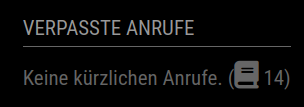
And thats how it looks if there is a incomming call:

If you do not use the current development branch of MagicMirror there may be some html code in the alert and it will look like
<span style='font-size:30px'>Tom</span>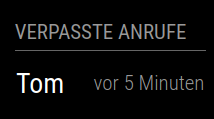
-
@coernel I now also pushed the changes into the master https://github.com/drtorchwood/MMM-FRITZ-Box-Callmonitor-py3/tree/master
-
@Jan-0
This is so cool! It does work now. Has it been published to the list of modules?
If you or @wishmaster270 are somewhere near Cologne you or are invited for a free professional solo session of Feldenkrais Functional Integration or a free professional singing lesson! -
@coernel
Great to hear and you are welcome. I try to help where I can.
I live about 30km south of Munich but thanks for your invitation. -
Hi Everybody out there using MMM-FRITZ-Box-Callmonitor,
I would love to use this Module, but I’m not really in the mod to code or to find errors.
I tried to install your new branch under PiOS “Bookworm” but I get some errors using
“sudo apt-get install python-dev libxml2-dev libxslt1-dev zlib1g-dev && sudo pip install fritzconnection”!
The first error is: " E: For Package »python-dev« exists no Installationscandidate."
The second error for pip install is: “externally-managed-environment …”
How can I solve these problems?
Sorry for my bad english, I’m german and over 60 years old.
Thanks for helping. -
@xIExodusIx that’s due to changes in the handling of the python packages. I installed “fritzconnection” in a virtual environment:
python -m venv venv source venv/bin/activate python -m pip install fritzconnectionto make the Callmonitor use the fritzconnection, I edited the nodehelper.js (in ~/MagicMirror/modules/MMM-FritzBox-Callmonitor-py3) in line 212 to look like this (user is “pi”, must be adapted if you use another user):
pythonPath: '/home/pi/venv/bin/python',Don’t know if it’s the best solution, but it works.
-
@rabbit83ka you can set the venv in the mm.sh that starts MagicMirror
then you don’t need to do that
-
@sdetweil Thanks, so it should look like this?
#!/bin/bash # This file is still here to keep PM2 working on older installations. cd ~/MagicMirror export PYTHONPATH="/home/pi/venv/bin/python" DISPLAY=:0 npm start -
@rabbit83ka no, execute the venv command to set the virtual environment in place of the export
the same venv command you did before running pip
