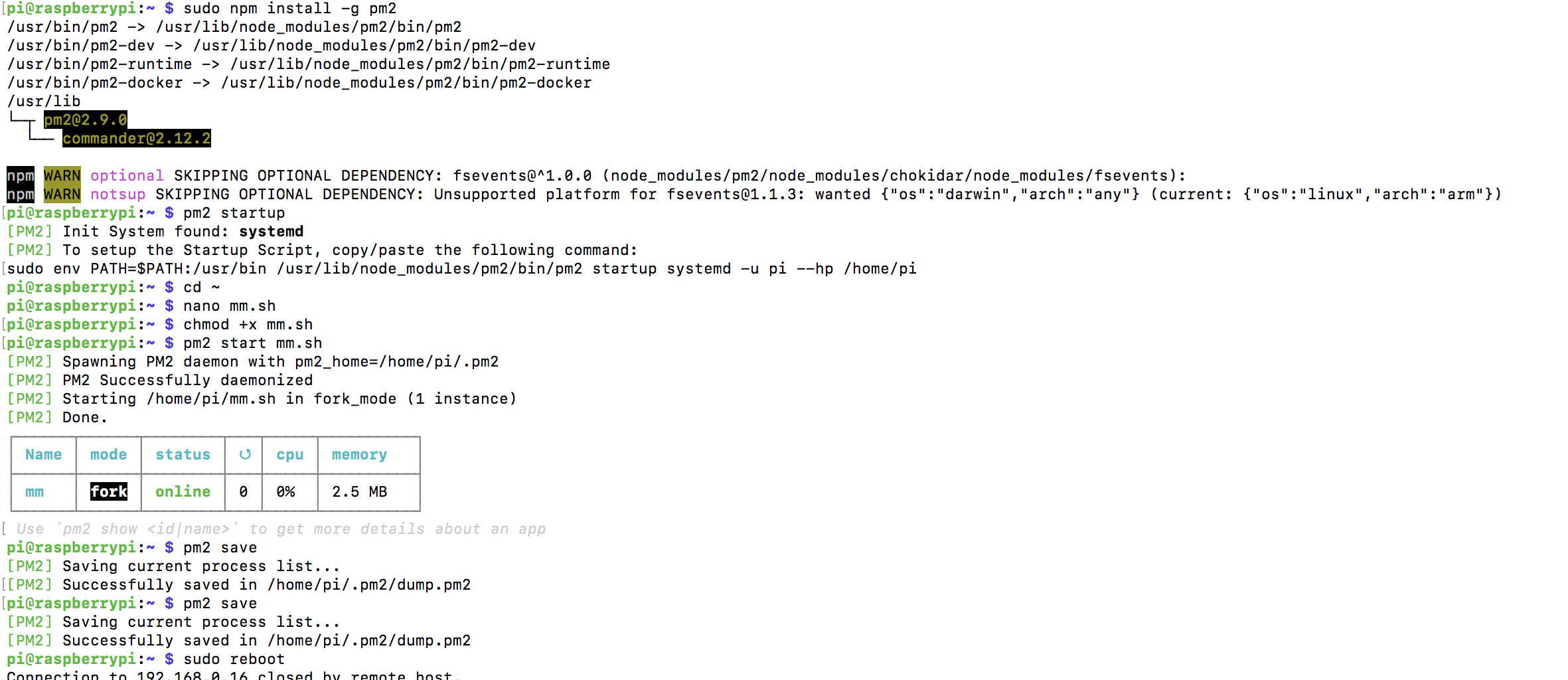Read the statement by Michael Teeuw here.
Auto-Start Failed
-
Hey so I’m having trouble auto-starting my magic mirror.
I used this guide:
https://github.com/MichMich/MagicMirror/wiki/Auto-Starting-MagicMirror
And followed it line by line.
That being said, I dug through the forums and it seems like people were having trouble doing this in the older versions of MM but I couldn’t find anything current.
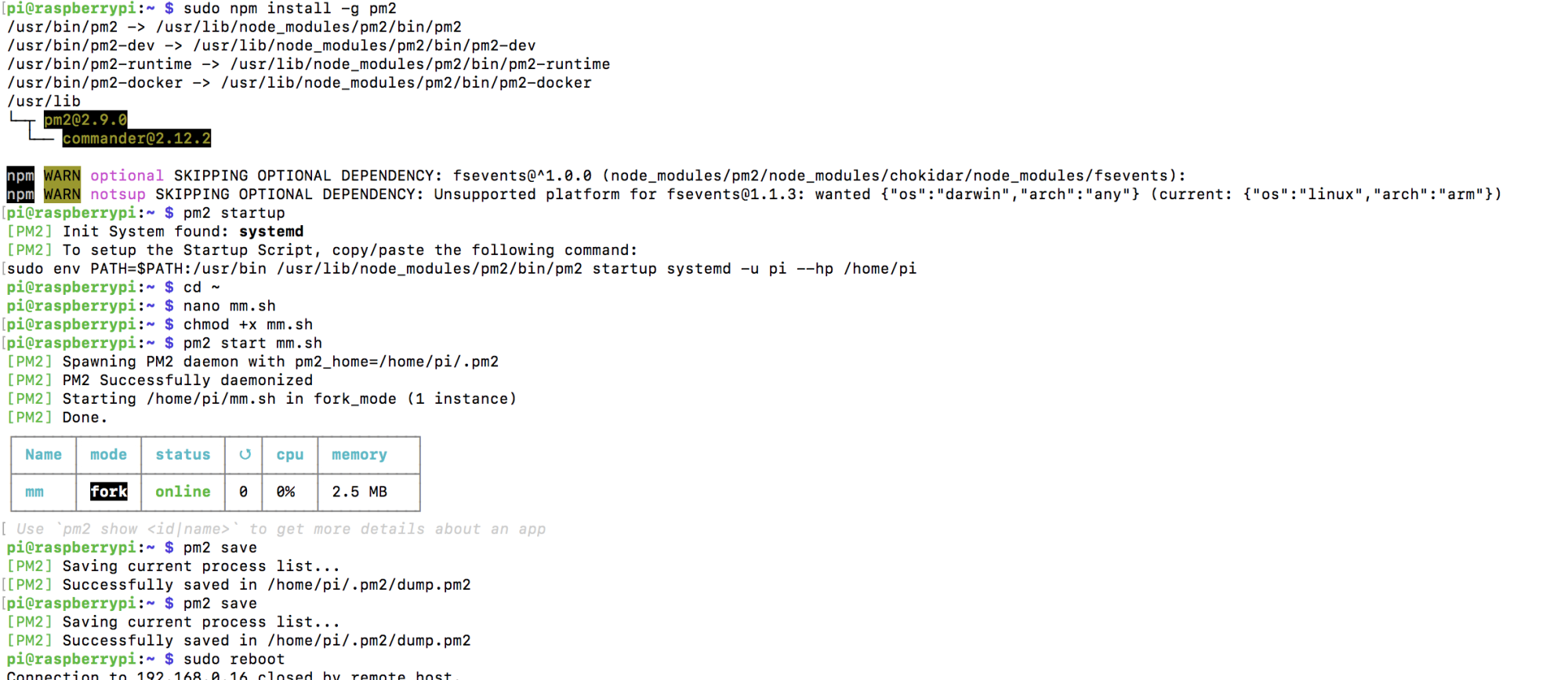
This is what I’ve been getting. It looks fine, but the mm.sh file just doesn’t actually execute on startup. I have to manually enter
pm2 start mm.sh
to get the MM to actually start.Any help with this?
Thanks!
-
It doesn’t seem as if you executed the command circled in red.
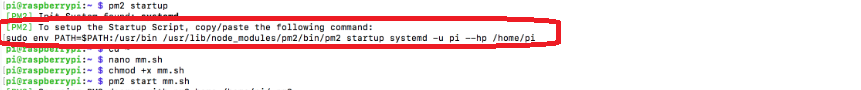
-
So I went back and ran that sudo command.
*
*
pi@raspberrypi:~/MagicMirror $ pm2 startup
[PM2] Init System found: systemd
[PM2] To setup the Startup Script, copy/paste the following command:
sudo env PATH=$PATH:/usr/bin /usr/lib/node_modules/pm2/bin/pm2 startup systemd -u pi --hp /home/pi
pi@raspberrypi:~/MagicMirror $ sudo env PATH=$PATH:/usr/bin /usr/lib/node_modules/pm2/bin/pm2 startup systemd -u pi --hp /home/pi
[PM2] Init System found: systemd
Platform systemd
Template
[Unit]
Description=PM2 process manager
Documentation=https://pm2.keymetrics.io/
After=network.target[Service]
Type=forking
User=pi
LimitNOFILE=infinity
LimitNPROC=infinity
LimitCORE=infinity
Environment=PATH=/usr/bin:/bin:/usr/local/sbin:/usr/local/bin:/usr/sbin:/usr/bin
Environment=PM2_HOME=/home/pi
PIDFile=/home/pi/pm2.pidExecStart=/usr/lib/node_modules/pm2/bin/pm2 resurrect
ExecReload=/usr/lib/node_modules/pm2/bin/pm2 reload all
ExecStop=/usr/lib/node_modules/pm2/bin/pm2 kill[Install]
WantedBy=multi-user.targetTarget path
/etc/systemd/system/pm2-pi.service
Command list
[ ‘systemctl enable pm2-pi’,
‘systemctl start pm2-pi’,
‘systemctl daemon-reload’,
‘systemctl status pm2-pi’ ]
[PM2] Writing init configuration in /etc/systemd/system/pm2-pi.service
[PM2] Making script booting at startup…Executing systemctl enable pm2-pi
[DONE]
Executing systemctl start pm2-pi
[DONE]
Executing systemctl daemon-reload
[DONE]
Executing systemctl status pm2-pi
● pm2-pi.service - PM2 process manager
Loaded: loaded (/etc/systemd/system/pm2-pi.service; enabled; vendor preset: enabled)
Active: active (running) since Thu 2017-12-14 16:59:48 CST; 6min ago
Docs: https://pm2.keymetrics.io/
Main PID: 640 (PM2 v2.9.0: God)
CGroup: /system.slice/pm2-pi.service
└─640 PM2 v2.9.0: God Daemon (/home/pi)Dec 14 16:59:48 raspberrypi pm2[425]: [PM2] Restoring processes located in /home/pi/dump.pm2
Dec 14 16:59:48 raspberrypi pm2[425]: [PM2][ERROR] Failed to read dump file in /home/pi/dump.pm2
Dec 14 16:59:48 raspberrypi pm2[425]: [PM2] Restoring processes located in /home/pi/dump.pm2
Dec 14 16:59:48 raspberrypi pm2[425]: [PM2][ERROR] Failed to read dump file in /home/pi/dump.pm2.bak
Dec 14 16:59:48 raspberrypi pm2[425]: [PM2][ERROR] No processes saved; DUMP file doesn’t exist
Dec 14 16:59:48 raspberrypi pm2[425]: ┌──────────┬────┬──────┬─────┬────────┬─────────┬────────┬─────┬─────┬──────┬──────────┐
Dec 14 16:59:48 raspberrypi pm2[425]: │ App name │ id │ mode │ pid │ status │ restart │ uptime │ cpu │ mem │ user │ watching │
Dec 14 16:59:48 raspberrypi pm2[425]: └──────────┴────┴──────┴─────┴────────┴─────────┴────────┴─────┴─────┴──────┴──────────┘
Dec 14 16:59:48 raspberrypi pm2[425]: Usepm2 showto get more details about an app
Dec 14 16:59:48 raspberrypi systemd[1]: Started PM2 process manager.
[DONE]
±--------------------------------------+
[PM2] Freeze a process list on reboot via:
$ pm2 save[PM2] Remove init script via:
$ pm2 unstartup systemd
pi@raspberrypi:~/MagicMirror $ pm2 save
[PM2] Spawning PM2 daemon with pm2_home=/home/pi/.pm2
[PM2] PM2 Successfully daemonized
[PM2] Saving current process list…
[PM2] Successfully saved in /home/pi/.pm2/dump.pm2
pi@raspberrypi:~/MagicMirror $ cd ~
pi@raspberrypi:~ $ nano mm.sh
pi@raspberrypi:~ $ chmod +x mm.sh
pi@raspberrypi:~ $ pm2 start mm.sh
[PM2] Starting /home/pi/mm.sh in fork_mode (1 instance)
[PM2] Done.
┌──────────┬────┬──────┬──────┬────────┬─────────┬────────┬─────┬──────────┬──────┬──────────┐
│ App name │ id │ mode │ pid │ status │ restart │ uptime │ cpu │ mem │ user │ watching │
├──────────┼────┼──────┼──────┼────────┼─────────┼────────┼─────┼──────────┼──────┼──────────┤
│ mm │ 0 │ fork │ 1304 │ online │ 0 │ 0s │ 2% │ 2.6 MB │ pi │ disabled │
└──────────┴────┴──────┴──────┴────────┴─────────┴────────┴─────┴──────────┴──────┴──────────┘
Usepm2 showto get more details about an app
pi@raspberrypi:~ $ pm2 save
[PM2] Saving current process list…
[PM2] Successfully saved in /home/pi/.pm2/dump.pm2
pi@raspberrypi:~ $ sudo reboot
*
*
*
and nothing happened still…any thoughts/suggestions? -
@jaerenull
any update? this is what mine is currently doing.