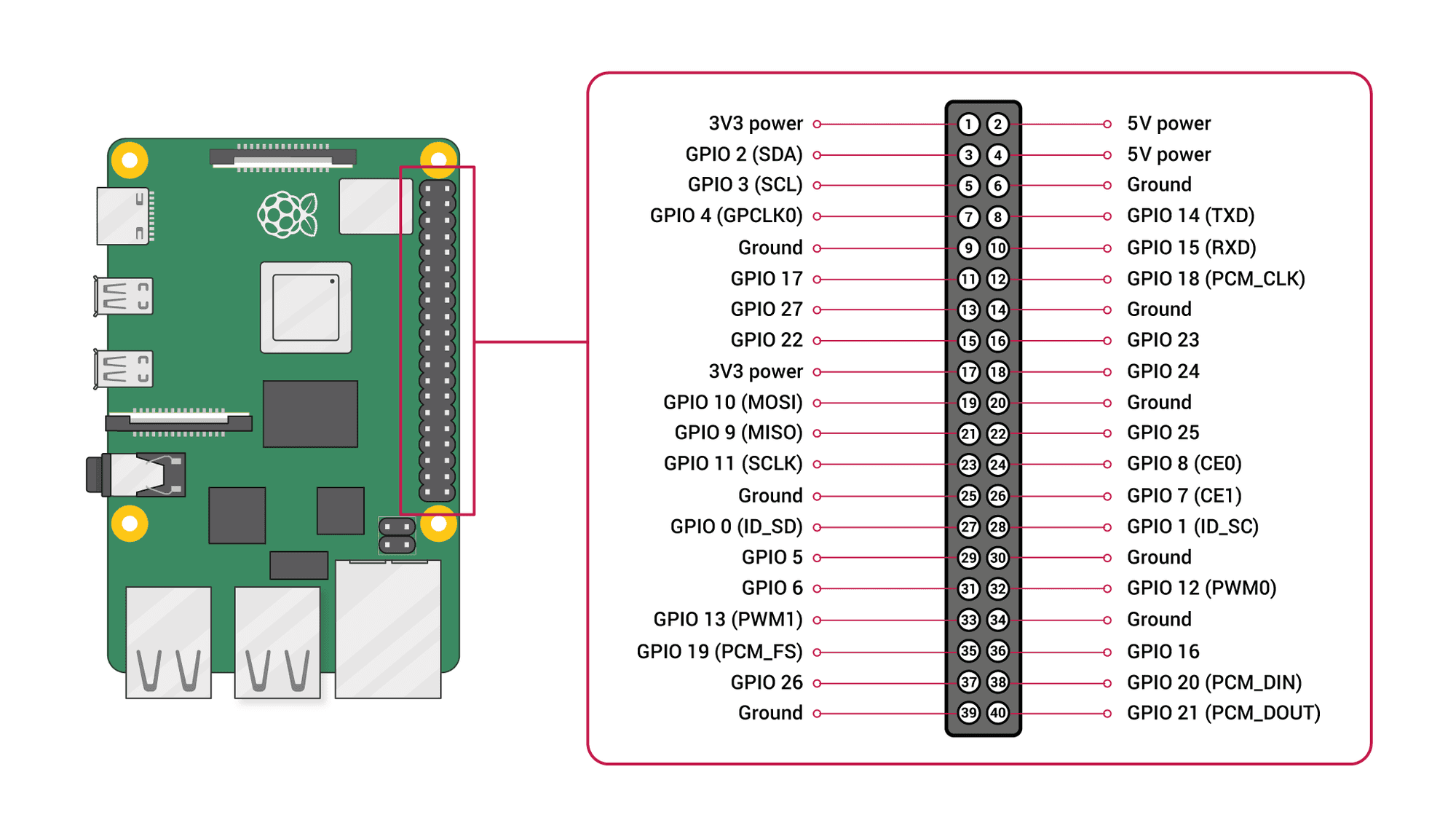Read the statement by Michael Teeuw here.
Pin placements -
-
Hello everyone,
I built my MM a couple of years ago and sadly have pulled out some pins from the Rasperberry Pi… I am now completly lost as to how to place them again…
Could someone help me figuring it out again?
The Yellow and Red one are for the Monitor itself - the Black one is for the motion sensor which, according to my config file, should be connected to the Pin 17. However the First pin row had a pin-top thing (the small black things you can slide over them).
-
@Kastore http://pinout.xyz will help you with this now, and in the future.
If the IR sensor is communicating via “17” - it’s likely referring to physical pin 11, actually.
I would highly recommend a more permanent solution… For example, https://www.amazon.com/Status-Terminal-Block-Breakout-Raspberry/dp/B08RDYDG6X/
This is a breakout board for the pi - labels all the IO ports, gives plenty of power, allows you to secure your wires so they won’t just pull out, and as a bonus, allows you to see what your pi is doing on the GPIOs. (pretty blinkin’ lights are always good)
-
@BKeyport
Hey Keyport - thanks for the reply.I was just reeeeally confused since i had a connector on the first pins and that didnt make any sense.
I will def. get one of these boards for my new Mirror as that just makes it so much easier to wire it up and it looks clean!
-
@Kastore It depends on the device but the color of the wires is not random. Typically red = + but could either be 3.3V or 5V. Black will be - or grd. I can’t ever remember all of the pins but if you do an image search on GPIO Pinout you will get a ton of pictures of how all the pins are laid out.
Yellow can be a bit more arbitrary but if you don’t have the device literature you can do a search on the devices name and/or number