Read the statement by Michael Teeuw here.
rotating the screen doesn't work
-
Hey there,
it’s been quite a while since I installed my MM.
Now there was the time for an upgrade of the monitor and I decided to do it with a freshly installed pi to start fresh. That worked fine and I got it running very soon. Only problem is the rotation of the screen:
As far as I know the old methom with boot/config.txt doesn’t work anymore, but I have to use xrandr.
I can useDISPLAY=:0 xrandr --output HDMI-1 --rotate rightin console to rotate, but when using@xrandr --output HDMI-1 --rotate rightin/etc/xdg/lxsession/LXDE-pi/autostartit has no effect.
What is to now correct way of doing it?Thanks a lot in advance,
AndurilOperating System: Raspbian GNU/Linux 11 (bullseye) Kernel: Linux 6.1.21-v8+ Architecture: arm64 -
well the problem was I think about privileges to issue the xrandr command from a shell. I got it worked out with
xhost +and it works fine now. Thanks a lot for your help. -
you can change this in the raspian os gui somewhere in the menu.
See also https://forum.magicmirror.builders/topic/16795/rpi-3b-with-bullseye-can-t-rotate-screen/13
-
@AnduriI is your
@xrandra copy/paste that @ symbol should not be there I don’t thinkYou might want to read this which comes from the official Raspberry Pi site.
Screenshot is of the Rotating your Screen function from my MM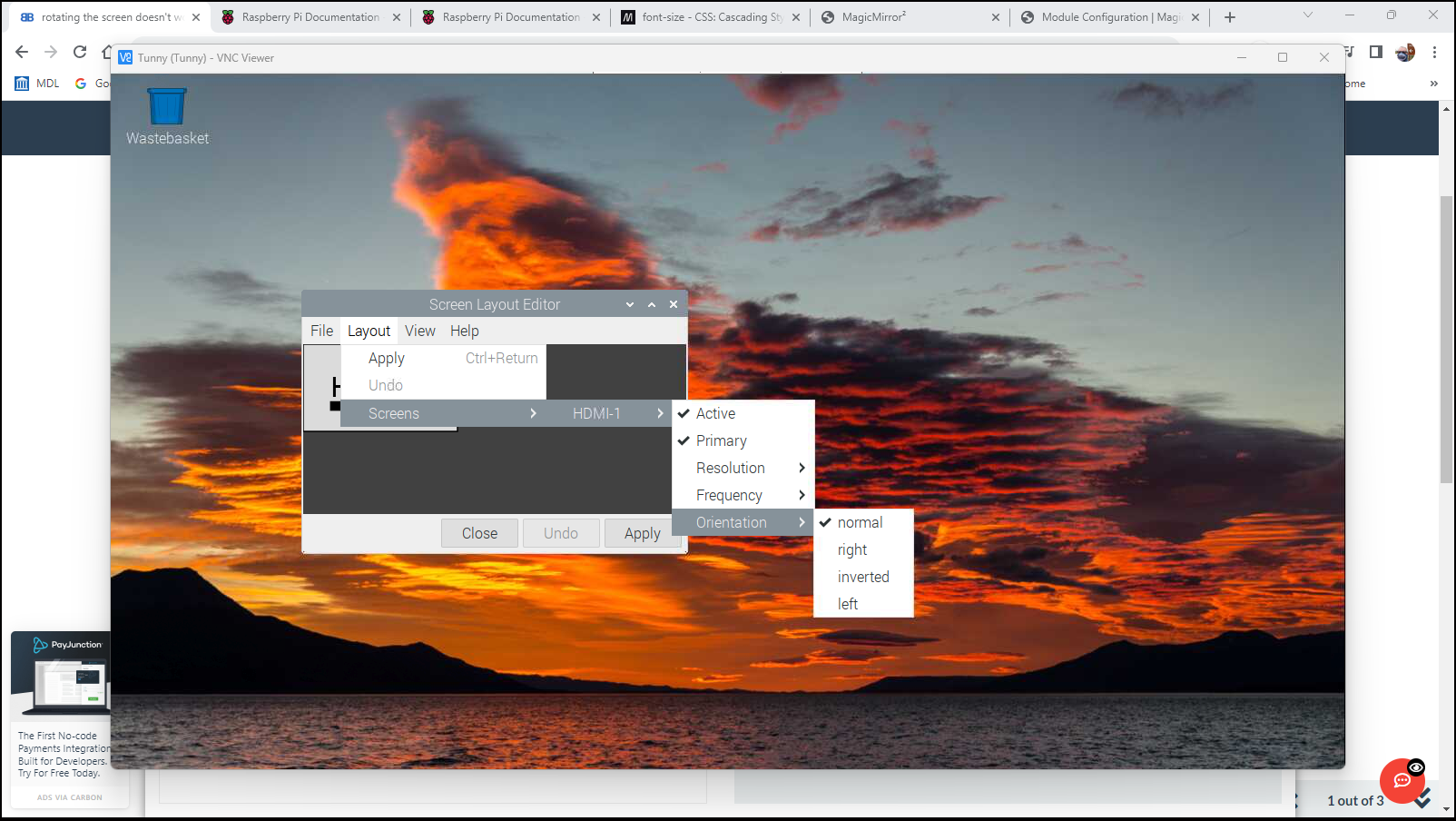
-
well the problem was I think about privileges to issue the xrandr command from a shell. I got it worked out with
xhost +and it works fine now. Thanks a lot for your help.
