Read the statement by Michael Teeuw here.
MMM-APOD
-
@grena Thanks for this nice module!
I just wanted to include the APOD description and it seems that the total module size is defined by the image and the image is scaled down, when I add the description. In addition, the description is shown on the left whereas the image was set to middle_center.Would it be possible
- that the image maintains its defined size when the description is displayed and
- that the position and width of the description could be defined (e.g. centered below the image and with the same width as the image)?
Thank you very much for considering this.
Best,
Phillip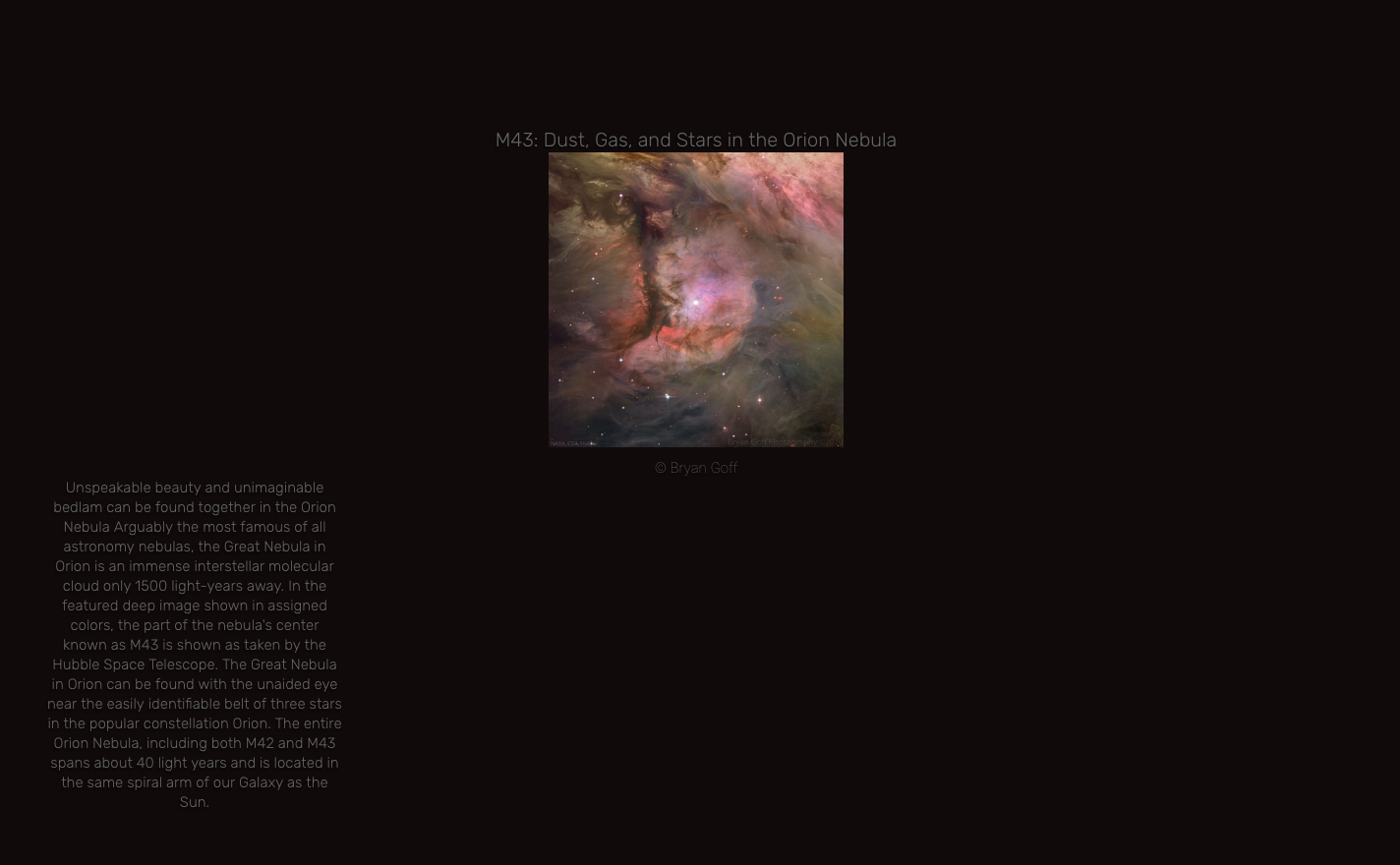
-
when I add the description. In addition, the description is shown on the left whereas the image was set to middle_center.
I never used this position for MMM-APOD module! The text is normally automatically aligned according to the position of the module. This bug is normally fixed after updating the module:
cd ~/MagicMirror/modules/MMM-APOD git pullWould it be possible
- that the image maintains its defined size when the description is displayed
I could not reproduce this bug! The maximum width of the text and image is already defined by the
maxMediaWidthsetting! -
@grena
Thanks for your quick help. The new update solved the issue with the position of the description. The size topic was an error of my side. Had a duplicate entry for the maximum width cancelling our the “0”.
Have a nice weekend! -
Hello!
The new version of MMM-APOD allows to display the image of the day in the background!

Please read the documentation to customize and update MMM-APOD on your MagicMirror :winking_face:
Grena
-
Awesome! Thanks!
