Read the statement by Michael Teeuw here.
Weatherunderground - currently - hourly - daily - configurable
-
@Shockwave Copied yours exactly and I’m still gettin’ that black screen of death! I’m editing on the pi/mirror itself with the terminal+keyboard. Tried CO/Denver and NY/New_York… nothing. I’m not too sure… I’ll try to “reinstall everything” from step one and see if that fixes it.
-
Honestly not too sure what I did… I mean I just re-cloned things in the module folder and now things are working. …So I guess if someone is having problems, simply start over from the beginning and try again?? No…idea… Anyways thanks for your help!
-
So I just updated both my Raspberry pi, MagicMirror software, and MMM-Wunderground. The module still works but the moon phases icon is now a blank “image missing” box. Strangely, I can see the moon image just fine on a computer by going to the MagicmirroIP:8080 and viewing the magicmirror sofware from there. Any suggestions?
-
@lsfourwheeler
I’m facing the same problem. Module is working and up-to-date, but moon phase icon is just showing the “image missing” box. Did you find any solution? -
@eppzenberg
Yes, I found out this issue actually happened because of the MagicMirror Update. Make sure that after you run the “git pull” command you also run the “npm install” command. This fixed my issue. I hope that helps. -
@lsfourwheeler
Indeed, I missed that step. It works now. :) Thank you very much! -
@RedNax : you have update the Module and it doesn’t look like the old style. The humidity is permanent shown and between Icon Wind Direction and Humidity is no space. Also between humidity and sunset/sunrise is no space.
Can u please change this?
-
@RedNax: it’s still not fine:
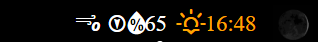
Font is not the same as the other modules and there is not a space between winddirection and humidity-icon
And another issue is the size of the current weather Icon. It’s too big:
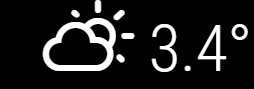
Can u have a look of this?
-
Hi all,
has anyone ideas to Change the iconsize of the current weather? It’s to big and to bold for me.
Thx, Daniel
-
I am having a error. It just says loading. I did a npm start dev. I get a error that says: Failed to decode downloaded font: http://localhost:8080/vendor/weather-icons/font/weathericons-regular-webfont.woff2
