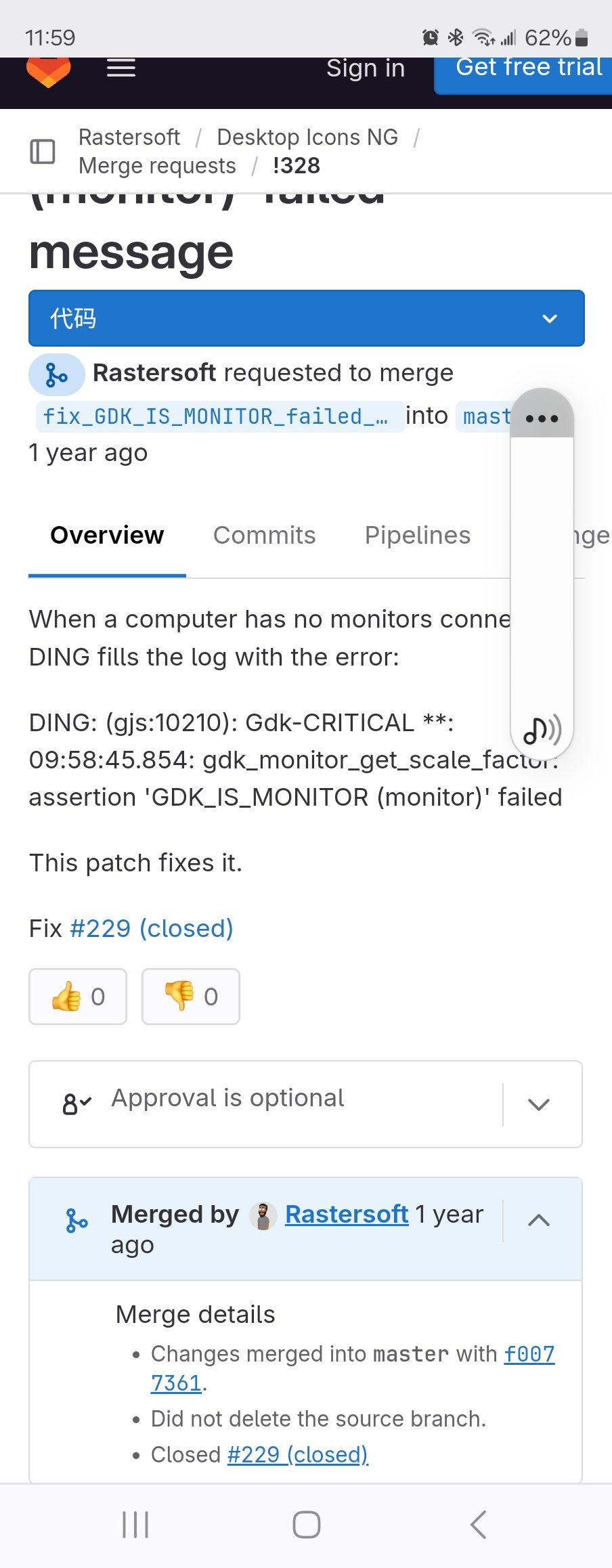Read the statement by Michael Teeuw here.
Error log full of this error - gdk_monitor_get_scale_factor
-
Hi
My error log is full of this error. And it is still coming. My background slideshow is sometimes. It working as well. Could be in relation to the error. But I am not sure. I have no glue where this error is coming from.
Anyone any idea what could help to solve this error ?
[21525:0421/123934.640033:ERROR:browser_main_loop.cc(278)] Gdk: gdk_monitor_get_scale_factor: assertion 'GDK_IS_MONITOR (monitor)' failed [21525:0421/123934.668565:ERROR:browser_main_loop.cc(278)] Gdk: gdk_monitor_get_scale_factor: assertion 'GDK_IS_MONITOR (monitor)' failed [21525:0421/123934.672953:ERROR:browser_main_loop.cc(278)] Gdk: gdk_monitor_get_scale_factor: assertion 'GDK_IS_MONITOR (monitor)' failedThanks a lot
-
@Dotmatrix812 can you tell us a our your system?
I have never seen that error before
what module are you using for background?
-
It is a raspberry pi3 with raspian 11
I use MMM-BackgroundSlideshow
https://github.com/darickc/MMM-BackgroundSlideshow
I used the standard install from the magic mirror website.
What other information do you need ?
Thanks a lot.
-
@Dotmatrix812 what version of MagicMirror are you running?
you can see it in the logs, but maybe for you easier to do
cd ~/MagicMirror grep version package.jsonedited: fixed typo
-
@Dotmatrix812 also can your show the config for backgroundslideshow
do you use any transitions?
-
The version is “version”: “2.27.0”,
The config for the background is
{ module: 'MMM-BackgroundSlideshow', position: 'fullscreen_below', config: { imagePaths: ['modules/MMM-BackgroundSlideshow/fotos/'], randomizeImageOrder: true, slideshowSpeed: 60000, backgroundAnimationEnabled: false, gradient: [ "rgba(0, 0, 0, 0.5) 0%", "rgba(0, 0, 0, 0.15) 40%", "rgba(0, 0, 0, 0.15) 80%", "rgba(0, 0, 0, 0.5) 100%" ], horizontalGradient: [ "rgba(0, 0, 0, 0.5) 0%", "rgba(0, 0, 0, 0.15) 40%", "rgba(0, 0, 0, 0.15) 80%", "rgba(0, 0, 0, 0.5) 100%" ], gradientDirection: 'both', }, },Thanks for your help
-
@Dotmatrix812 ok, 2.27 turns off use of the gpu by default
do this, open a terminal window
pm2 stop all cd ~/MagicMirror export ELECTRON_ENABLE_GPU=1 npm startand see if that message continues
you will have to minimize MagicMirror to get back to the terminal window
ctrl-m
should work -
-
Seems so.
[2024-04-28 20:08:21.486] [INFO] BACKGROUNDSLIDESHOW: reading path "modules/MMM-BackgroundSlideshow/fotos//1.jpg" [7029:0428/200827.311004:ERROR:browser_main_loop.cc(278)] Gdk: gdk_monitor_get_scale_factor: assertion 'GDK_IS_MONITOR (monitor)' failed [7029:0428/200827.343752:ERROR:browser_main_loop.cc(278)] Gdk: gdk_monitor_get_scale_factor: assertion 'GDK_IS_MONITOR (monitor)' failed [7029:0428/200827.350960:ERROR:browser_main_loop.cc(278)] Gdk: gdk_monitor_get_scale_factor: assertion 'GDK_IS_MONITOR (monitor)' failed [2024-04-28 20:09:21.614] [INFO] BACKGROUNDSLIDESHOW: reading path "modules/MMM-BackgroundSlideshow/fotos//10.jpg" [2024-04-28 20:10:21.688] [INFO] BACKGROUNDSLIDESHOW: reading path "modules/MMM-BackgroundSlideshow/fotos//8.jpg" [2024-04-28 20:11:21.762] [INFO] BACKGROUNDSLIDESHOW: reading path "modules/MMM-BackgroundSlideshow/fotos//12.jpg"Strange that the time stamp is so different …
-
No. Monitor is connected to the raspberry. Or could this happen when the monitor gets switched off via the MMM-PIR module ?
Sorry that my answers take so long. But I still need 3 reputations as new user.