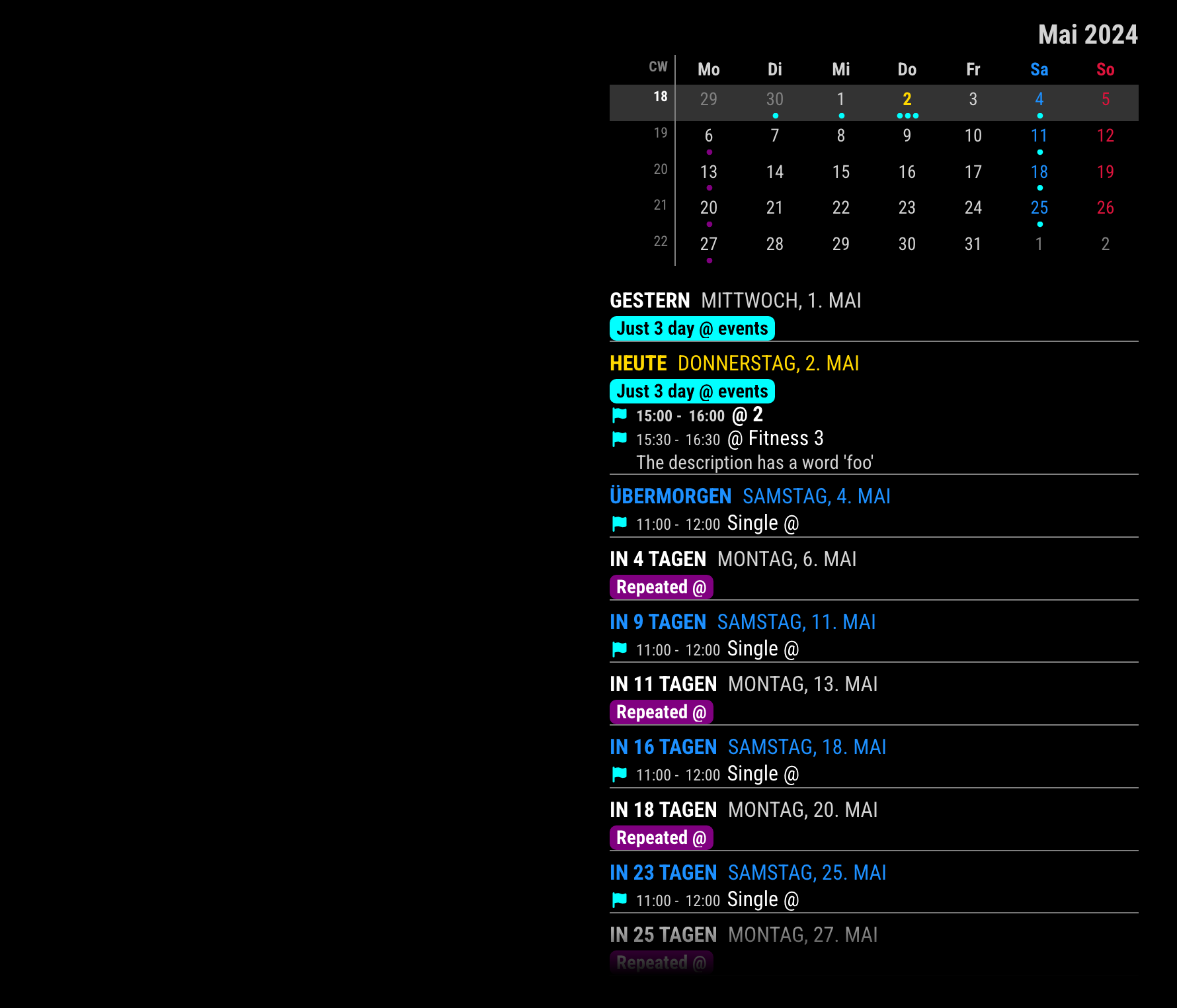Read the statement by Michael Teeuw here.
Modul CalendarExt3Agenda
-
@Old_Death
It is contradiction. You can’t do both thing - drop the event or replace the title at same time. What is your purpose? (And filtering is executed primarily than transforming) -
I only want the dates to be shown with the title “Natalia”. These titles should then be changed. The text “Natalia” should be removed here.
-
@Old_Death
You want;- Only events which have title “Natalia” would be shown, others should be filtered out.
- Then the event (with title “Natalia”) should change its title. Right?
-
This post is deleted! -
@Old_Death
Sorry, there was a bug that filtering or transforming performs twice, I’ll fix it soon. -
@Old_Death
I updated it to 1.4.4. Please update or reinstall the module.
I found a bug about twice applying the user event filter/transformer on the drawing miniMonth and agenda board.
However, that is not the real reason for your symptoms. You just made a mistake on your filtering. (You drop out “Natalia” events by filtering, so they were not able to be transformed.)Anyway, here is my example.
eventFilter: (ev) => { return (ev.title.search('Test') > -1) }, eventTransformer: (ev) => { ev.title = ev.title.replace('Test', '@') return ev }This code means
- Filter out all other events except the event which has
Testin the title. - Then transform
Testto@.
You can see the result below;
ORIGINAL
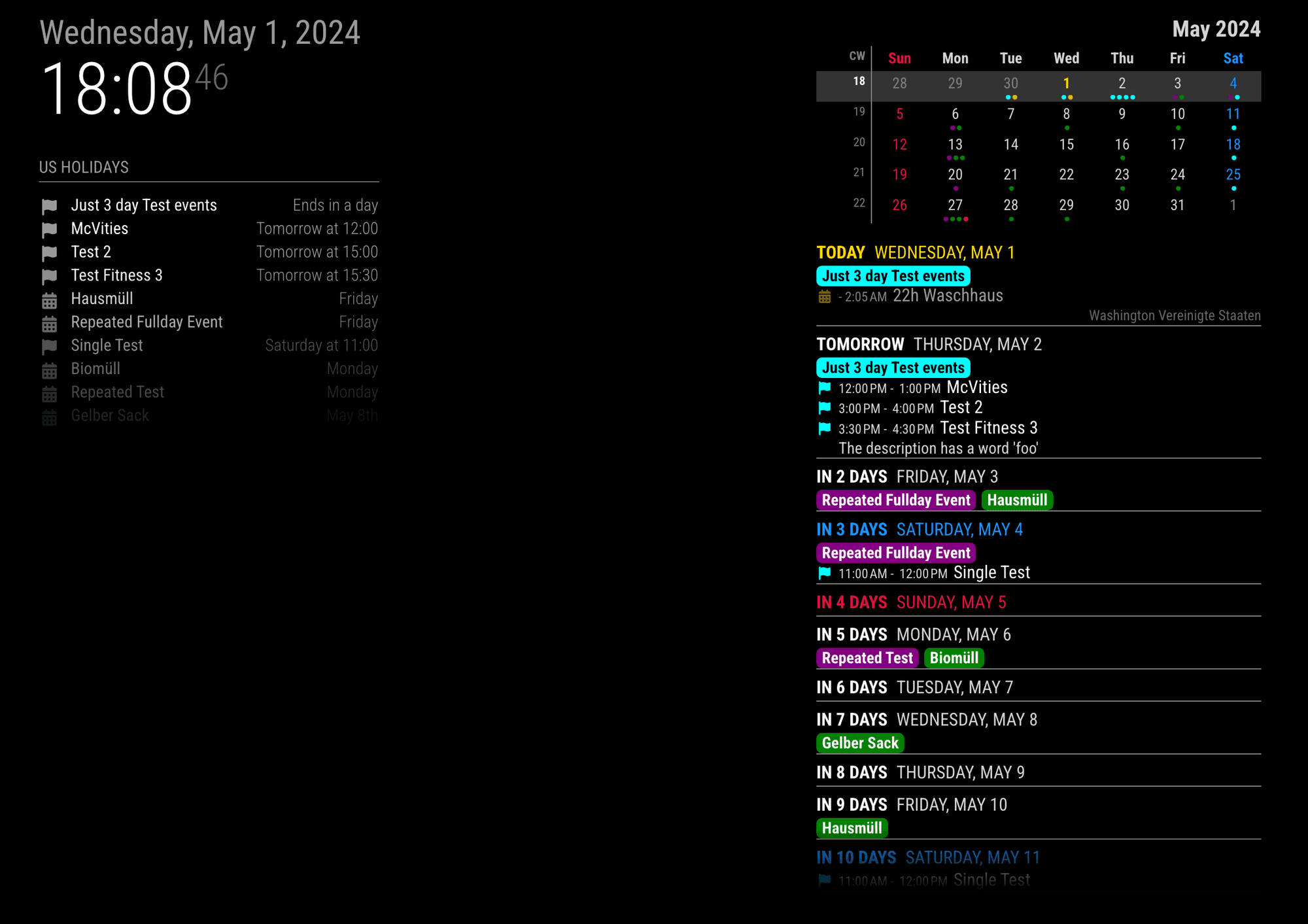
CONFIGURED
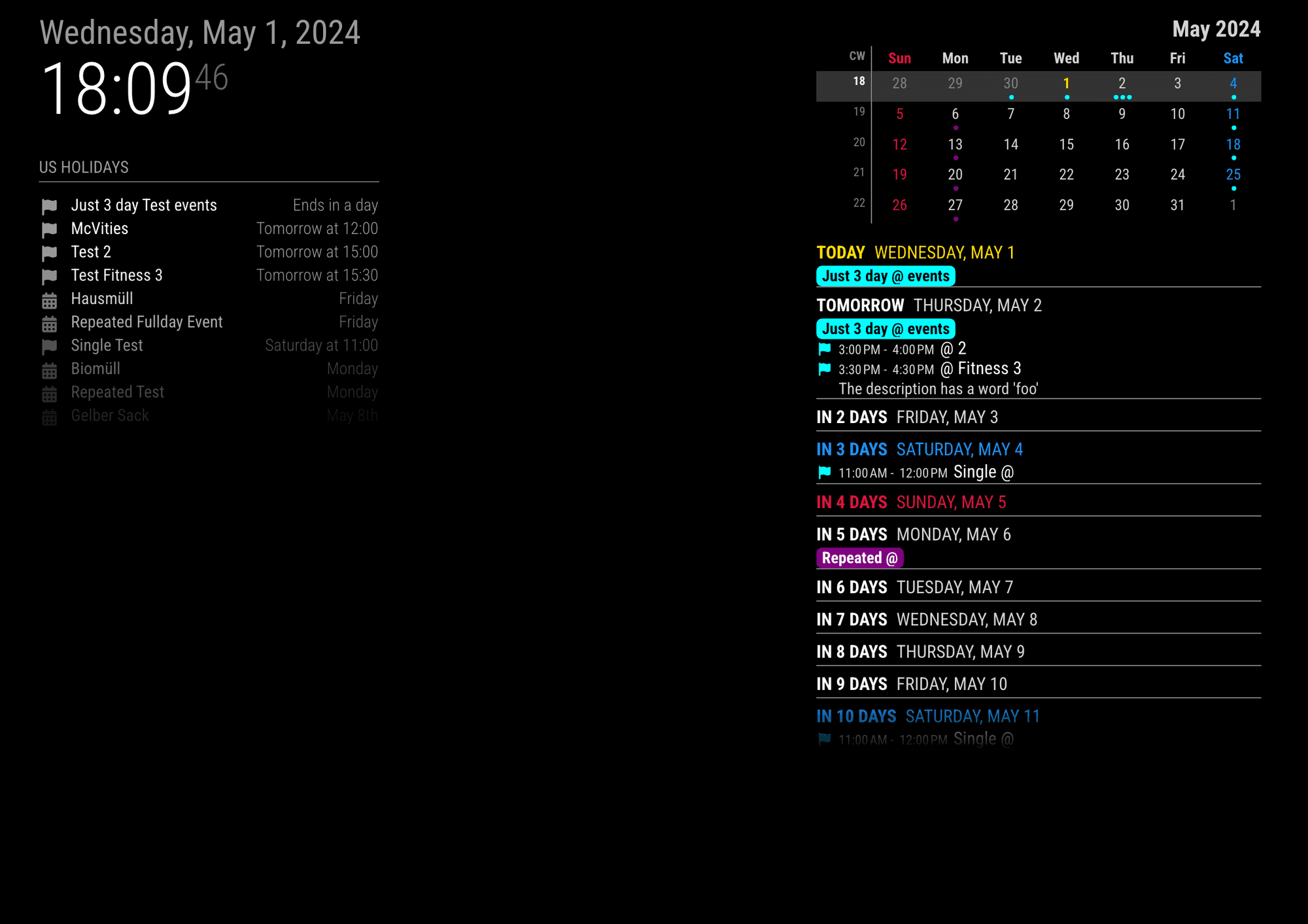
- Filter out all other events except the event which has
-
@MMRIZE
thanks for the answer and the patch.I installed this, but unfortunately there was no improvement in the result.
If I enter it like in the example, there are no more entries.The points for the appointments are only displayed correctly in the mini calendar.
Here is my config for the module.
{ module: "MMM-CalendarExt3Agenda", carouselId: "Seite2", position: "top_left", header: "Natalia", config: { instanceId: "basicCalendar", locale: 'de-DE', firstDayOfWeek: 1, startDayIndex: -1, endDayIndex: 15, onlyEventDays: 15, eventFilter: (ev) => { return (ev.title.search("Natalia:") > -1) }, eventTransformer: (ev) => { ev.title = ev.title.replace("Natalia:", "") return ev } } }, -
@MMRIZE said in Modul CalendarExt3Agenda:
’
I also have a fundamental question of understanding.
The ’ character is used in the examples here.
I have to use the character " for it to work.
Why is that? -
@Old_Death I’m javascript, both the single and double quotes are acceptable
note. sometimes in the forum if the text is not in a code block, these characters are shown as word processing form , curved, like this
’
or
"
Instead of the text form' or " -
@Old_Death
Sorry, there was still another hidden formatting-twice issue. (inonlyEventDays. I didn’t check that part on the previous update.)
I fixed it now.