Read the statement by Michael Teeuw here.
Large Numbers
-
I am a MM Newbie, and I’ve been working for a couple weeks on a family calendar based on MM. I would like the layout to look something like the image below with large numbers and the current date circled in red. Is that the type of customization I would do using a custom.css?

-
@NotMyCircus what module are you using to do this display?
the default calendar is a list
-
@sdetweil I am trying out MMM-CalendarExt3 at the moment, but I am not married to anything, yet. I am open to any suggestions to get that layout.
-
@NotMyCircus Ok, the module provides a LOT of customization thru css
see the file he provides… in the module foldersee the link below in my signature on using css…
all your css overrides will go in css/custom.css
I think its doable, but you are on the bleeding edge of this kind of customization.
he already has a style that highlights the current day
-
Thanks! Sounds like this will be a fun project, then. I’ll dig into the module files and see what I can tweak with css changes.
-
You can get a hint from this thread.
https://forum.magicmirror.builders/topic/18069/multiple-modules-in-a-region?page=1 -
@MMRIZE That is an excellent thread! I will read through that and see if I can figure out how to duplicate the results, and then adjust to what I want. The first question that comes to mind, and this may be a really dumb question, but would it make more sense to modify the EXT3 module rather than making so many changes in the css?
-
@NotMyCircus said in Large Numbers:
would it make more sense to modify the EXT3 module rather than making so many changes in the css?
It is up to you. But when you modify the source code, you may have the problem on the next update of the module.
-
@NotMyCircus i think everything you want is all about style and placement, not about data
have you made any progress?
in the css header for this module, make the cell
lines disappear
hide the current week number
set the weekday format to narrow, to get the one letter
set the date format to just the day number
i think you can hide the footer.
override the cell background color, set its opacity to 0, transparentoverride the day number color to .today
may need to customize that for the circle too.then you can set the background of the calendar grid div to your blue gradient
-
as an example with css changes I did this in about 20 minutes
config{ module: "MMM-CalendarExt3", position: "middle_center", disabled: false, config: { mode: "week", weeksInView:2, firstDayOfWeek: "1", fontSize:'30px', headerWeekDayOptions: { weekday: 'narrow' // this makes the weekday 1 characater wide }, } }css
.CX3 .cw { display: none !important; } .CX3.bodice { background:linear-gradient( blue,lightblue); } .CX3 .cell { background: transparent; border: transparent; } .CX3 .cell.today { border: transparent; } .CX3 .cellDate { margin-right: 20px; } .CX3 .cellHeader .cellDate span.dateParts.month.seq_0 { display: none; }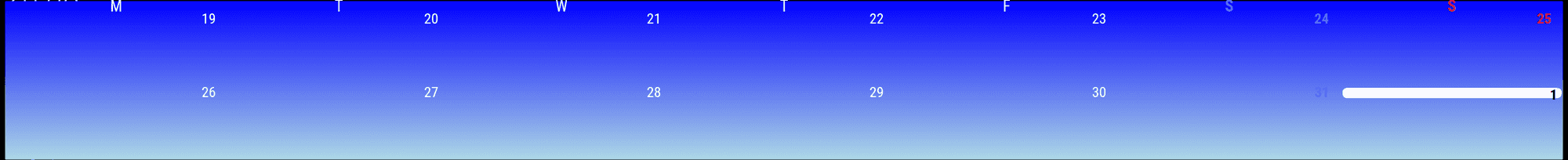
-
@NotMyCircus
Made some changes to custom.css file working towards that style….CX3 .cw { display: none !important; } .CX3.bodice { background-image: linear-gradient(to top right, #22c1c3, #176561, #131813); } .CX3 .cell { background: transparent; border: transparent; display: flex; /* Use flexbox for layout */ flex-direction: column; /* Stacks elements vertically */ align-items: center; /* Centers items horizontally */ justify-content: flex-start; /* Ensures content starts at the top */ padding: 0.5em; /* Adds space inside the cell */ text-align: center; /* Centers text content */ overflow: hidden; /* Ensures no content overlaps outside the cell */ } .CX3 .cell.today { border: transparent; } .CX3 .cell.today .cellDate { font-size: 4em; /* Adjust the size of the date text */ line-height: 1; /* Avoids extra spacing */ text-align: center; /* Centers the text within the circle */ width: 1.5em; /* Set equal width and height */ height: 1.5em; /* Matches width to create a circle */ display: flex; /* Use flexbox to align text */ justify-content: center; /* Centers text horizontally */ align-items: center; /* Centers text vertically */ background-color: red; /* Background color for the circle */ color: #ffffff; /* Text color */ border: 2px solid #e76f51; /* Optional border for the circle */ border-radius: 50%; /* Makes the box a circle */ margin: auto; /* Ensures proper alignment within the cell */ } .CX3 .cellDate { font-size: 4em; /* Adjust font size for the date */ line-height: 1; /* Avoids extra spacing */ text-align: center; margin-bottom: 1em; /* Adds space below the date */ width: auto; /* Removes fixed width */ height: auto; /* Removes fixed height */ } .CX3 .cellHeader { display: flex; flex-direction: column; align-items: center; justify-content: flex-start; text-align: center; } .CX3 .cellHeader .cellDate span.dateParts.month.seq_0 { display: none; } /* Ensures the eventContainer is placed below the date numbers */ .CX3 .eventContainer { margin-top: 1em; /* Adds space above the eventContainer */ top: 74px; width: 100%; /* Ensures it spans the cell width */ text-align: left; /* Aligns event text to the left, adjust if needed */ word-wrap: break-word; /* Prevents event text from overflowing */ //display: block; /* Ensures it behaves as a block element */ position: relative; /* Ensures it respects the flow of the document */ }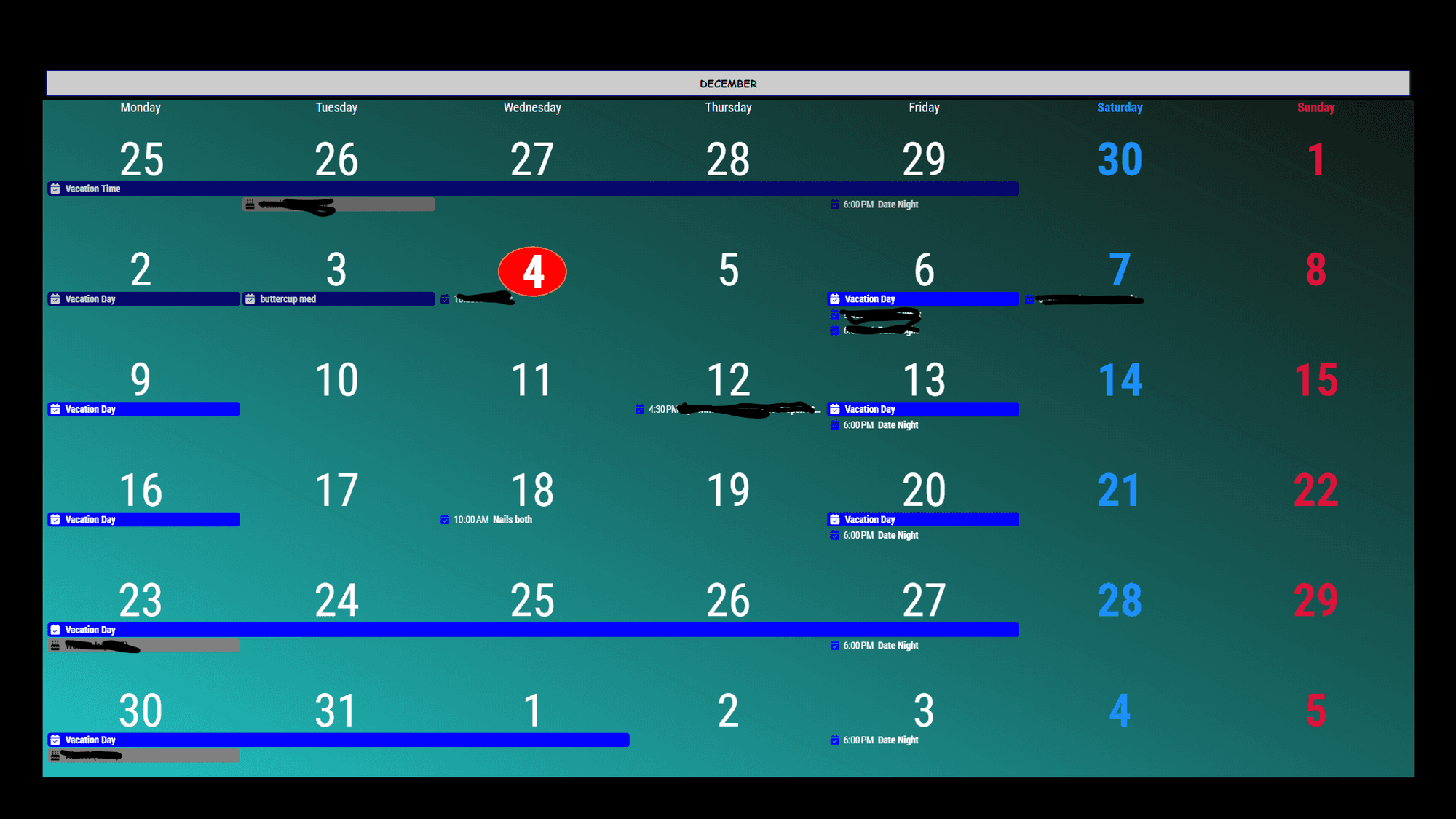
Hello! It looks like you're interested in this conversation, but you don't have an account yet.
Getting fed up of having to scroll through the same posts each visit? When you register for an account, you'll always come back to exactly where you were before, and choose to be notified of new replies (either via email, or push notification). You'll also be able to save bookmarks and upvote posts to show your appreciation to other community members.
With your input, this post could be even better 💗
Register Login